Select SCSI ID Keys 1 2 3 SCSI ID OFF* OFF* OFF* 0 OFF OFF ON 1 OFF ON OFF 2 OFF ON ON 3 ON OFF OFF 4 ON OFF ON 5 ON ON OFF 6 ON ON ON 7 SCSI bus parity Key 4 ON(*) Enabled OFF Disabled Synchronous Data Transfer Request Mode Key 5 ON Enabled OFF(*) Disabled Changing this function will not affect asychronous transfers. Device type Key 6 ON Optical memory device (INQ = 07) OFF(*) Direct access device (INQ = 00) This determines what response the drive will give to an INQUIRY command. Spindle automatic stop mode Key 7 ON(*) Enabled OFF Disabled With the disk loaded, the spindle continues to rotate until the START/STOP unit command instructs the spindle to stop. The spindle automatic stop function comes into operation when the host does not issue a command for about 30 minutes. If the host issues a command after the spindle has stopped then the spindle will start up and process the command without posting a not ready state. - This function greatly reduces the amount of dust that can collect on the disk, however it is not suitable for a system which requires a quick response as the spindle takes several seconds to get up to speed. - The access monitoring time and the function itself can be changed or enabled via a MODE SELECT command. LED mode Key 8 OFF(*) Mode 1 ON Mode 2 Mode 1 The LED lights when drive is positioning, reading, writing, loading, ejecting and during the power on test. At power-on test the LED will blink at 1 second intervals after detecting an error or 2 second intervals having detected a thermal error. Mode 2 The LED lights only on power-on test and whilst waiting. Error detection and reporting is as for Mode 1.
Switch Bank SW2
Write cache mode Key 1 ON Enabled OFF(*) Disabled When enabled, a write error is reported at the completion of the next command. This can speed up write times but do ensure your system will respond correctly by knowing what data to resend. Verify mode Key 2 ON Disabled OFF* Enabled When diabled, the perfomance of a write operations is improved by approximately 20%, however data integrity cannot guaranteed. Mac mode Key 3 ON Enabled OFF* Disabled Because of the differing ways that both Apple Macintosh and PC hosts respond to the status of the drive, set this switch accordingly. Mac mode ON will disable the 'UNIT ATTENTION' reporting on power up and media change. SCSI level Key 4 5 OFF* OFF* SCSI-1 mode(Compatible with M2511A) ON OFF Not used OFF ON SCSI-2 mode ON ON Not used SAVE DATA POINTER message mode Key 6 OFF(*) SAVE DATA POINTER message posted before sending DISCONNECT message ON No message sent before DISCONNECT message Key 7 OFF(*) Not used Key 8 OFF(*) Factory examination mode
Terminal CNH 1
SCSI Terminating Power 1-2 3-4 Function SHORT* SHORT* Power is supplied from the drive to both the terminating resistor pack and the TERMPWR pin on the SCSI bus. (Pin 26) OPEN SHORT The TERMPWR pin is not used. Power is supplied from the drive to the drive's active terminator. SHORT OPEN Power is not supplied to the terminating resistor from the drive, only from the TERMPWR pin. OPEN OPEN Not used SCSI Active Terminator Power 5-6 SHORT(*) Enabled OPEN Disabled Note that there is no removable terminating resistor module on this drive. All termination functions are set through this terminal.
Terminal CNH 2
External operator panel connector Pin Signal 1 CTGIN (Cartridge in) 2 -ID2 (bit value 4) 3 +LED (+5V) 4 -ID1 (bit value 2) 5 -LED 6 -ID0 (bit value 1) 7 EJSW (Eject switch) 8 COMMON 0 9 Device type mode 10 Spindle automatic stop mode 11 Macintosh mode 12 COMMON 1 13 Verify Mode 14 SCSI type 0 15 SCSI terminating resistor 16 0V (Ground) The cable length to the operator panel should not exceed 30 centimetres COMMON 0 and COMMON 1 are control signals and should not run to ground.
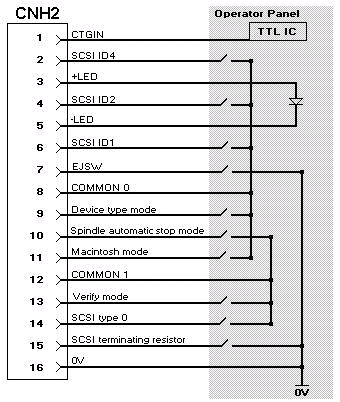
to the table of contents!!