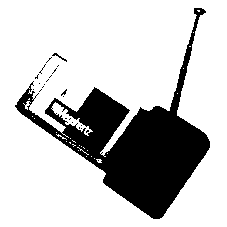
O.K.... so our technology has not quite reached the point of the technology displayed in the popular Star Trek science fiction series, set 500 years in the future. But the way technology is advancing, well be there a lot sooner than 500 years from now.
One of the products that turns your HP Palmtop into a slightly larger communications device with the capabilities of the Star Trek Com badge is the Megahertz AllPoints Wireless PC Card. You'll also need a messaging service and can use either the RadioMail wireless messaging service or Wynd Communications WyndMail with the AllPoints/Palmtop combo. With these combos you can send and receive e-mail, send faxes, and people can send you messages through a dispatch service.
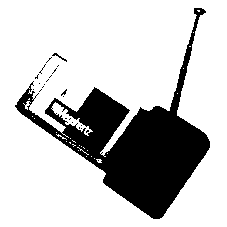
AllPoints Wireless Type II PC Card
The AllPoints is a Type II PC Card built to operate on the RAM Mobile Data Wireless Network. RAMs service is based on the Mobitex technology which was initially developed by the Ericsson company. This technology uses a network of radio towers around the country.
[Editors note: For more on the AllPoints/Wynd combination, see the article AllPoints Card/WyndMail Service on page 22 of this issue.]
No Roaming Charges
Unlike cellular, the radio service has no roaming restrictions. With cellular service, the more expensive roaming charges accumulate as soon as you move out of your designated home area. The RAM Mobile Data Wireless network has no additional charges associated with when and where you connect. Whether you are on the bus going to work or sitting in a meeting, you have access to your e-mail. The RAM network covers 92% of the population of the United States and includes all the major metropolitan areas. Pull out your HP Palmtop and get your e-mail in Minneapolis on Monday, in Dallas on Wednesday, and fax a friend from Philadelphia on Friday.
The AllPoints' lightweight, portable PCMCIA Type II design fits conveniently into the HP Palmtops PC Card slot. Its small, 2-inch retractable gold antenna can be fully extended to 6 inches when you want to connect to the RAM network, and conveniently stores flat when the unit is not in use. Since the card uses a standard SMB connection (the industry standard for antenna connectors), you can remove the antenna and replace it with a more sensitive antenna if you are in an area with less than perfect coverage.
Low Power Consumption
You don't have to worry about AllPoints draining your HP Palmtop batteries. It comes with its own 9-volt NiCd rechargeable battery, which almost eliminates any draw on your AA batteries (the draw is only 12mA (milli-Amps)). The NiCd battery gives the AllPoints up to 30 hours of operation, and you can get up to 40 hours on a non-rechargeable alkaline battery. This allows a generous amount of sending and receiving messages before you need to recharge or replace the AllPoints battery. And since the card uses the PCMCIA (PC Card) design, a rechargeable battery can be charged while AllPoints is in a Palmtop that is connected to an AC power adapter.
Designed small for your HP Palmtop
The AllPoints design works well with the HP 200LX. Installed, the card adds 2.25 inches to the length and half an inch to the height of your HP Palmtop (see photo on previous page). The width of the card is less than the width of the Palmtop. The card works well in your palm or on a desktop with the antenna extended vertically.
Running RadioMail & WyndMail software on your HP 200LX
Once the RadioMail or WyndMail communications software is installed on your Palmtop, you'll need to modify your Palmtops AUTOEXEC.BAT file to configure your Palmtop for PC Card support. Open AUTOEXEC.BAT in Memo and remove REM from in front of the line beginning with CIC. Save the file, insert the AllPoints into the slot and reboot your Palmtop by pressing (CTRL)-(ALT)-(DEL). Now open the RadioMail or WyndMail software and it will immediately accesses the RAM network and start downloading any mail you have waiting.
The RadioMail & WyndMail servers support store and forward' messaging, which means that RadioMail & WyndMail stores your messages until you signal them to download the messages to your address. You can also choose to have RadioMail or WyndMail automatically forward your e-mail to another destination. To save money, the best way to send messages is to write them off line and upload them when you are ready to send them.
RadioMail features
The RadioMail software allows you to easily access e-mail addresses from its built-in phonebook (not the Palmtops PhoneBook). RadioMails extensive folder system can store up to 500 messages, including unfinished messages for future use. In addition, RadioMail lets you add personalized signatures or pre-written text to your messages. Once installed, the program consume about 220K of your Palmtops memory.
Faxing
Compose a message as you would an e-mail, but replace the e-mail address with a fax number. Send it and its forwarded to the fax number you list. RadioMails Custom Fax Messaging feature lets you add your own custom fax cover sheet headers and pre-set fax specifications. This allows you to personalize your faxes and create a more professional image.
Dispatch Service
If you are one of those people who is never near a phone, friends or colleagues can call important messages into the RadioMail Message Center. The information is typed into text by operators and immediately sent to you. This is an excellent solution for contacts who don't have e-mail or are away from the office and need to get a critical message sent to you quickly.
WyndMail features
Please see the article beginning on page 22 AllPoints Card/WyndMail Service for a description of WyndMail features.
Beyond limitations
The AllPoints, the HP 200LX and either RadioMail or WyndMail are an excellent combination, but these wireless solutions have their limitations. The most obvious issue is the limited amount of available HP Palmtop memory. Since the AllPoints card does not have any memory storage space of its own, and it uses the HP Palmtop's only available Type II PC Card slot (there is no place for that handy SRAM card), you are restricted to using the built-in memory on the HP Palmtop.
[Editors note: Some companies offer upgrades that will increase the 200LX's internal memory to 4MB, but these upgrades are not supported by HP. For more information, see Vol.5, No.2, (March/April) 1996, pages 18 and 22.]
To help overcome this limitation the RadioMail and WyndMail software can be set to keep messages to a minimum size, and messages can also be forwarded automatically to another destination as mentioned earlier. Your HP Palmtop can comfortably handle a message 25K in size, about two and a half typed pages. Another issue is the insertion and removal of the card. The Palmtop is not designed for quick swapping of PC Cards. Insertion of the AllPoints card needs to be performed while the unit is off!.
Were not quite at the level of the Startrek Communications badge, but were getting close. The RadioMail/WyndMail features along with the Megahertz AllPoints card turns your HP 200LX into a rather large, but still portable communications badge. Its a little big yet to stick on your Starfleet uniform, but it will slip in your pocket and let you send a fax. I've never seen anyone on the Startrek send a fax!