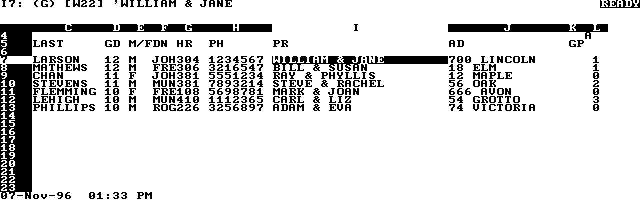
Stage 1: 1983-1986: The Desktop. Too expensive and way too much trouble.
Stage 2: 1987-1991: The Laptop. Way too expensive and too much trouble.
Stage 3: 1992-1996: The HP Palmtop. Now you're talking!
Even more troublesome than size and inconvenient access were the bootup times for the desktops and laptops. It simply wasn't worth it to boot up even a fast laptop just to change one grade or to enter an absence. Postponing for me meant forgetting, so the expected accurate computer records didn't really come out that way.
I needed one computer that could do it all
As I checked into the various handheld computers I discovered that while many had spread sheets, phone, appointment and note books, only the HP had the capacity to hold efficiently working Palmtop versions of fastWRITE, Derive, GWBASIC, Greek tools and other programs essential for my on-the-spot needs during the average day. I needed one computer that would meet all these needs, not two or three.
I've been at Stage 3 for something like four years now. For 51 years I've been a Math and Ancient Greek teacher. (The adjective "ancient" applies to both me and the language; I'm only a little younger than the 3000-year-old Homeric Greek I profess to teach.) For the first 47 of those years I used everything from cave walls to the stages 1 and 2 outlined above for my record keeping, making up tests, drawing graphs, writing Greek and composing articles and letters, all with about equal inconvenience.
Maybe five years ago I ran across an ad for the HP 95LX Palmtop in PC Magazine. That was the one and only big time ad I've ever seen for any HP Palmtop, by the way. I've often wondered why. I ordered one and after a couple of years treated myself to a HP 100LX. If I hadn't given my umpteen thousand dollars worth of desktops and laptops to my wife and sons, they (I mean my computers, not my wife and sons) would have been gathering dust and pining away with neglect. They (again, the computers) just aren't worth the trouble for my kind of classroom record keeping.
Spreadsheet tracks attendance and grades
Many of my colleagues keep grades and attendance on their desktops. Their problem is that they have to take all their papers home or keep written records to enter into their computers. An inefficient time waster. I keep them on my Palmtop in a spreadsheet that shows each student's grades, both numerical and letter, attendance, including cuts and tardies, along with other odds and ends.
The first day of class I open up a blank version of the spreadsheet (GRADES.WK1), pass my HP Palmtop around the classroom and have the kids type in their names, classes, deans, phone numbers, addresses, and parents' names. I show one student how to do it and have him or her show the others. This is more accurate and a lot less trouble for me than copying them myself from a printed and possibly outdated list. And very easy to sort by class, dean, last name, or whatever. If I need a quick class list for a substitute teacher I hook up my Palmtop to any available printer around school and print out the spreadsheet.
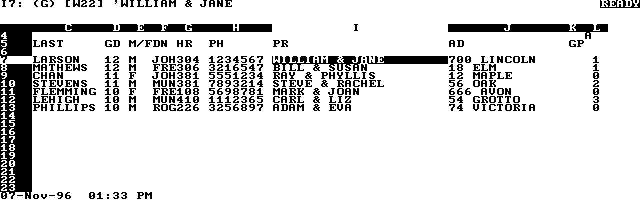
Class attendance and grade tracking spreadsheet.
The first eight columns contain the student's name, sex, and contact information. After that come columns to track A(bsence), L(ate) and C(uts). Formulas in the columns give me the current total of each. The next two columns give the current numerical grade average and the corresponding letter grade from an HLOOKUP function. That's the one I report to the deans and administration. I incorporated in the numerical grade formula a factor which drops the lowest grade for any student who doesn't cut a class all quarter. Average and standard deviation functions let me give my students a good idea of where they stand relative to their classmates.
I keep this information with me wherever I am. Whenever a dean stops me in the hall to ask how Betsy Ross and Bill Shakespeare are doing, I whip my HP out of my pocket and have the up-to-date answer in two shakes. They walk away amazed, though they've seen my little machine in action for years.
More than a grade sheet
When I got my first HP Palmtop I thought grade and attendance records, and maybe my personal checkbook, would be the extent of its use for me. But as I used the Palmtop, I began to discover that there were a number of other very useful programs that ran on it.
One was a versatile word processing program named fastWRITE. I used it to write pieces like this article, which require underlining, italics, superscripts and subscripts.
Initially I hadn't thought about using my HP for writing math tests because I figured both the keyboard and the screen print would be too small. Despite my septuagenarian eyesight, that has never been a problem. Hitting the Fn ZOOM combo always gives the screen that extra boost when needed in poor lighting conditions. Again, it's too much trouble to crank up even my laptop to make up a test. So I call up the fastWRITE program from my 10M PCMCIA card and type a question that might look like this:
On your graphing calculator show where the graphs of the following functions intersect:
y1 = 2x^2+ 3x - 4 and
y2 = 3x^3 - 8x^2 - 3x + 5
I can then call up DERIVE from my PCMCIA card and draw the graphs. And from these graphs I can find the actual coordinates of the intersections (see graph below).
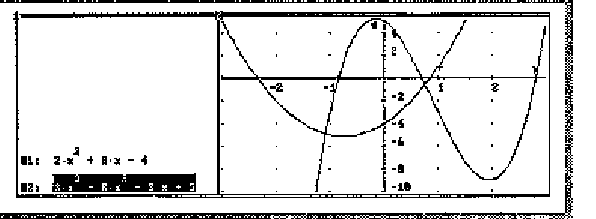
DERIVE program graphing a function.
If I want a polynomial equation which has rational solutions I call up DERIVE again and type (2x-1)(3x+8)(x-3)(x+1). Then I hit E(xpand) and out comes 6x^4+ x^3 - 52x^2 -23x +24. It's much quicker than multiplying it out by hand and is always dead right, unlike my own (often) sloppy mechanics.
Or I want to do some fancy graphing in BASIC and put it on our hallway monitor in the morning. Once again the PCMCIA card comes to the rescue. I call up GWBASIC and write a program for the famous Sierpinski gasket and it comes out looking like the screen at the top of the next page. I then transfer the program to the hall monitor, dab in a few colors, and everyone's impressed. It is an amazing figure, with infinite perimeter but, despite its appearance on paper, with zero area!
I've taught Greek for almost as many years as Math. If I want to make out a Greek quiz, I call up my Greek Tools program and out come the opening lines of Homer's Iliad. Your assignment for tomorrow is to translate it. And no fair using an English version to get help.
Parson's G(reek) T(ools) lets me mix English and Greek on the same page. Or for those interested in studying the Old Testament, Parson's H(ebrew) T(ools) pictures a Hebrew keyboard superimposed on the QWERTY keyboard and you can start writing out "In the beginning God created ...", only in the original.

Greek words
A reminder for those who may have forgotten what we're talking about here. It is a tiny machine, weighing in at about nine ounces, that's performing all these wonders. A small bulge in my left pocket.
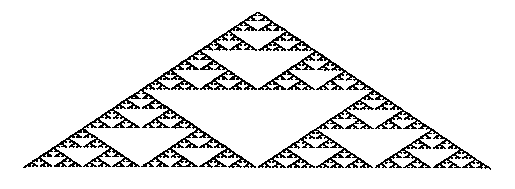
I create fancy graphs with GWBASIC to display on the hallway monitor. The screen above displays the famous "Sierpinski" gasket.
The beauty of my HP is that it's always there when I need it. And when I turn it on, it's right where I left it when I shut it off, even if I was in the middle of a word or a sente... Just like that. No booting up. If I get an inspiration for an article, a talk or a class, I can jot it down on the spot. Where do I get some of my most inspired work done? In the shower? Not at all. My HP is a lot of wonderful things, but it isn't waterproof. The ideas come when I'm waiting for my wife at Bloomie's. I'm stuck in a waiting room with a bunch of other guys in the same predicament, bored out of our minds.
I know I have to be careful about gender biased statements, but hey! How many times can we thumb through Vogue and Good Housekeeping? So I take out my HP Palmtop and write a program or a letter or a math test or a college recommendation or update my checkbook. I get work done. My wife can shop till she drops and I don't mind. Besides, she often feels guilty about making me wait so long and buys me a sport shirt or something.
It is amazing how technology has driven the high school and college math curricula. Not many years ago the suggestion that the College Board would require graphing calculators was laughable. Now they are making their way into junior high classrooms.
While QWERTY keyboard Palmtops are still banned from AP exams, it doesn't seem likely the authorities making these decisions can hold out many more years. With Palmtop powered programs like DERIVE so readily available, students without them will be left behind. Back in the late 30's, when I was a math major at the University of Minnesota, engineers were running around with slide rules swinging from their belts. Now it's graphing calculators. They have pretty well eliminated those class treks to the computer room where perhaps only a few kids get to sit at the keyboard to try the fancy new software. It is impractical to go to all that trouble to draw a couple of graphs, or even to write a short quiz or note.
I have a big dream for Palmtops: Imagine the day when classroom teachers can keep records on their Palmtops and use them to forward attendance each day and grades each quarter to a central computer, with proper security, of course. Think of avoiding the wasted hours writing out absences, tardies, cut slips, disciplinary actions, filling in bubbles on grade cards, and 101 other chores. That's how these little things ought to be used.