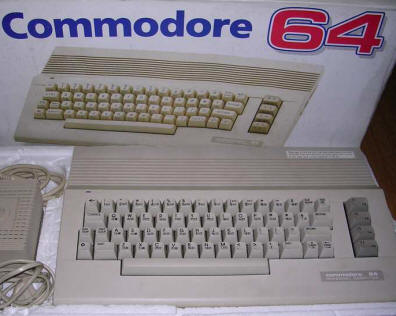Commodore 64 (C64)
The most popular home 8-bit microcomputer in Poland.
Easily accessible - if not from internal export, it was possible to buy
it from companies in West Germany. Lots of software were developed (and
pirated) for it. It has quite good compromise between versatility and
price, resulting in over milion of applications and games. Sound and
graphics capabilities were much higher than in Spectrum, so games were
better. It had also a better keyboard than in Speccy or early Atari
models, so text processing was easier. It used audio cassettes as media
- they were relatively cheap and, with turbo modes, had more capacity.
Turbo was much easier than in Atari, it was only a software to run and
load/save programs - without installing hardware. However, it was faster
to have this program automatically loaded at startup, so many turbo
cartridges were developed.
Floppy disks were expensive, and floppy disk drive was sometimes more
expensive than the computer itself.
There were of course several C64 versions. First "breadboxes", with
VIC-20's case, quickly replaced by newer breadbox case, and later
totally re-designed to case like 16-bit Amiga computers. It was probably
the longest produced computer ever.
There were different versions of this computer. In this
paragraph I'll try to describe them and differences between them.
Intentionally I'm not going to describe every difference in mainboard
revision, they're well described
here, I'm just
going to write about models.
- The first revision was sold in VIC-20 cases. White case, dark keys,
breadbox. I have never seen a real one.
- This version has been replaced quickly by another one, seen on my
pictures: beige case, dark keys, breadbox.
- Version called C64-3 had a small changes in keyboard - see special
character icons and function keys colors.
- In 1986 C64C came - a C64 with a new, Amiga-style case. It was totally
re-designed, so they packed many logic and some functional chips into
custom VLSI chipset. Not a big success in USA and western Europe, but
it's quite popular in Poland.
- In 1987, only in Germany, supermarket group Aldi sold another version of
breadbox Commodore 64. Its mainboard used MOS 8500 CPU, compatible with
6510. It was designed to reduce costs - there were only few chips inside.
- In 1989 Commodore released their last model, C64G. They came back to "breadbox"
case, but this time white with white keys. This model has been made only
to clean Commodore's warehouses from C64 parts and unsuccessful C64GS
systems.
| Contents: | Starting | Image file formats | Recording media | Video pinout | Links |
Starting:
It just boots to BASIC or to cartridge program, if cartridge is installed. From here you can load programs as follows:
LOAD "programname" - loads program "programname" from
cassette
LOAD "" - iterates thru all programs on cassette, Commodore key loads it.
←L - Turbo Cartridges/extensions Only - loads program from cassette in
turbo mode
Floppy disk drive:
LOAD "$",8 - gets directory listing of diskette, viewable by LIST
command.
LOAD "prog",8 - loads program "prog" from diskette.
If your floppy disk drive isn't configured as Drive 8 (it can be Drive
9, 10,11), use appropriate number.
To connect floppy disk drive to C64, use a normal 1:1 cable.
Image file formats (popular ones):
Tapes:
- TAP - A big file, raw tape copy. It's data which flows from Datassette
to C64. Treat this as highly optimized WAV.
- T64 - a container for one or more PRG files, use
T64EMP or
StarCommander to open it.
Disks:
- D64 - the most common disk format, 1541 one-sided disk image
- D71 - 1571 disk image. Two sided and with some extensions.
- D81 - 1581 3.5" disk image. Quite rare.
- G64 - Raw magnetic image. This one contains data read by head, so it
contains even copy-protections. The problem is that you need to modify
floppy disk drive to create it (it's called burst or parallel connection, described in
StarCommander website) and you can't write it back to floppy.
- D80, D82 - Early Commodore drive images.
- F64 - Have anyone seen this? Created by FCopy-PC program.
- SDA - Self Dissolving Archive - you have to put it onto C64, load and
run it, and next it extracts itself to floppy.
Other binary:
- PRG - a single-file program.
- CRT - Cartridge image, NOT A ROM DUMP!
- CVT - GEOS archive. Probably, I've never used GEOS.
Tapes:
To record a tape you need files and connection between Datassette (Commodore
tape recorder) and PC. Of course you can do it on normal tape recorder,
but with very small chances of successful loading.
Files can be in 3 formats: TAP, T64 or PRG.
Next you need to know do you want to save program as normal or turbo
mode. If you have a Turbo cartridge, it speeds up loading. If you don't,
you can stil run Turbo loader from normal tape.
More, some programs may be saved on tape with built-in Turbo loader, so
it loads in normal mode, switches to turbo and loads the rest in turbo
mode.
But first, let's prepare connection of Datassette to PCs parallel port.
You need a copperized PCB without any tracks - one sheet of copper, one
sided. Cut it to fit Datassette's plug, including a notch (rub it
on Datassette's plug to get notch trace), with few centimeters outside.
Copper must connect with plug's contacts. Now slide it in and out many
times to get copper worn a bit.
Now, using worn places, cut the copper to get parallel tracks for every
contact EXCEPT contacts on both sides of notch. They must remain
connected.
Solder a wire here - it'll be external +5V for powering the Datassette.
100mA or so.
Connect other pins as in picture:
Finally, the plug should look like that (sorry for poor quality):

This adapter will allow you to transfer programs from
and to tape in PURE MS-DOS environment. In Windows GUI, you'll get many
errors as parallel port is not supported in realtime.
Programs are:
- CBMTT (C64load and C64save) - Loads normal (kernal) programs, saving is
not perfect. More, Turbo loading and saving is in very low quality. (Download).
Recommended only to load normal programs to a computer and check head
alignment (-v parameter of C64LOAD)
- TTAPE010 (TTLoad and TTSave) - Loads and saves only in turbo, quite
nicely. Recommended for loading turbo programs to computer (Download)
- MTap and PTap - for loading and saving TAP files (Download).
Now I'll explain how to make your own mixtapes. I assume you have a DOS
machine with running Datassette connected to it and ptap program ready
to run. You should also get my
T64EMP and WAV-PRG,
on your Windows machine. In fact, you can use the same machine with dual
boot or Windows 98 which exits to DOS, but not a DOS box.
First, use WAV-PRG to generate TAP files of needed programs from T64 or
PRGs. It's quite simple, the only options to change are program names
and mode: Kernal (normal), Turbo or Turbo with normal loader. Do it for
every program in your tape, so you'll get a couple of TAP files called
for example 01.TAP, 02.TAP ... n.TAP.
Now use T64EMP, first placing TAPE64.EXE from
here in its directory. From last menu select "TAP linker" and add
TAP files you have. You can also insert silence in seconds between these
files. At the end, export mixed down TAP to another file.
Next transfer this file to your DOS machine and record it to tape using
PTap. TAP files are big, but they compress easily, 4MB TAP will fit on
floppy when RAR compressed. Remember that you'll unpack it in pure DOS,
so use DOS WinRAR SFX module (needed to get from previous WinRAR version).
Testing - by executing C64LOAD or TTLOAD and playing the tape to
temporary files.
Getting the data from tapes to PC is more quirky...
You can use C2N interface you've built, but better is to use any good
quality tape recorder to play it back to your soundcard. Remember to
tune volume properly - good amplification, but no overload!. Save it as
mono WAV files (split channels before, CoolEdit has this option in "Convert
sample type" window or somewhere nearby). Now you can use Tape64 to get
programs back. T64EMP has frontend to it.
And of course don't give up if you don't get all programs at once. It's
normal on old tapes. You can:
- Increase speed by parameter -s:1.1 - on stretched tapes. Better is to...
- Decrease trigamp (trigger amplitude) by parameter -t:x (x between 1 and
10) - on tapes with "fading" amplification. Other ones may
need 20-30.
- On tapes with point demagnetization just play it one more time. In my
cases it was 5-8 times for a side as I got all programs, and on some
heavily damaged tapes not all programs were readable after it.
I described more on this topic in Polish
HERE.
Generally, if you suspect that the tape has own loader, go with making TAP using C2N interface. If not - go with WAV or TAP as source and dump to T64 using tape64. Now, after re-making the tape into sound recording, the result WAV is significantly shorter than original, even with similar silence time between programs, it means that there is something with own loader and you have to stick with TAP as Tape64 will not decipher other loaders than standard and Turbo Tape.
Summing up the flowchart is:
1. Loader different than standard/TurboTape suspected?
a. YES: Use TAP format and C2N (I found amking TAPs from WAVs is
not 100% OK) and goto 3.
b. NO: Dump WAVs using tape recorder or TAPs and goto 7.
2. Use Tape64 to restore programs and test them. Try to restore all
repeating procedure, if all fails (and you see the problematic waveform)
you can try to find the same programs on other tapes as in most
compilations they repeat almost 1:1. Test programs under emulator.
3. Having a complete T64, make programs to set of TAP filess using
standard/Turbo encoding (WAV-PRG).
4. Compile TAPs to one single TAP (e.g. using T64EMP's function) adding
specific silence times.
5. Convert TAP to WAV and compare lengths.
6. If length is significantly shorter than original, goto 1b. Else, you
have a nice dump!
7. Clean TAP and verify it. Better make a few ones and compare.
I'm working on the interface between PC and Datassette without using of parallel port, which curently is present only in industrial computers.
Floppies - they're easy.
The only thing - It's impossible to use PC 5.25" drive. They just record
in other method. It's needed to use Commodore drive instead connected to
parallel port with a special cable calles X?1541 - where ? is a letter.
Just use X?1541 cable and StarCommander software. Everything you want to
know is on StarCommander website HERE.
I checked and highly recommend
THIS
XE1541 cable
Floppy emulation
Use XE1541 and 64HDD program. Use basic free version without GUI and
make some GUI. How to make it? There's a Norton Commander clone called
DOS Navigator. It gives possibility to define file associations. By
modifying them you can make quite good GUI. I did this, but I don't have
the computer with it anymore and can't supply batch files needed.
If you plan to make a computer especially as C64 server, you should make
it to these requirements:
- 486 processor or better
- Minimum 8 MB of RAM
- Big hard disks to store Commodore 64 disk images (DOS supports usually
to 2GB per partition)
- Parallel port
- It'll be comfortable to use one of these old, text-mode video (or
Hercules or CGA) cards
which have default composite TV-OUT and just switch an output
between C64 and file server.
8-pin DIN female socket:
| 1 - Luminance out 2 - Ground 3 - Audio out 4 - Composite video out 5 - Audio in 6,7 - not connected 8 - Chrominance out. |
Software
http://csdb.dk -
This page about Commodore Scene has very big file library.
http://www.lemon64.com/ - More
games
http://elysium.filety.pl/
- This is a mirror of now-defunct server "Banana Republic" - one of the
biggest servers with C64 stuff.
http://c64preservation.com/dp.php?pg=pd - They have a good
repository of Commodore Public Domain disks.
http://www.softwolves.pp.se/cbm/syspd/index.en.shtml - A
library of PD disks, descriptions in Swedish.
http://www.gamebase64.com/
- Another good site with games
http://www.computerbrains.com/
- Disks with games
http://www.zimmers.net/anonftp/pub/cbm/ - This is one of the
biggest Commodore files repo. Here you'll find everything - schematics,
utilities, manuals, text files...
http://www.haddewig.de/nogames64/ - C64 programs
http://www.c64.com/ - Another
site with games
http://c64tapes.org/ - Original
tape dumps in TAP format
http://web.archive.org/web/20150208025023/http://tapes.c64.no/
- Mirror of above, with small modifications.
http://web.archive.org/web/20150315063844/http://thegamearchives.net/?val=0_2_1_0_0_4_11_0_1_0_0
- Descriptions of games on cartridges. Downloads gone.
http://iancoog.altervista.org/
- Downloads for C64
http://markus.brenner.de/ - mtap,
ptap and other programs!
http://www.luigidifraia.com/c64/index.htm - Many TAP
utilities
http://www.hvsc.de/ - Music SID files
for C64
http://web.archive.org/web/20020606132625/http://members.ozemail.com.au/~gvincent/
- Information about C64, games, some downloads working.
http://www.mayhem64.co.uk/main.htm - Everything your cartridge needs...
warm your EPROMs :)
http://sta.c64.org/sc.html -
Star Commander Home Page - transfer your files to disks
Hardware
http://www.ffd2.com/fridge/chacking/ - Commodore Hacking home
page
http://personalpages.tds.net/~rcarlsen/ - Nice Commodore
service page. Lots of useful TXT files.
http://ilkerf.tripod.com/chard/ - Commodore 64 hardware page
http://ist.uwaterloo.ca/~schepers/formats.html - HUGE library
of C64-related file formats specifications.
http://web.archive.org/web/20150608153910/http://jsobola.republika.pl/
- many things to Commodore and Atari, schematic and binary for Balck Box
3 cartridge.
http://web.archive.org/web/20070614113915/http://www.computerbrains.com/crtformat.htm
- CRT file format specification
http://web.archive.org/web/20030401084856/http://www.floodgap.com/retrobits/ckb/secret/-
See Commodore prototypes