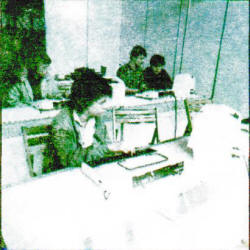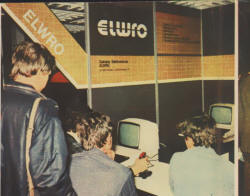Elwro 800 Junior
In mid-80's, the Ministry of Education decided to
introduce a Polish computer to schools. Of course it was too late, many
bigger schools had ZX Spectrum computers or Timex ones,
accessible a bit easier than Spectrum. Other institutions decided to go with MSX,
more expensive computers but with disk operating system.
The new computer had to be cheap, ZX Spectrum compatible and able to be
easy produced and repaired.
In 1986, Ministry confirmed Junior design, created by engineers from
Technical University in Poznan and directed it to production in Elwro
factory, Wroclaw.
The computer was cheap in manufacturing. Many components came from Elwro
warehouses, already made for something totally different. For example
outside case of Elwro 800 Junior is the case of "Elwirka" toy electronic
piano, produced earlier by Elwro until 1990s (look at the bottom of this
page). The computer was cheap, but it had
better capabilities than Spectrum.
Designers added a network based on serial communication, parallel port,
floppy disk thru network support and support for CP/J operating system -
a CP/M clone, designed especially for network appliances. In 1987 first
units were shipped to schools. After lots of problems especially with
network and floppy drives, computers became an useful aid in IT teaching.
In late 80's (or early 90's) another Junior computer has been designed,
not only educational but full-featured home computer with built-in 3.5"
floppy drive and RS-232 instead of Junet. Elwro 804 never came out of
prototype phase.
Unfortunately, Junior was a bigger cause of Elwro's bankruptcy. During
crisis times in late 80's it caused a debt - over 20% of yearly
production.
| Manufacturer | Elwro | |
| Origin | Poland | |
| Year of unit | 1988 | |
| Year of introduction | 1986 | |
| End of production | 1989 | |
| CPU | Z80A (MME prod.) | |
| Speed | 3.5MHz | |
| RAM | 64K | |
| ROM | 24K (Basic, CP/J loader) | |
| Colors: | 8x2=16 | |
| Sound: | Beeper | |
| OS: | Basic CP/J (CP/M 2.2 compatible) |
|
| Display modes: | Text: 32x24, 64x24 Graphics: 256x192 |
|
| Media: |
Tape External FDD if controller installed |
|
|
Power supply: |
||
|
Built in semi-switching power supply giving
|
||
| I/O: | Joystick connector Spectrum network (rare) Composite monitor RGB monitor Tape connector Junet network Disk drive connector (if controller installed) Printer connector (Centronics) |
|
| Possible upgrades: |
FDD controller (dedicated) FDD from PC. |
|
| Software accessibility: | Dedicated: Almost impossible
Spectrum, CP/M software: easy. |
|
I have a complete unit and a few not working mainboards
of different revisions. There were 3 versions of this computer: Small school usually got one set of computers, larger ones got
two. JUNET was a serial bus network. It means that the computers were daisy-chained, forming a bus, if you disconnected one computer, all computers next to this point were disconnected from network. Connecting to network was performed by plugging 2 DIN plugs into the computer. Sockets are jumpered 1:1 inside. Network has 3 lines: Data, Clock and busy. It seems self-explainable what are their functions. Clock works at 14MHz/256, so transfer is about 55kbit/sec. Master computer gives clock to all slave ones. Input and output are connected with each other in Data line. All networking is done by 8521 USART. If you can't find 8251 inside your Junior, it's KP580BB51A. Soviet analog. Network is used in CP/J, a CP/M clone with Junet
network capabilities. If one computer uses the network, BUSY signal gives
information that no other computer may use it. B??d sieciowy. Elwro 800-4 Junior PC was Elwro 800-3 Junior with home
computer capabilities. It was Polish Commodore 65 - a legend,
and only few prototypes survived. In first months of 2012 one unit has
been sold in auction for 3400 Zlotys (~800EUR). |
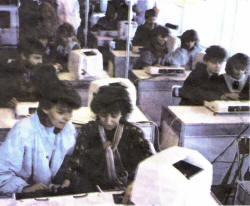 Source: Bajtek, 1988
|
| Contents: | Starting | Making tapes, floppies | Pinouts | Emulation | Links |
Starting:
It boots displaying a nice logo, with information about
equipped hardware:
- Wersja dyskowa - version with FDD controller
- Wersja bezdyskowa - version without FDD controller.
This procedure ends and throws you into Spectrum mode. In this mode
computer works quite like ZX Spectrum. Keys have ZX Spectrum meaning, it
can load and run Spectrum software.
It should be possible to use disk drive in Spectrum mode using LOAD*,
SAVE*, MERGE* commands. Listing should be done using DIR command, or DIR
[drive no].
Loading CP/J:
Boot to Spectrum mode
Press Ctrl and release it.
Press Alt, then DOS. CP/J will pop on the screen.
Press Return (CR). It should boot the floppy.
Making system tapes and floppies:
Tapes are like in Spectrum. They are Spectrum tapes at
all.
Disks are made like normal CP/M disks. In my filelend you'll find two
programs: 22dsk142 is a DSK reader/writer for general CP/M disks.
disks.zip contains some NOT VERIFIED software read by CPCDiskXP
software, included in archive.
If you have Hungarian floppy disk drives with your Junior, for gods' sake, DO NOT USE THEM! It's the best way to destroy a floppy. Manufacturer replaced them months after release, so all drives should be good.
Pinouts
Video - nearly all Polish microcomputer displays have this connector:

| 1 - Luminance 2 - Ground 3 - Sound |
And RGB output (D-sub 9 female)

| 1 - Ground 2 - NC or Composite sync 3 - Red 4 - Green 5 - Blue 6 - Brightness bit 7 - Sound 8 - H sync 9 - V sync |
Tape:

| 1 - Tape out* 2 - Ground 3 - Tape in Tape out also goes to Spectrum Network middle pin. |
Junet network

| 1 - Data 2 - Ground 3 - Clock 4 - Busy 5 - Reserved for future use (bridged inside) |
Printer (Centronics), D-sub 37 pin female:
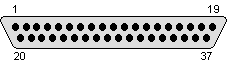
| 1 - /STROBE 2 - Data1 3 - Data2 4 - Data3 5 - Data4 6 - Data5 7 - Data6 8 - Data7 9 - Data8 10 - /ACK 19-28 - Ground 36 - SLCTIN |
Joystick, D-sub 9 pin male: Nothing more is known. It goes to 8255.

| 1 - PA3 2 - PA2 3 - PA1 4 - PA0 5 - PA5 6 - PA4 7 - +5V 8 - PA6 9 - PA7 |
Floppy disk drive (DSub 37-pin Male)
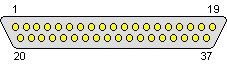
| Junior | PC FDD connctr |
| 1 - /WREN 2 - /LCT 3 - /STEP 4 - /DIR 5 - /W DATA 6 - /R DATA 7 - /INDEX 8 - /READY 9 - /FR 10 - /HDSEL 11 - /TRACK0 12-13 - /HDL 15 - /SEL0 16 - /SEL1 19-27,29 - GND 31 - /RUN0 32 - /RUN1 35 - /TWOSIDE 36 - /WPROT 37 - /FAULT |
24 20 18 22 30 8 34 32 26 2 10 10, Drive B 23 19 17 21 29 7 33 25 16 16, Drive B 28 |
It's possible to hook up the floppy drive, using pinout on the right
half of the table. Drives must have DRIVE0 and DRIVE1 jumpers selected.
Emulator
There are 2 emulators of Junior.
First, commercial one, has been made by Vulcan in early 1990s and it seems to, more or
less, work under DOS. I have no idea if it was ever released widely or
not.
Second one, available in my fileland too, is an open-source unfinished
project, which I've never tried.
One of interesting things in this open source emulator is a ROM archive.
This contains all ROMs, PROMs, EPROMs from the computer.
In my fileland, you'll find a 2.88MB bootable DOS disk image with
pre-configured emulator to run on any virtual machine, which
emulates VGA graphics. Why not conventional 1.44MB? Emulator comes with
one floppy with CP/J, and during run it produces one more floppy image
to put to drive 2. They are about 720K each, which fills conventional
floppy.
To enter CP/J, use following combo: Press and release Ctrl, hold Alt and press Home key, release both. CP/J text should pop at the bottom of the screen. Press return.
This emulator doesn't emulate Junet at all. It hangs during start because of: a. one computer is not a network for it (or for OS broadcasting :) ), b. it doesn't emulate network interface.
PrintScreen key toggles to options.
Here I'm going to show a few screenshots from emulator. Click on a screenshot to see full resoultion.
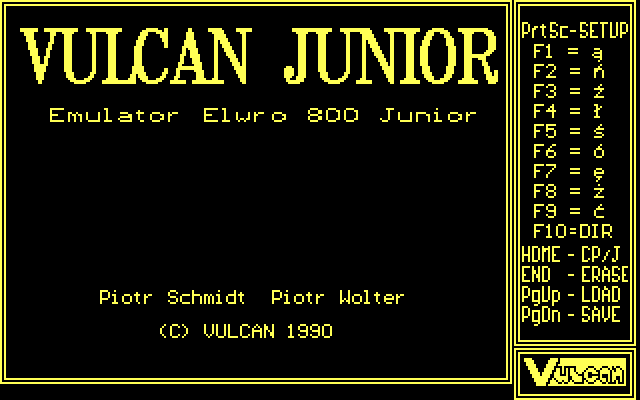 |
 |
| This is a general view of the emulator. On second screenshot there's a Junior prompt. | |
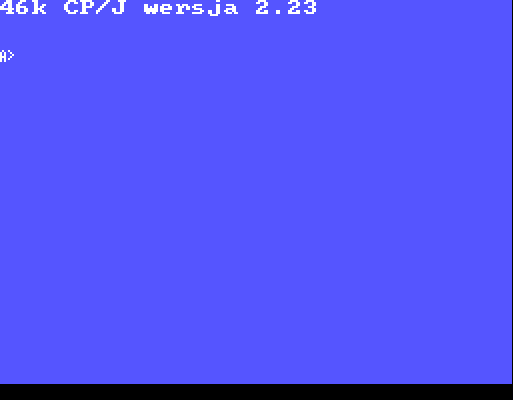 |
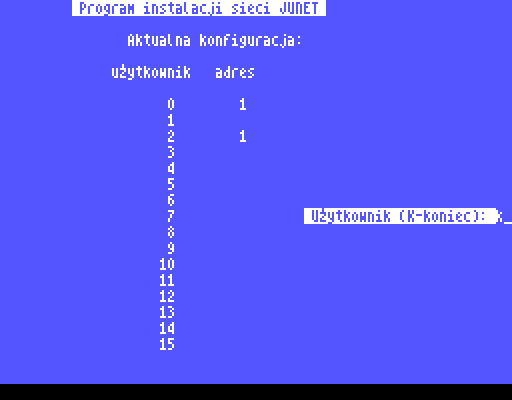 |
| This is a CP/J prompt and INSTAL networking program. | |
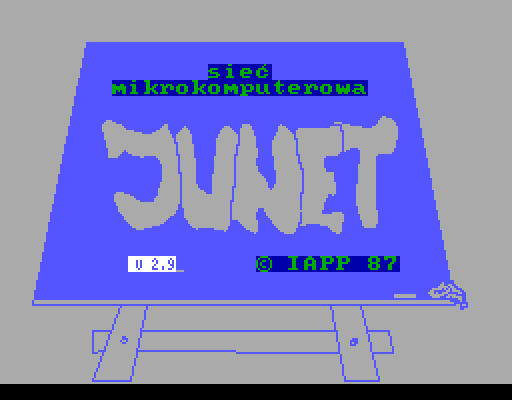 |
|
This is a Junet splash screen. During this screen original Junior sets network up and running. |
Links:
If you think that you can find a software for it in the Internet, forget about it. Currently there's no software for Junior accessible.
http://sites.google.com/site/krzkomar/elwro-800-junior - Here (site
in Polish) are some explanations, schematics and Junet protocol.
http://www.starekompy.pl/800.html - Description in Polish
http://8bit.yarek.pl/computer/zx.junior/index-pl.html - Here you'll
find some dead file links and Junior's memory map.
http://www.aresluna.org/attached/computerhistory/articles/listyojuniorze
- Letters about Junior - if you know Polish you can read about all
problems with it.
http://web.archive.org/web/20040211175823/http://www.zxspectrum.it/other.htm
- ROMs of Spectrum clones, including Junior.
http://www.muzeumkomputerow.edu.pl/nasze_zbiory/Elwro_800_Junior_II.html
- In Computer Museum,
http://retrokomputer.pl/elwro-800-junior-polski-komputer-edukacyjny-i59703.html
- A history of computer
http://www.grafull.mtvk.pl/historiakomputera/11elwro800junior.htm -
Photo and description
A Postscriptum: Elwirka piano
This is a thing I bought for comparison - it's the
"educational toy" piano made by Elwro plant, Elwirka, which uses the
same casing as Junior. The piano casing has been adapted for Junior by
removing rear for computer's rear plate, adding power supply stand and
removing speaker stand. These "synthesizers" were produced since early 1980s until early
1990s, my unit is a late one. It is made by a set of generators running
all time, and some counters making different tones by dividing
frequencies. It has a full polyphony, so pressing a few keys at once
will connect a few outputs to amplifier and will give multiple tones at
once. Two additional buttons allow to filter some frequencies and add
"vibrato" effect. In place in which the power supply is in Junior,
Elwirka has a speaker (a poor one - the thing keeping its membrane
degrades quickly), the rear is also different - only power cable and two
outputs for signal and phones are present.
The common problem is related to the polymer sponge used with speaker
(just do not touch and will not fall apart) and as key stops. It is
possible to replace it by felt or packaging foil.
 |
 |
 |
 |
 |
 |
 |
 |
 |