ThinkPad 7xx series and larger HDDs
ThinkPad 7xx series come in colored boxes which can be easily replaced by an user. There are 350, 540, 810MB and probably 1.2GB "boxes". If you want to use another drive, you can disassemble a box and replace drive.
In my ThinkPad 760 there was a problem. I tried to install 6GB HDD in it, when I got error 00174. After replacing ribbon I couldn't boot from FDD, and HDD was not detectable so to install disk manager I had to insert HDD to running machine, which was not a good idea.
There is a solution which works with most ribbon cables. You must Connect pin 27 to 59 and pin 53 to 60 on the IBM connector side. See diagram:
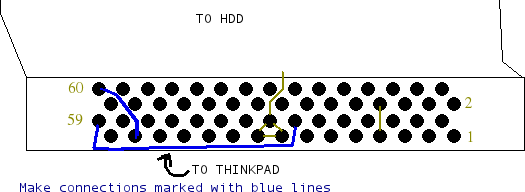
(I marked needed connections blue and characteristical ribbon cable tracks in
yellow, these are for 29H8918 connector
After this modification I've successfully used 6GB HDD in ThinkPad 760. My ribbon is PN 29H8918, but I remade two others with the same good results to install 1.08GB HDD in ThinkPad 755CSE:
MCbx, 2012






