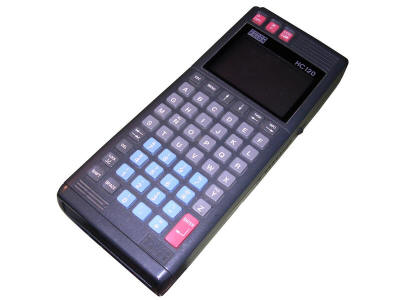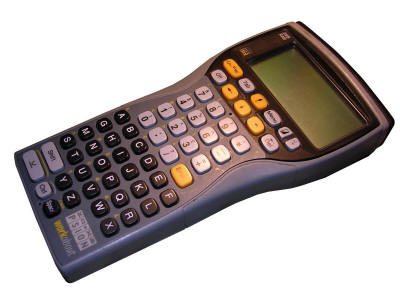Psion HC-120
Psion manufactured handheld computers, but not only palmtops. They made few models of data collectors which allowed to collect data and even print results on the go. HC-120 was the second model of HC line, with EPOC system. It has 2 expansion slots for I/O modules and 2 slots for memory cards, usually battery-backed RAM disks. Rechargeable battery pack allowed to work without connecting to power source for at least few hours.
| Manufacturer | Psion | |
| Origin | UK | |
| Year of unit | 1993? | |
| Year of introduction | 1992 | |
| Type | Data collector | |
| This unit is in fact a full-featured
computer running EPOC operating system without GUI. It has a
full alphanumeric keyboard and backlit (quite poor) LCD. After
starting, it may load software from RAM
disk. If no software is present, it runs EPOC command-line
system from ROM allowing to prepare (format) RAM disk or manage
files. See "Getting to EPOC" to exact description how to run it.
|
||
|
|
||
I've got both of my Psion's from electronic junk, they were used by gas company. Meter readers used Psion handhelds to enter data and print confirmations of read. Small, portable thermal printer was connected using RS232 port, and it was Able Systems printer. Unfortunately my printer doesn't work and I don't have a cable for it.
Psion Workabout MX
Psion manufactured handheld computers, but not only
palmtops. They made few models of data collectors which allowed to
collect data and even print results on the go.
Workabout MX is another computer for collecting data. This model has 2
serial ports, IR port and applications in ROM. It can still be expanded
by battery-kept RAM disk cards.
| Manufacturer | Psion | |
| Origin | UK | |
| Year of unit | 1996? | |
| Year of introduction | 1995? | |
| Type | Data collector | |
| This unit is in fact a full-featured
computer running EPOC operating system with GUI and some
programs. It has a full alphanumeric keyboard and LED backlit
LCD. After starting with empty RAM disks, is may load software
from RAM disk. If no software is present, it runs system menu
from which user can run spreadsheet, communications program, set
of demos, command prompt or configuration. Unlike HC, it has no
expansion I/O modules, but only RAM cards. HC expansion module
can be installed only in dock. MX batteries can be charged in a dock too. MX itself has no charger connectors other than dock connector. |
||
|
Here you can find information about all models.
|
||
|
ON THE DOCK:
or 2 AA cells in handheld. |
||
I've got both of my Psion's from electronics junk, but it was used by gas company. Meter readers used it to enter data and print confirmations of read. Printer was connected using RS232 port, and it was Able Systems printer. Unfortunately my printer doesn't work and I don't have a cable for it.
Software for PC and manuals:
|
|
PsiWin - software for management and transfer between PC and Psion can be downloaded from this page. |
|
|
RCom software |
|
|
In Psion site, their IDE to make programs for Psion handhelds was available if user registered as developer, but later, for a short time, no registration was needed. As Motorola bought Psion, they said "go f... yourself" and the name of IDE is not even visible in their search engine. |
|
|
However, manual can be viewed here or got backup in in two parts. |
|
|
Psion HC Programming guide - I haven't checked it with IDE. |
|
|
Workabout MX Manual in English or Polish |
|
|
Workabout MX brochure in Polish |
|
|
Pinouts can be found in excerpts from technical manual: Serial port, Parallel port, 15-to-25 converter specs, its pinout. |
Remember that IDE is 16-bit program for Windows 3.x and it will not work on newest computers.
If you see "Insert pack and press Enter" prompt, press PSION+Esc. PSION is this key with Psion logo.
In HC120, EPOC command prompt should load and you should
land in internal 512K RAM drive. In MX, you can start command processor
from command prompt. Here are few sample commands:
format a: - formats RAM disk card a. The same goes for b:.
cd ROM:: - jumps to ROM disk with system programs. Remember about double
:.
dir - lists files in directory.
dir /p - lists files page-by-page.
Typing file name executes it. In HC120 there's nothing but command
processor in ROM.