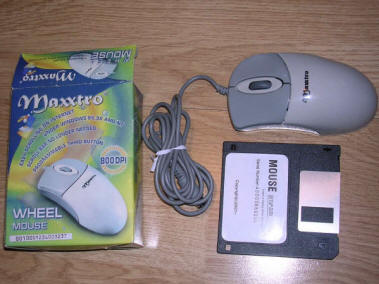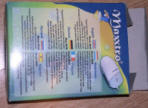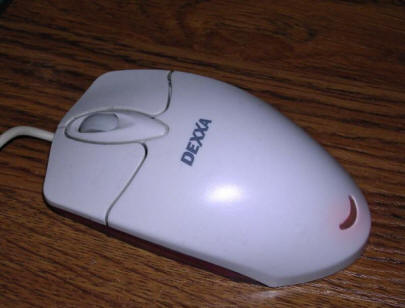Mice (3)
Mouse - today a normal computer peripheral, used every day to point different widgets on screen, click buttons or scroll webpages. This sub-page shows different mice from different manufacturers and years. You can see how a PC mouse evolved and when they got wheels, as well as how the buttons disappeared and re-appeared in mice development.
Late 90s and early 2000s were the years of the Internet getting more and more popular. To efficiently browse the Internet, you needed to scroll. Since early 2000s, mouse manufacturers added scroll wheels to make scrolling easier. Typical mouse could have one or two scroll wheels, located vertically or horizontally. Some mice had additional scroll button on the wheel or nearby.
| Maxxtro Wheel Mouse (Type MUSI) | Port: PS/2 | ||
| Manufactured by: Maxxtro | |||
| Type: Ball mouse, 2 buttons, wheel, button in wheel | |||
| Approx. year: 2001 | |||
Information: Typical scroll mouse from early 2000s. A Taiwanese
clone of Logitech-like wheel mice, available in most computer
shops these times.
|
|||
| A4Tech SWW-23 | Port: PS/2 (RS232 possible with adapter) | |||||
| Manufactured by: A4Tech | ||||||
| Type: Ball mouse, 2 buttons, wheel, button in wheel | ||||||
| Approx. year: 2002 | ||||||
|
Information: Cheaper A4Tech equivalent of Genius. This mouse can operate both in PS/2 connector and, with help of adapter, with serial port. Inside, the quality is relatively nice and, if not counting ball stabilization, better than Genius. The ball is mounted the same way as in most A4Techs, with shafts and wheel mounted on spring. Optical transducers are located on PCB, so they may get blocked with dust. I've used this mouse and after a year of good operation one axis suddenly stopped working. |
||||||
Warranty service said is was my fault and I finally bought
WWW-35 mouse described much below. After opening I found that
the problem is in dust blocking one of optical barriers.
|
  |
|||||
| A4Tech WWW-25 | Port: PS/2 (RS232 possible with adapter) | |||
| Manufactured by: A4Tech | ||||
| Type: Ball mouse, 3 buttons, 2 wheels | ||||
| Approx. year: 2002 | ||||
Popular mouse for browsing web, a bit more expensive model than
single-wheel version. Contrary to versions with horizontally
placed wheel, this one had two wheels placed in parallel.
Additionally, there is no button in wheels, but one under the
thumb. These mice were sold with "smooth" wheels or with more or
less loudly clicking steps. Popular for both surfing the net and
some simple graphics applications. |
||||
|
||||
| Sunny HTM-50W | Port:PS/2 | |
| Manufactured by: Sunny Line | ||
| Type: Ball mouse, 2 buttons with scroll | ||
| Approx. year: 2002 | ||
| Information: A typical, but quite comfortable mouse. SunnyLine was a manufacturer of different PC accessories like document holders or disk boxes, but they rarely made a complete peripherals.
|
||
| A4Tech WWW-35 | Port:PS/2 (RS232 with adapter) | |||
| Manufactured by: A4Tech | ||||
| Type: Ball mouse, 4 buttons, 2 wheels + wheel button | ||||
| Approx. year: 2004 | ||||
| Information: This is an interesting mouse sold under different brands, as A4Tech WWW-35, FastNet 5 or "Trool" which was probably a computer company related to Polish Compact Computers shop. This mouse has two standard buttons, two scroll wheels for horizontal and vertical scrolling, button under scroll wheel and additional two buttons behind main ones, pressed usually with thumb and little finger, to navitage back and forward directory structures and websites. |
||||
|
The disk supplied with this mouse was a typical A4Tech wheel
mouse driver and in fact I never installed anything from it - it
was working from the beginning. I used this mouse for a very long time (until 2015) and I found its additional buttons alignment very comfirtable. |
 |
|||
|
||||
| Logitech Wheel Mouse | Port:PS/2 | |
| Manufactured by: Logitech | ||
| Type: 2 buttons, ball or optical mechanism, wheel | ||
| Approx. year: 2005 | ||
| Information: Around 2005 optical mice became more and more popular. Logitech M-SAW90A and its later iterations were mice offered in two variants: With ball mechanism or, more expensive version, with optical sensor. Early optical mice were quite troublesome - it was needed to use specific mouse pad to make the cursor run smooth, and the sensor, having quite sharp part on the bottom, had to be cleaned as frequently as ball mechanism, fortunately without disassembling the mouse. |
||
| Here we end the computer mice history - later pointing devices became wireless in a working manner, as earlier attempts using infrared was difficult, the shape and tracking got better and better sensors became present. However, even today many good optical mice have problems when running on non-uniform surfaces or surfaces with different reflectivity. For a ball mouse, any flat surface was OK. | ||
|
|
Previous page |
Next page |
|