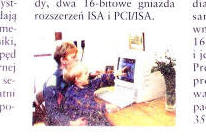Compaq Presario CDS510
The second in Compaq's family of all-in-one PCs
released in 1994, Presario 500 series have a 486 processor, 4MB of
on-board RAM and a CD-ROM drive. There is a built-in 14-inch color
display and stereo speakers in casing, as well as front panel buttons
for quick volume setting or muting the speakers totally. In more
advanced version, a TV tuner was accessible as option. Primarily model
510 used 486SX 33MHz processor, but it was possible to upgrade it
using OverDrive 66MHz chip. If here was too small amount of RAM, it also
could be expanded by 2 72-pinSIMM sticks giving maximum 64MB (it won't
detect more). These machines were frequently used as home/small office
computers as they were compact and, with CD-ROM and sound chip had
multimedia capabilities.
By default they were shipped with Windows 3.11, however, they work quite
well with Windows 95, the biggest limit being poor resolution and small
RAM.
| Manufacturer | Compaq | |
| Origin | USA | |
| Year of unit | 1994 | |
| Year of introduction | 1994 | |
| Class | AT | |
| CPU | Intel 486DX2 Overdrive | |
| Speed | 66MHz | |
| RAM | 20MB (4MB OnBoard + 2x8MB SIMM72) |
|
| ROM | Compaq BIOS (no SETUP present) | |
| Graphics | Cirrus Logic, 800x600x256 max | |
| Sound | ESS AudioDrive ES688 | |
| System expansion bus | 16-bit ISA (2 slots on a riser) | |
| Floppy/removable media drives | 1x 3.5" 1.44MB floppy
disk drive (??Floppy3 mode??) 10x CD-ROM drive (PATA) |
|
| Hard disk: | IBM DALA-3540 (non-original), C/H/S: 1049/16/63) | |
|
Peripherals in collection: |
||
| Other boards:
|
3Com EtherLink III ISA Network card (RJ45 connector) | |
| Non-standard expansions: | Non-standard connector, probably for TV tuner board. | |
| Operating system(s): | Windows 95. |
My unit was used in the office, but its CD-ROM drive became quickly taken to more useful computer and in its bay a 5.25" floppy disk drive was put. Because the drive had larger front, the hole has been modified, so it is visible today even when I put a CD-ROM drive back there. Network board has been added later. Originally the computer came with DOS and Windows 3.x, while it can operate with Win95 sufficiently (yet it's not very fast).
| Contents: | Starting, usage, disassembly | Configuration | Links |
Starting
The computer has a very scarce BIOS, no SETUP in its ROM at all, it can only boot floppy or disk. IDE disks are auto-detected, and even drives larger than 504MB can be used - I had no problems with 2.5GB drives in it.
If the computer boots and blinks a gray rectangle in the top-right corner of screen, it means that it can launch BIOS Setup from a hidden partition in hard disk. Press F10 and it will boot Setup partition giving a nice windows-like Setup program. If not, just wait and it should try to boot from floppy first, then hard disk.
If the computer emits nasty sounds from speakers in Win95, it is normal, it's caused by interferences.
Disassembly
To remove front bezel:
- Remove 2 screws in the bottom of the front bezel
- Using a screwdriver, pry the bezel off on the place where it meets the
CRT casing.
- Carefully, unlocking it there, pull it towards you.
Remember that floppy disk drive is connected using cable without twist.
To remove mainboard:
- Remove power cable (this is an interesting trick, you won't remove
mainboard without unplugging it)
- Remove 2 screws on the rear
- Take the handle and slide the mainboard off the computer.
- Be careful with any cables, e.g. CD-ROM audio cable.
The computer has small number of jumpers on its mainboard (similar to the one from model CDS524). It is only possible to select is a processor SX or not, or should the 25 or 33MHz bus be used. There is also CMOS clear jumper in case something goes wrong. RTC battery is 3V CR-like cell soldered to mainboard - it seems not to leak so easily like these rechargeable ones.
The connector on mainboard near ISA slot which looks like SCSI is NOT SCSI. It is connector for TV tuner board, offered as upgrade. ISA slots are in a riser card, plugged in slot which looks like PCI.
It should be noted that after being acquired by HP, Compaq does not offer needed SoftPaqs (driver packages) for 510CDS. In fact they have it in support without 90% of needed software. Disk images shown here come from my own backups I made ca. 2007 and they contain drivers both loaded from Compaq and actually used with computer. DIAG/SETUP offered by Compaq now is for wrong model, it will not extract in 510.
The computer needs a setup/diagnostics partition on its hard disk to make user able to enter Setup. To enter Setup, press F10 when rectangle is blinking in top-right corner of screen during boot-up. If there is no rectangle, it means that the setup partition does not exist.
If only the first 16MB of RAM are seen in DOS, then 16MB patch should be applied at startup. Warning: Re-organizes video memory and Windows 95 will re-detect graphics chip when it is applied.
|
|
If you have a fresh hard drive, use these disks to re-create a hidden partition. Remember that it needs a hard drive clean of any other partitions and it will take first 3-4MB of hard disk. |
|
|
ES688 (Windows 3.x) - 95 should detect it. |
|
|
Cirrus CL5425 (Windows 3.x), 16MB patch, ESS DOS drivers in one image and in factory-like form - 95 should detect Cirrus chip without problems. |
|
|
DOS and Win95 patches - needed for applying fixes, mouse drivers and supplementary software |
Information about 3C509 network adapter - here.
http://www.elhvb.com/mobokive/Archive/Compaq/Presario/Presario%205xx/Presario%20510CDS/index.html
- Specifications, how to clear CMOS, mainboard conenctors location.
https://www.youtube.com/watch?v=Ddkk825sCoo - Set-up video from old
videotape
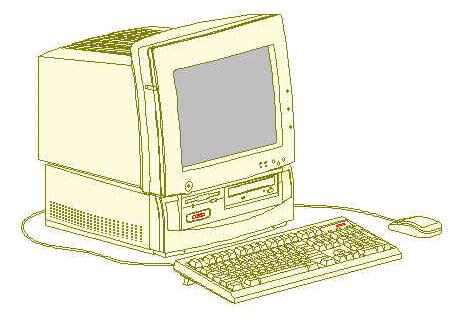
From the mobokive link