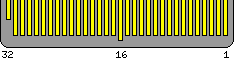Atari Portfolio
Most known pocket PC, Atari Portfolio, is a small PC
with non-backlit LCD and keyboard. Its logic and software was designed
in UK by DIP Research, but licensed to Atari and manufactured under
Atari Portfolio brand. DIP bought some of these computers and branded
them as DIP PC (photo).
The mechanics and circuit board have been made in Japan. To re-sell the
portable, DIP Systems has been created, later known as Pico Direct. The
DIP Research finally has been acquired by Phoenix Technologies (thanks
to David for this info!) and Pico Direct closed.
DIP DOS operating system was more or less compatible with MS-DOS 2.11
and less, but some compatible with MS-DOS 3. Portfolio had DIP DOS in
ROM, as well as simple PIM application, text editor and spreadsheet.
Portfolio was run by Intel 80C88 processor, had BeeCard (edge connector
card designed in 1980s to expand MSX computers) memory expansion slot
and connector to dock it to the interface. Power was 3 AA cells,
rechargeable or not.
LCD is quite poor, but keyboard is good, comparing to HP 200LX it has
better keys, but not so good ergonomy. Or maybe I just got used to
200LX? The keys are a bit risen on the side closer to display, so it's
comfortable when typing and have a feedback.
| Manufacturer | Atari / DIP Research | |
| Origin | UK, USA (Atari), made in Japan | |
| Year of unit | 1989 | |
| Year of introduction | 1989 | |
| Type | Palmtop, PC | |
| CPU | Intel 80C88, 4.9512MHz | |
| RAM | 128kB | |
| Floppy Disk | None | |
| Hard Disk | None, 32kB RAM disk | |
| Other media | BeeCard (up to 2MB) | |
| Graphics and display: | Monochrome, non-backlit LCD, 40x8 text mode, 260x64 graphics mode. | |
| Sound: | PC Speaker | |
| Keyboard: | 63-key membrane, plastic keys. | |
| OS: | DIP-DOS in ROM (~MS-DOS 2.x compatible), Productivity software in ROM | |
|
Power supply: |
||
|
1 - Ground Or just 3 AA batteries. |
||
| I/O: | - Docking station connector allowing to add serial or parallel port. | |
| Possible upgrades: |
- RAM disk expansion - Some peripherals |
|
| Additional peripherals: |
|
|
Portfolio emulator |
|
|
Connecting IDE HDD to Portfolio - not tested - strange, disk is used in 2MB partitions, with parallel port speed. |
|
|
Portfolio schematics (poor quality) |
|
|
Portfolio Expansions schematics (serial, parallel interfaces, memory expansions) drawn by M. Geisler |
|
|
Portfolio FAQ (1992) |
| Contents: | Transferring files | Pinouts | Links |
Transferring files using interface
I don't have this interface! Info from the Internet:
Portfolio parallel interface manual
Alternative menu-driven DOS program
To transfer files FT or FTMenu program should be used in PURE DOS with parallel cable connected between Portfolio and PC.
Transfolio - Alternative to above mentioned method
Both not tested!.
Memory card expansion
|
|
| 1 - A16 2 - A15 3 - VBB (+ of battery) 4 - A12 5 - A7 6 - A6 7 - A5 8 - A4 9 - A3 10 - A2 11 - A1 12 - A0 13 - D0 14 - D1 15 - D2 16 - GND 17 - D3 18 - D4 19 - D5 20 - D6 21 - D7 22 - CE 23 - A10 24 - OE 25 - A11 26 - A9 27 - A8 28 - A13 29 - A14 30 - WE 31 - +5V 32 - CDET - Card presence detection |
Docking station
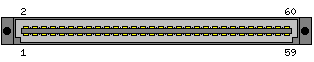 |
|
| 1 - ABUF 3 - REDY 5 - BCOM 7 - NMD1 9 - DTR 11 - PDET 13 - CCLK 15 - HLDA 17 - IACK 19 - IOM 21 - A18 23 - A16 25 - A14 27 - A12 29 - A10 31 - A8 33 - HLDI 35 - GND 37 - OA7 39 - OA5 41 - OA3 43 - OA1 45 - AD0 47 - AD2 49 - AD4 51 - AD6 53 - EINT 55 - VEXT 57 - BATD 59 - 5VS |
2 - 5VS 4 - VCC 6 - NCC1 8 - WAKE 10 - DEN 12 - IINT 14 - MRST 16 - HLDO 18 - CDET 20 - A19 22 - A17 24 - A15 26 - A13 28 - A11 30 - A9 32 - VRAM 34 - ALE 36 - NMIO 38 - OA6 40 - OA4 42 - OA2 44 - OA0 46 - AD1 48 - AD3 50 - AD5 52 - AD7 54 - NRDI 56 - EACK 58 - NWRI 60 - BBUF |
http://ftp.pigwa.net/stuff/mirror/www.umich.edu/%257Earchive/atari/Portfolio/index.html
- Programs!
http://www.pofo.website.pl/ -
Polish Portfolio site with some software and description
http://web.archive.org/web/20140403101022/http://www.atari-portfolio.co.uk/ - Portfolio English pages
http://portfolio.wz.cz/ - I
recommend seeing this page. it's in Czech, but many things can be understood from
pictures. There's a DIY memory card shown with schematic and photos (see
Hardware -> Pamet'ove Karty) as schematics of interfaces.
http://portfolio.wz.cz/download.php?nameaddr=/HARDWARE/PHOTO -
Portfolio's internals.
http://web.archive.org/web/20130225104435/http://gem.win.co.nz/mb/pofo/
- Portfolio internal RAM upgrade