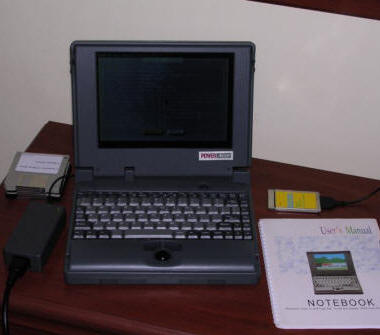Powernote
A Chinese notebook computer of unknown manufacturer.
Very similar units were sold as Aristo and I've put Aristo in the
listing,
but there are no markings that it's Aristo and I think Aristo just
ordered these notebooks with their brand.
It's a 486 notebook from early 1995 (but manufacturing started in '93 or
'94), containing 486DX2 clocked at 50MHz and 8MB of RAM on proprietary
card. It has 2 battery packs and hard drive in
removable caddy. Color passive LCD allows to get picture in 640x480. It
has also a sound card, ES488, with speaker and microphone. This computer
allows upgrading CPU to 486DX4-100 but I think there may be problems
with cooling (fan is very small) and jumpers are not labelled well to go
beyond DX2/50MHz.
This computer has different technologies, problematic floppy disk drive and poor power circuits with newest non-leaking BIOS battery in the same board. Hinges are not durable too, keyboard needs a firm press or key won't be active. On the other hand trackball looks very rigid and it is quite good component.
| Manufacturer | ??? | |
| Origin | China | |
| Year of unit | 1995 | |
| Year of introduction | 1993 | |
| Type | Laptop, PC | |
| CPU | Intel 486DX2, 50MHz | |
| RAM | 8MB | |
| Floppy Disk | 1x 3.5", 1.44MB | |
| Hard Disk | 350MB | |
| Other media | None | |
| Graphics and display: | VGA Color LCD Card: Cirrus 6440 |
|
| Sound: | PC Speaker Card: ESS ES488 |
|
| Keyboard and pointing device: | 86-key small PC keyboard without numerical
part (only in keys) Trackball |
|
| OS: | MS-DOS, Windows 3.x, for units with larger RAM Win95 may be good. | |
|
Power supply: |
||
|
1 - Ground
|
||
| I/O: | - Serial port - Parallel port - Dock connector - VGA video out - Sound I/O (speaker, line in, mic) - 2x PCMCIA - PS/2 |
|
| Possible upgrades: | Memory with proprietary modules | |
| Additional peripherals: | Power supply, manuals, driver disks. |
It just boots to OS. To enter setup Ctrl-Alt-Esc must be pressed at startup, it's normal in Award BIOSes from 1993. Setup is quite modern-looking. I had rare opportunity to grab it as a complete set, with manual, all driver disks and power supply.
This computer was available in two versions, with Cirrus 6550 and WD90C24A2 graphics chip and quite different PCMCIA controller. Here are drivers for both and scanned manual. No, don't expect manufacturer's name there :).
|
|
Manual |
|
|
Cirrus 6440 DOS, Windows and OS/2 drivers |
|
|
ESS ES488 Audio drivers |
|
|
PCMCIA and trackball drivers |
| WD90C24A version | |
|
|
WD90C24A graphics drivers |
|
|
PCMCIA and Trackball drivers for WD90C24A model |
Jumper settings
Tey are not explained well in manual... First, to get to
jumpers you have to disassemble keyboard by unlocking two latches in the
top of keyboard, then open it carefully, as you feel resistance remove
it and open towards LCD. Now you can remove RAM, there you'll see jumper
block JP4. JP1 block is in a daughterboard poorly visible in top-right
near floppy disk, it's 2 by 2.
If you remove little plastic cover near Caps/Num/Scroll lock LEDs you'll
get to sound card's DIP switches, logically placed near CPU :).
Generally if you look at your laptop as usual, you'll see it as
_1_2_
|O O|
|O O|
<--JP1
-----
3
4
_2_4_6_8_10121416
| O O O O O O O O | <--JP4
| O O O O O O O O |
-------------------
1 3 5 7 9 111315
Settings are from manual:
JP4: DX, DX2: Pins 9-10, 13-14 jumpered
JP4: SX: Pins 11-13, 10-12 jumpered
JP4: 25MHz clock: 2-4, 5-6, 7-8 jumpered
JP4: 33.33MHz: 2-4, 5-7, 6-8 jumpered
JP1: SX,DX,DX2: 2-4 jumpered
JP2: DX4: 3-4 jumpered.
Sound card DIP switches are near CPU:
SW1-1 - DRQ1
SW1-2 - DRQ3
SW1-3 - IRQ3
SW1-4 - IRQ5
SW1-5 - IRQ7
SW1-6 - DACK1
SW1-7 - DACK3
SW1-8 - NOT USED.