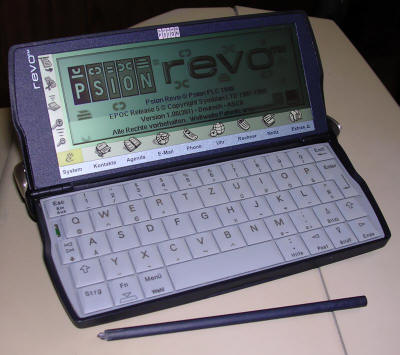Psion Revo
Psion was known manufacturer of handheld devices,
PDAs, data collectors and palmtops running EPOC operating system - EPOC
evolved later to Symbian and was used in early smartphones. After a big
step forward when introducing multi-program Psion 5MX, they decided to
make Psion devices smaller. Psion Revo, sold sometimes as Revo 2000 or
Diamond Mako (USA/Canada), was a Psion 5MX with smaller screen and
built-in batteries. Keyboard was quite comfortable, touch screen was
used with stylus. The only problems was lack of configurability of
software (as in e.g. HP 200LX in which you can set any character
encoding possible or even make your own) and the result of
miniaturization - to transfer data, docking station was needed.
Revo suffered battery problems as two rechargeable AAA cells are
built-in. However, it is possible to replace cells.
| Manufacturer | Psion | |
| Origin | UK | |
| Year of unit | 2000 | |
| Year of introduction | 1999 | |
| Type | Palmtop, ARM | |
| CPU | ARM 710T 36MHz | |
| RAM | 8MB | |
| Floppy Disk | None | |
| Hard Disk | None (8MB ROM for built-in software) | |
| Other media | None (can be connected to PC by docking station and serial port) | |
| Graphics and display: | 480x160 16-shade grayscale. No backlight. | |
| Sound: | Mono speaker, capable of simple sampling. | |
| Keyboard and pointing device: | Small keyboard, palmtop layout (no
numerical keypad nor F keys) Stylus for pointing on screen |
|
| OS: | EPOC 5 | |
|
Power supply: |
||
|
1 - Ground Works from built-in two AAA cells. |
||
| I/O: | - Infrared - Docking station connector |
|
| Possible upgrades: | ?? | |
| Additional peripherals: | Power supply (non original) |
My unit has software in German, so I don't use it. I don't have docking station too. It looks like someone tried to replace batteries in it, but gave up.
If you charge it, there are 2 LEDs: Green - power is connected, Red - charging is performed.
|
|
More information can be found in User's guide. |
To get into battery compartment, you have to do
the following steps:
1. Using a sharp knife, remove the PSION sticker on the top of PDA.
2. You'll see a two rods, one bent a little on its end. The thing is to
remove this bent rod and then move the other to free latch-like
mounting. After some tries the bent rod may be removed by prying it away
from cover and sliding it off.
3. Now slide the other rod into the free space, use something sharp to
scratch it and move.
4. The rear part is held by two latches, start unlocking from the left.
DO NOT RIP THE RIBBON CABLE.
Now you can replace batteries. See the link attached if you want
details, everything is explained there except details of moving these
rods. Remember to connect batteries properly, remember about thermistor,
yes, it must be there.
http://www.garethjmsaunders.co.uk/psion/downloads.html - Spftware
for transferring contents to/from a PC can be downloaded here.
http://www.pscience5.net/psifilesepoc.htm - Some other connectivity
software.
http://www.pscience5.net/lostfound.htm - Lost and found software for
EPOC
http://www.ingenuityworking.com/discussions/f/151.aspx - Forum about
old Psion devices
http://neuon.com/ - Abandoned software
for EPOC.
http://www.r3uk.com/index.php/tech-tips/34-disassembly-guides/3-psion-revodiamond-mako-disassembly-and-battery-replacement
- Battery replacement procedure.
http://www.mypsion.ru/library.php?aid=1734 - Photos of prototype
codenamed CONAN.