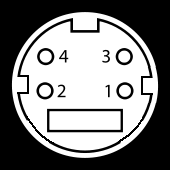Packard Bell Statesman 486
Early 486 notebook, without math coprocessor. It had
the first Cyrix processor - CX486SLC. This notebook has some new
features, these times available only in newest computers: PCMCIA slot, color LCD (not in this model,
but offered in Statesman line) with typical functions such as RAM
battery backup, software power control or built-in floppy disk drive.
Statesman had enhanced BIOS which, for example, asked user every trying
to shutdown "Does data need to be saved?" - if Y was pressed computer
was NOT turned off and returned to OS.
Another new invention was J-mouse. After hard-pressing J key it became a
TrackPoint-like mouse, while space and other keys acted as mouse buttons
or doubleclick triggers.
Unfortunately my unit is in quite bad condition, it has damaged LCD and backlight is very poor making it impossible to take good photos from LCD. It has a very small hard disk, probably not from this model but from earlier Packard Bell computer.
| Manufacturer | Packard Bell | |
| Origin | USA | |
| Year of unit | 1994 | |
| Year of introduction | 1993? | |
| Type | Laptop, PC | |
| CPU | Cyrix 486SLC, 33MHz | |
| RAM | 4MB | |
| Floppy Disk | 1x 3.5", 1.44MB | |
| Hard Disk | 100MB | |
| Other media | None | |
| Graphics and display: | Grayscale VGA-compatible LCD | |
| Sound: | PC Speaker | |
| Keyboard and pointing device: | Small-scale keyboard with some
control keys, other accessible by Fn-key J-mouse - J key works as joystick-like mouse |
|
| OS: | MS-DOS, Windows 3.11 with Packard-Bell Navigator software | |
|
1,3 - +22V DC, 1,27A WARNING! If running without battery, first and last battery contacts should be shorted! Or it will not run at all! |
||
| I/O: | - Serial port - Parallel port - VGA video out - PS2 keyboard/mouse port |
|
| Possible upgrades: |
Memory with proprietary SIMMs PCMCIA Math coprocessor |
|
| Additional peripherals: | None |
It has Phoenix BIOS. It should boot to DOS and offer typical Setup. You can enter simplified Setup whenever you need by Fn-Esc. After pressing power button to turn off it may ask you about saving data - N will turn off, Y returns to OS.
Disassembly - Remove battery, remove screws under it and one near keyboard. Then remove keyboard (there are some hooks) and remove LCD part screws below keyboard. Remove LCD hinge covers and middle cover, remove RAM from it, remove screw in the center and bottom ones from hinges (one for each hinge). Remove left cover above PCMCIA, then remove screw from there. Now you can carefully lift LCD part. Be careful about cables. Hard disk ribbon plugs with locking ZIF connector to the mainboard (slide one part upwards to unlock) and normal 2.5" IDE to hard disk.
I had serious problems when installing anything as LCD quality is very poor. Here are files which may help you, some are OEMs which may be used ONLY with Packard-Bell laptops and Windows 3.x:
|
|
CHIPS 6553X video driver [NOT TESTED] |
|
|
Navigator 1.1 - probably some Windows 3.x shell Part1 Part2 |
|
|
Windows 3.x Packard-Bell Entpack?? - ??? Was on its hard disk in PBELL directory. No idea what is this. |
RAM battery is 4.8V rechargeable. May leak.
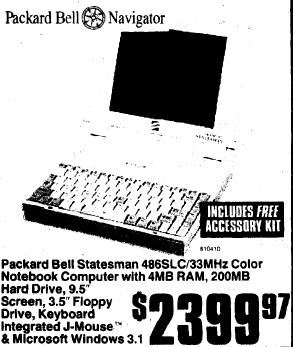
Advertisement