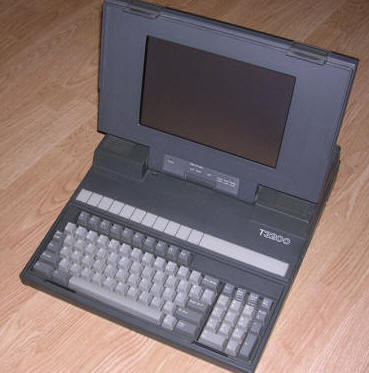Toshiba T3200
High-performance computer of its age, Toshiba T3200 has 12MHz 286 processor, 1MB of RAM upgradeable to 4MB, built-in 40MB hard disk and 1.44MB floppy disk drive. It has EGA-compatible (not in all cases) Plasma display capable of displaying 4 shades of amber. Toshiba 3200 can be expanded with two ISA cards (one 8-bit and one 16-bit). It has no batteries so it can't be just run without power, but it has power supply unit built-in. Unfortunately putting such computer in portable case made it very big and heavy (a little more than 8.5kg), so it's far from we know toady as "laptop" computer. In fact T3200 was not designed to be ultra portable, it was designed to be a replacement to desktop computers, then to be portable. T3200 was advertised as "The Spacesaver" as it offered the same power as desktop 286 with less space occupied.
| Manufacturer | Toshiba | |
| Origin | Japan | |
| Year of unit | 1988 | |
| Year of introduction | 1987 | |
| Type | Laptop, PC | |
| CPU | Intel 80286 12MHz | |
| RAM | 1MB expandable to 4MB | |
| Floppy Disk | 3.5", 1.44MB | |
| Hard Disk | 40MB IDE | |
| Other media | None | |
| Graphics and display: | Plasma display, up to 720x400, 4 shades. | |
| Sound: | PC Speaker | |
| Keyboard and pointing device: | 85-key full-scale keyboard with
numeric keypad.
|
|
| OS: |
MS-DOS 3.3 (Windows 1.x was an option) |
|
|
Power supply: |
||
|
Built-in switching power supply. |
||
| I/O: | - Serial port - Parallel port / External FDD - RGB out (DB9) - External keyboard (DIN) - One 8-bit ISA slot - One 16-bit ISA slot |
|
| Possible upgrades: |
- RAM Expansion to 4MB with special modules. - External FDD - ISA boards |
|
| Additional peripherals: | none |
My unit comes from Germany, where it was used by a valves, pumps and
pipes manufacturer to program industrial devices driving valves and
pumps. It has Kingston 3MB RAM expansion card which gave totally 4MB of
memory, but the expansion was damaged. Instead of booting to DOS it
shown parity error because something like "Was 0000 expected 0000".
Quick investigation shown that Kingston used soviet chips (strange,
isn't it?) for parity RAM there and one of them is probably damaged. I desoldered all 4 soviet chips and started replacing, one was damaged. If
you manipulate your Toshiba remember about BIOS battery which likes to
leak, better replace it with CR2032 with DIODE (don't forget, we
don't want to charge CR2032, connect it like
computer--|<--[+CR2032-]---computer).
|
|
T3200 User's Manual |
|
|
T3200 characteristics |
|
|
Toshiba Setup (T1850/C, T2000/SX/SXe, T2200SX, T3100/e/SX, T3200/SX/C, T3300SL, T4400SX/C, T5100, T5200/C, and T6400DX/C) |
|
|
ROM |
| Contents: | DIP switches |
From Owner's manual:
| DIP SW 1 | ON | Auto-switched display |
| OFF | 100% compatible EGA * | |
| DIP SW 2 | ON | Printer port bidirectional |
| OFF | Printer port unidirectional | |
| DIP SW 3 | ON | Built-in COM as COM2 |
| OFF | Built-in COM as COM1 | |
| DIP SW 4 | ON | Double font in display |
| OFF | Single font in display ** | |
| DIP SW 5 | ON | Disable CRTC for EXT CRTC |
| OFF | Enable CRTC (normal) | |
| DIP SW 6 | ON | North European font |
| OFF | Other fonts (Normal) | |
| DIP SW 7-10 | See below | |
* - Not exactly, you may have display size problems with for example
TAG text editor
** Some software, especially for diacritized character emulation, may
alter this.
| Monitor in use | 7 | 8 | 9 | 10 |
| Standard RGB (default 40-column mode) | ON | OFF | OFF | ON |
| Standard RGB (default 80-column mode) | OFF | OFF | OFF | ON |
| Enhanced RGB (200-line or emulation of standard RGB is default) | ON | ON | ON | OFF |
| Enhanced RGB (3500-line, true enhanced operation is default) | OFF | ON | ON | OFF |