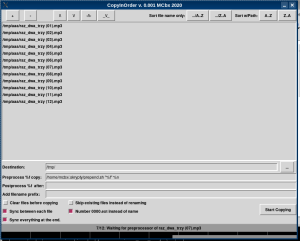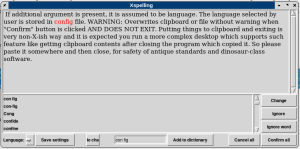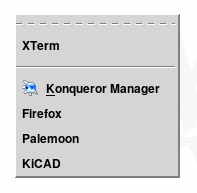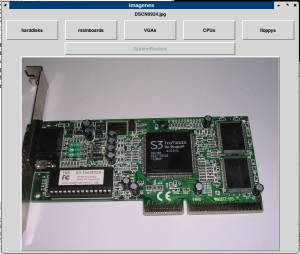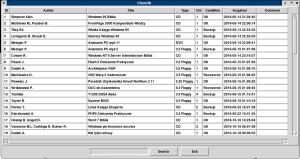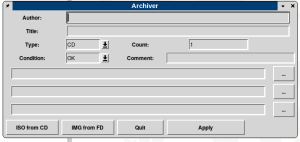![]() Perl scripts
Perl scripts
![]()
These are useful things made in Perl. Mostly they have a GUI,
some are driven by input text files. They are mostly made for one
objective and may not operate for another. They may have bugs. I use
these scripts in Linux (Debian 10).
They mostly require Perl/TK for a nice GUI.
|
PROGRAM: menu.pl OBJECTIVE: To provide the most simple programs/features/commands menu configurable with text file
menu.pl menufile
[Item's label] command icon path (e.g. PNG file, preferably scaled to the proper size)
|
|
|
PROGRAM: imagenes.pl OBJECTIVE:
To organize large number of images to directories. USAGE: imagenes.pl ... ... ... - run from directory with images (default JPG), call with parameters with directory names. The directories, if not present, will be created. Every image in base directory will be shown and clicking on a button corresponding to directory will move the image there and show the next image.
There is also a "Restore" button. |
|
PROGRAM: launchme.pl base.pl OBJECTIVE:
A cardfile-like database of disc images made from book discs. USAGE:
First, you make media image. If it's a floppy, use dd/ddrescue
or better, a DOS/Win9x machine. If it's a CD, the launchme.pl
allows to take it using ddrescue. When the image is ready, fill
in the author, title, media count, type and condition and
register it in. This will be written to database file. To view database entries, use base.pl, double-click on the item to open directory with images in file manager. The default file manager expected is KDE's Konqueror, but can be changed to e.g. Ubuntu's Nemo, MATE's Caja, Thunar for XFCE or KDE's Dolphin.
|
|
PROGRAM: rssgen.pl OBJECTIVE: To create a RSS-compatible XML file from any website.
The program works by reading preferences from file. Then, it
creates XML file, overwriting previous without warning. The
resulting file is completely compatible with RSS specification,
so Your desktop mail client or RSS reader can read it (most of
readers allow to subscribe to file:// RSS streams). The program
should be called, generally, at least so frequently as RSS
reader refreshes its RSS, but don't DDoS websites with it. The construction of input file is simple and lines have consistent meanings: Line 1: The address, or addresses, of websites to process. Separate addresses with ; sequence: Space, semicolon, space. Line 2: The selection of title for feed items Line 3: The selection of URL of feed items, usually the same as Line 2. This takes by default the href=... value. Line 4: The selection of content for feed items. Line 5: Title or content killlist, ;-separated Line 6: Title killlist, ;-separated. Line 7: Content killlist, ;-separated
Line 8: Removal list in title or content, ;-separated. The first 3 killlists work by removing entire item from feed if it contains phrases from lists. The last killlist removes only these phrases, so it is possible to remove these nasty "no photo" texts from classified ads while seeing everything else :). |
Download: |