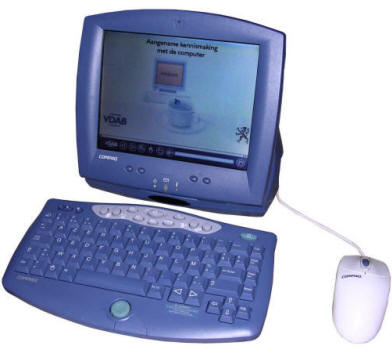Compaq Clipper IA-1
| Now a small trip to the Internet of Things. Internet
of Things of late 1990s. In 1990s, to access the Internet, two things were needed: First was an internet provider account, usually linked with e-mail address and a few megabytes for own web page. The second was a computer to surf the Internet. Although many people used their accounts and Internet extensively, there were some groups who used Internet as we do it today - only passively receiving information from WWW part by viewing sites. Having a whole computer just for browsing pages was just not feasible for them: Computers were still expensive, they required some maintenance to keep the system running and browser updated, and most of their capabilities were just not used in such applications. So, companies revived a terminal station, an idea from 1980s in which a reduced computer system is used only to access specific type of service over the network. In 1980s it was used to access mainframe computer, in late 1990s these new terminals, in a form of "Internet Terminals", "Internet Stations" or "Internet Appliances" were used just to access the WWW. These systems were made first like a TV game consoles, in which TV was the display. With 800x600 resolution becoming more and more popular, later devices had their own display units, usually in form of small monitors or LCD panels. Operating systems for these devices were different. After problems of Windows CE-related systems, as they were more for stylus-oriented handheld computers, some of these computers used proprietary software developed under small Unix flavours, but more used special, universal, proprietary systems like BeIA runinng in fact a low-specification PC. |
|
| BeIA was a special version of BeOS, these times a highly optimized and multimedia-oriented operating system, in which a whole "Tracker" shell (think of it like Windows' Explorer) was replaced by reduced, browser-based shell for connecting through modem and surfing the WWW. This system was available both for computers, thin clients and some smaller devices such as WebPads - things we know today as tablets. |
|
| The apogee of these devices was in 2001, when
Zanussi presented an experimental Internet-connected fridge
which had a WebPad built-in its front panel. Although ordering
food right from your fridge was quite interesting idea, it was
expensive, difficult to connect and people were still thinking
that they have any privacy in the Internet. So, as far as I
found, the project ended with the experimental unit and has not
been retried for the next, at least, 10 years. This machine is one of these "Internet-browsing terminals" made by Compaq, powered by BeIA, being in fact a small, embedded PC with AMD K6-2 processor clocked at 266MHz, 32MB of RAM and 16MB flash chip as a disk. It has USB ports to connect mouse, keyboard or similar devices and a built-in modem to connect with Internet. There is also a sound chip and speaker built-in. The LCD is a small, 10-inch panel with 800x600 resolution and nice color representation. Customized keyboard in which function keys have been replaced by custom ones, is wireless with infrared connection (powered by 2 AA batteries) and TrackPoint-like mouse. To expand disk space, it is possible to use CF card slot. There were two versions of this terminal, white one and blue one, this is a blue one with a bit different BIOS construction. This particular unit has been programmed for VDAB, a Belgian Internet provider who sold it as a device to access the Internet for people who don't want a full computer. |
|
My unit has been imported to Poland as new, and survived intact. These units had their time in Poland in 2000s when they were imported (probably from Nederlands) with other business-class thin clients. Aftermarket thin clients were widely sold as something which could just sit on shelf and work as highly customizable router, firewall, file server and machine to download files from the Internet. However, the difficulty to make Clipper run other OS than BeIA and its keyboard made users choose something other, even without built-in display. Today it's hard to find an unit with original BeIA.
Booting
It just boots to BeIA from its flash chip, and is ready
for operation. And it is hard to make it boot something other.
Booting own system (from CF, boot from USB is not supported):
Generally the deal is to enter BIOS Setup and enable CF there. Contrary
to other Compaqs, this one has a Setup built-in to BIOS chip, not a
partition, but it's not possible to just go there with F10 (here labeled
as "COMPAQ" key) as in most Compaqs. The trick is to confuse the BIOS
enough to not jump into boot sequence.
It will reset then... So make it not reset. Then it'll let user enter
SETUP in error condition. It looks like that SYSTEM OPTIONS NOT SET
error condition caused by worn battery seems not to be enough. You have
to make BIOS settings memory literally evaporate while running, this is
the thing to access setup.
Inside, there is a jumper to clear CMOS, it's near the battery and BIOS
chip. To enter Setup, it will be operated much so you should consider
extending it with wires (use a pin connector) ended with a sliding
switch. If a sliding switch is small enough, it can be non-destructively
installed in a vent hole nearby.
So, to enter Setup and boot from a bootable CF card in a blue unit, here
are steps:
1. Remove power, install bootable CF card.
2. BIOS clear jumper to CLEAR
3. After >5 seconds, jumper to NORMAL.
4. Power on. RAM starts counting.
5. During RAM count, flip jumper to CLEAR, when it ends RAM count (or
just cancel it with Hand key) it will complain about co-processor and
blink the rectangle in the top-right corner. Press COMPAQ key (ONCE! Or
you'll happily enter and exit Setup in a blink of an eye!) and quickly
flip the jumper back to normal. Wait and Setup will start with language
selection. COMPAQ key is F10, hand key (third from left in bottom row)
is Escape.
To make card work, it is needed to enable secondary IDE in IDE
configuration and disable primary one. If both are enabled, the machine
will hang, display message that it cannot boot from anything, or do
another stupid thing: try to read a system from CF while loading boot
block from internal flash. The boot block of BeIA is quite smart and
tries to recover the system which it cannot access so it hangs during
recovery. This last thing happens especially if everything is set
logically well, read third device as bootable :).
For white unit, it's much easier:
1. Remove power, install bootable CF card
2. Clear BIOS with jumper
3. Power on, the cursor will blink in top-left corner. Right when it
jumps down a few lines, press COMPAQ key (F10),
While in Setup, in white units you may be able to use "Change boot
order" properly.
Bootable CF card:
The card should have a DOS partition, I tested a Kingston 1GB card
without problems. Plug it in another PC and make one partition, make it
active, format in FAT16 and sys it with DOS. You can partition it with
Ranish Partition Manager or Partition Magic, doesn't matter, it must be
active and contain bootable system.
The safest way to make the card is to connect it to the computer using
CF-IDE converter, disconnect the main hard drive for safety purposes and
boot from USB or CD.
Links:
http://web.archive.org/web/20010419161037/http://www.be.com:80/products/beappliance/noflash.html
- A quick tour on BeIA-powered web appliances.
http://web.archive.org/web/20080220130623/http://www.ia1hacking.com/
- Website dedicated to hacking IA-1 Clipper machine. Some downloads
work, including BeIA firmware images.
http://web.archive.org/web/20020705050554/http://www.php.net/~rasmus/steps.html
- Incomplete site about flashing the white unit, it may be different
than blue one.
http://realprogrammers.com/hack/IA-1/index.html - Flashing Linux
into white unit, downloads gone :(.
http://realprogrammers.com/hack/IA-1/disassembly.html - Disassembly
of the white unit