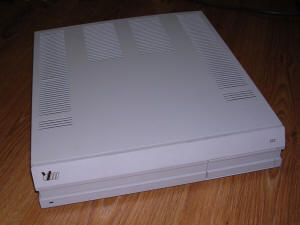Mera Elzab VDM 79322
This terminal was an advanced version of rare
Mera-Elzab 79321, manufactured in 1991 and
1992 in small quantities. It was made using spare components, mostly
Polish, East German and Soviet chips. It could be used with PC AT
computer keyboard and monochrome CRT with TTL inputs with Intensity, as
they were easy to buy in early 1990s market..
It was quite advanced in software, but my unit, labeled as "Version 10",
has many software and hardware bugs. Software was well configurable, but
buggy, it looks like an early development version. English descriptions
are rough and look like working captions, not final interface strings.
Hardware was also buggy, in my unit it had to be fixed, as for example
Hsync signal was inverted too many times to fit to monochrome CRT
without splitting picture in half.
This unit is rare and I doubt that it was sold widely. In 1991 many Polish companies broke, and Mera-Elzab was in crisis because of lack of export (90% of Elzab devices were exported). In 1992 Mera-Elzab became ZUK Elzab S.A., and probably then it got a "VDM" logo. 79322 is probably one of the last units manufactured in Mera-Elzab, but released in Elzab S.A. It was manufactured for export - English menu and CM 7233 (common Eastern Europe notation) were used in export versions.
| Manufacturer: | Mera-Elzab | |
| Model | 79322 | |
| Year: | 1992 | |
| CPU: | Z80 | |
| Memory: | 2kB+4kB+2kB | |
| Display: | CRT | |
| Keyboard: | PC AT Keyboard | |
| Main port: | Serial port | |
| Additional ports: | Printer port (parallel) | |
 |
||
|
Peripherals in collection: |
Not only 79322 and 79321 was available, but there was 79340. It was made with limited supply of (V)LSI chips such as 8255, so it had bigger mainboard and probably 4 ports. I heard about 79320, but I have no confirmed informations about it.
OK, let's do something practical...
To get to setup screen, press F3 key.
My unit has some major hardware flaws. Let's see what are they:
1. Battery keeping settings RAM is not rechargeable. It's 3V cell, it
may leak.
2. System RAM, near EPROM, may not be connected to power (poor quality
of PCB tracks, last pin)
3. System RAM address lines may not be connected as they should (poor
quality of PCB tracks) - check with ohmmeter, most may be checked with
EPROM pins.
4. If it still won't run and displays, try to remove parallel port module and put
8255 circuit into its socket, leaving ribbon connector disconnected. If
it works, parallel port module is the culprit.
5. Horizontal sync may not be inverted. If you see the picture starting
near the half of the screen, going to the right edge, re-appearing in
the left edge and ending naer the half, it's H sync not inverted. To
invert it you must use inverter from parallel port board because there's
no free in the mainboard. To avoid problems with disassembly, you should
use plug and pins as shown in this picture:

Remember about cutting the track before soldering to point below 7437
(white wire in the picture)!
The wire covered by 7437 is soldered to pin 4 of 7437.
Quick, not complete, troubleshooting:
1. Pixel junk in shapes of repetitive "characters", still - CPU bad and/or
8255/8255 logic bad.
2. Pixel junk in shapes of repetitive "characters", flashing - 8255 bad,
look for 8255 configuration EPROM or logic too.
3. Pixel junk comes out, hangs with a whole screen of one character -
bad memory or memory logic.
4. Flashing and lines moving vertically - bad 8255 configuration EPROM
or its logic.