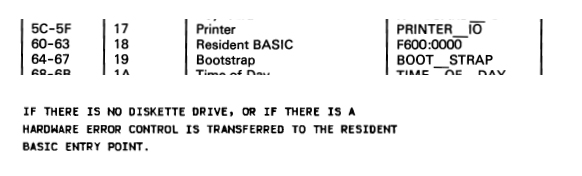| |
Symptoms |
04/24/81
BIOS |
At power on, you see the flashing cursor as expected.
A few seconds later, one long beep followed by one short beep. About 15 seconds later, a single short beep.
No further progress.
Even after a few minutes, a flashing cursor is still on screen. |
10/19/81
BIOS |
No indication that points to the BASIC chips.
At power on, you see the flashing cursor as expected.
Then, the floppy drive's LED and spindle motor turn on, but never turn off. No futher progress.
Then, inserting a boot floppy does nothing (no boot attempt made). |
10/27/82
BIOS |
U29 failure: "F600 ROM" displayed
U30 failure: "F800 ROM" displayed
U31 failure: "FA00 ROM" displayed
U32 failure: "FC00 ROM" displayed |