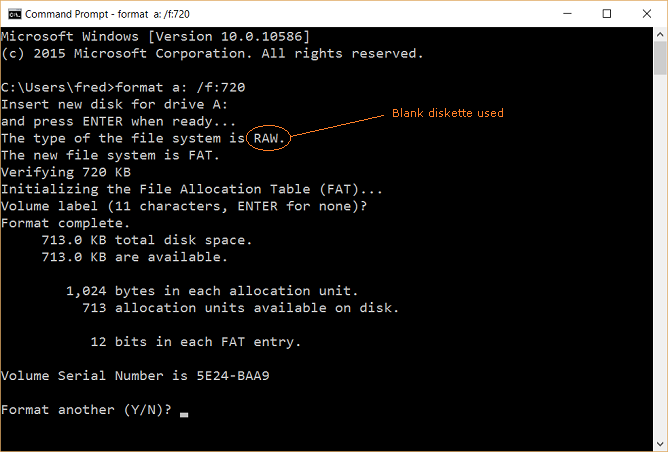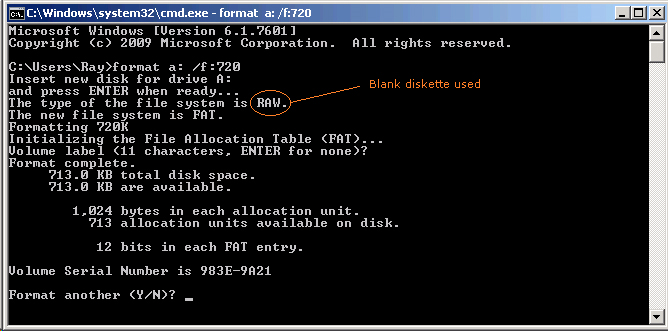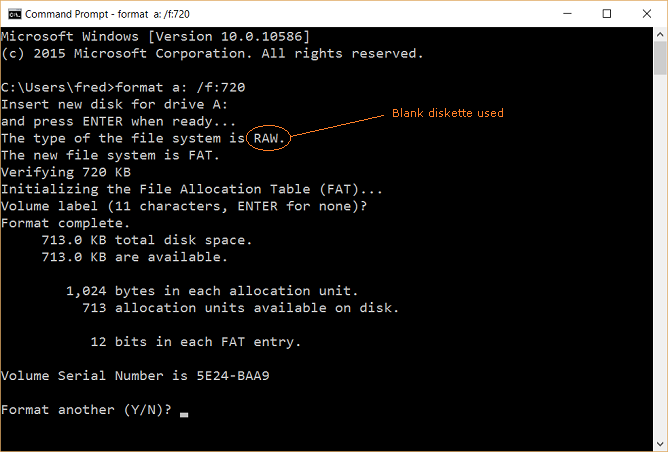Windows - Formatting a 720K Diskette in a 1.44M Drive
Windows XP or Vista
1. Bring up a command prompt. [Start] [All Programs] [Accessories] [Command Prompt]
2. Place a 720K (720K, not 1.44M) diskette into diskette drive.
3. At the prompt, enter: format a: /t:80 /n:9 <---- Assumption: A: drive is the diskette drive
Windows 7
On my Windows 7 machine, the 3.5" diskette drive is a USB one. See here.
1. Bring up a command prompt. [Start] [All Programs] [Accessories] [Command Prompt]
2. Place a 720K (720K, not 1.44M) diskette into diskette drive.
3. At the prompt, enter: format a: /f:720 <---- Assumption: A: drive is the diskette drive
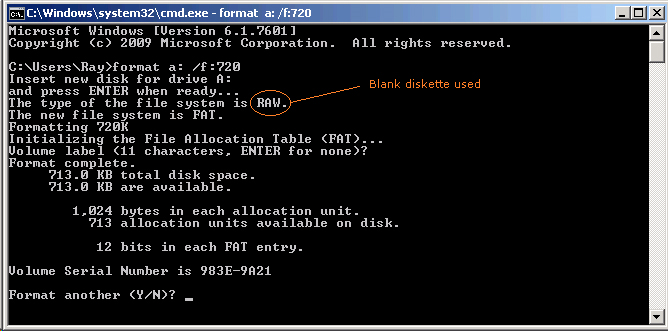
Windows 10
On my Windows 10 machine, the 3.5" diskette drive is a USB one. See here.
1. Bring up a command prompt. [Start] [Windows System] [Command Prompt]
2. Place a 720K (720K, not 1.44M) diskette into diskette drive.
3. At the prompt, enter: format a: /f:720 <---- Assumption: A: drive is the diskette drive