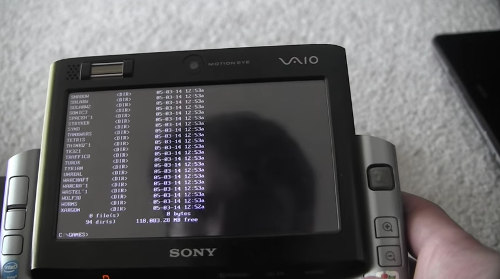DOS Palmtop: Running DOS on a UMPC?
DOS Palmtop: Running DOS on a UMPC?
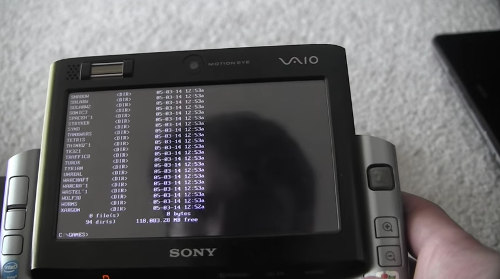
So this is why the idea is not the greatest:
Aight, you can install DOS on the HDD of pretty much every UMPC - well or at least you could do it with some tricks (Simply "sys" the HDD or install it from VMWare or such).
This somehow works and most UMPCs also support basic VGA modes (640x480), so in theory you can play some games. However problems arise when you want sound. No onboard sound cards i know are Soundblaster compatible or have DOS drivers. So no sound for you. Also most touch screens and mouse sticks are impossible to use under DOS - if you are very lucky then they are kinda PS/2 type, but that is rather the exception. So you'll also go without a mouse. USB mice are also no option since DOS is not really compatible with USB. More problems arise since DOS can only address up to 64 MB (Well we can live with that, eh?) but big harddiscs (Over 2GB) also pose a problem for most DOS versions, so you'll need to partition your harddisk. CD Emulation is also hard or close to impossible in a native DOS environment. If you are really foolhardy and wanna give it a shot then the best idea is to test drive DOS through booting from LAN or USB and playing around a bit. In the long run you'll probably have more fun leaving Windows on your UMPC and simply running DOSBOX or a similar emulator. To make a long story short: "No it isn't a great idea to run DOS on your UMPC.". If you really want a native DOS on a UMPC then the only reasonable option would be to get an IBM Palmtop PC-110. If it can be a bit bigger then maybe even a Toshiba Libretto 50 or 70 (The 100/110 models are a bit larger).
Back to the Palmtop PC index