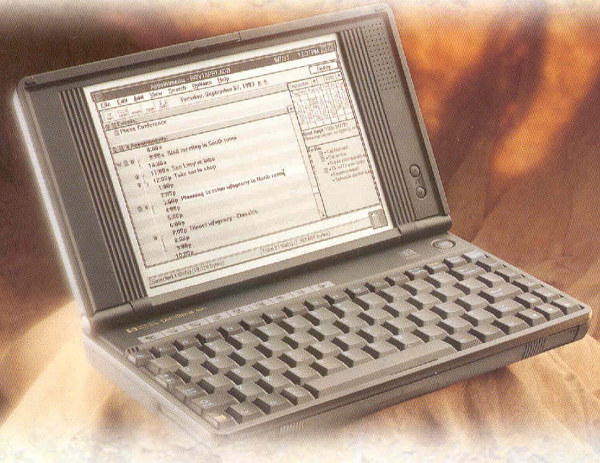Hewlett Packard Omnibook 425 Details and specs
Hewlett Packard Omnibook 425 (OB425)
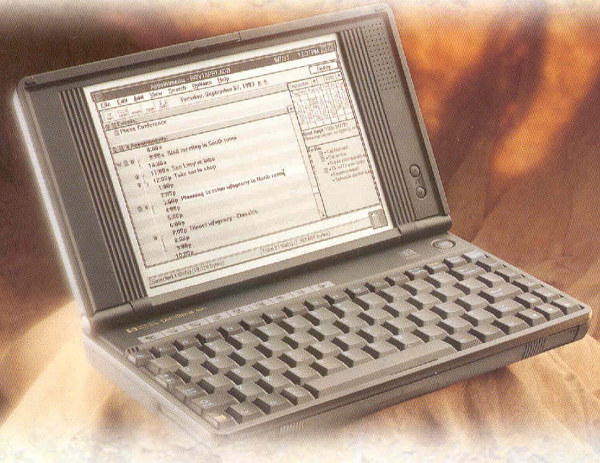
About this machine:
The Hewlett Packard Omnibook 425 is the successor to the Omnibook 300 and features a faster 486 processor and updated software. Besides that it is the same size and weight as the OB300 and basically also has the same features. It has the same look and design as the HP 200LX (Or 100LX / 95LX if you want) albeit much larger of course. Still it is small enough to be called a subnotebook. The reason why i include the Omnibook series here is not the size (They are really too large to be considered a palmtop, no matter how optimistic you are), but mostly the fact that you can run it from AA-Batteries. However, they kept some neat features from the LX series that make the Omnibook much different from a "normal" laptop. At first all the Software (Operating System and appz) is kept in a ROM, just as you know it from all palmtops. And it also features the neat "Instant on" feature like the palmtops. However - there are a few differences. The OB425 runs MS-DOS with Windows 3.1 - so unlike a palmtop which always came with DOS and some PIM software you also get a full windows. Also the Operating system is not completely loaded directly from the ROM but is intended to be installed to a PCMCIA drive. Options here were a "Type 3" PCMCIA Harddisk (Covering 2 slots) or the neat but smaller and more expensive "SSD" which was just a PCMCIA Flash card. So if you boot from the ROM it will just look for PCMCIA storage cards and prompt you to install Windows and the rest there (If it's not installed already). The "normal" boot would occur from your PCMCIA storage, load MS-DOS and fire up Windows 3.1. The Installation includes a small office package, so you also get WinWord and Excel. The Omnibook series comes with a neat "pop-out" mouse which will really pop out of the case if you psuh the button. It is truly unique as it is a mouse on some kind of stick that you can even use hovering in the air since the stick that connects mouse and notebook translates your movement. The screen is a neat full VGA monochrome screen which unfortunately does not have a backlight option. I know backlight is a waste of energy but as an option so you could turn it on if needed would have been nice. A big caveat (That was fixed for the OB430) is the ROM which annoyingly checks if you are running the "correct" installation and will not let you install other OS like Windows 95, Linux or such. There is a "hidden" extension slot on the side - the only accessory that was ever made for this slot was an analog modem. The only difference between the OB430 is the ROM card, so if you swap the ROM card with one from a 430 model you effectively have an OB430. The ROM card is also a PCMCIA card. Note that you can NOT boot the computer without any ROM card, so one of the 4 PCMCIA slots is always "lost" due to the ROM.
Specs:
CPU: Cyrix 486SLC/e @ 25 MHz
Graphics: Monochrome VGA
Display: 640 x 480 monochrome STN , 16 grey scales, 9 inch
Memory (RAM): 2 MB (Can be extended up to 8MB with proprietary RAM extensions)
ROM (Software): 4 MB
I/O ports: RS232 Serial , 4 x PCMCIA 2.0 Type 2 slot (1 slot lost due to necessary ROM card), Infrared (115K bi-directional), Parallel port
Sound: PC Speaker - Piezo
Operating System: MS-DOS 5.0, Windows 3.1
Software: Word for Windows 2.0c, Excel 4.0, Typical Windows 3.1 tools, Phone Book, Appointment, File Transfer tools, HP calculator
Size: Length 28.2cm, Width 16.3cm, Height 3.6cm (11.1 inches x 6.4 inches x 1.4 inch)
Powered by: 4 AA batteries non-rechargable or Battery Pack or AC adaptor
Weight: 1310 gram including battery pack and Flash card
Special features: Parallel port, infrared, VGA display, Modem (optional module).
Released: November 8, 1993
Originally retailed for:: 1,795 USD (40MB HDD Version) / 2,095 USD (10MB Flash card version)
Clone of: Not a clone. Successor model of HP Omnibook 300
Similar models: HP Omnibook 300, HP Omnibook 430
Pros:
- Excellent for easy printing on JetEye compatible HP printers
- Contains Word and Excel
- Windows 3.1 offers quite a lot of Software
- PCMCIA 2.0 Type 2 slot: Can use virtually any PCMCIA card (For Windows 3.1)
- Fully VGA compliant, so most VGA games will work (Unless they require 256 colors or more)
Cons:
- Large and heavy
- Battery life incredibly weak
- Will not let you install another OS
Collector Value:
5 of 10
Usage Value:
3 of 10
Verdict:
Give it a usability value of 10/10 if you love large and heavy subnotebooks. This is ridiculously heavy and large compared to Palmtops. Anyways if you can cope with the size, weight and weak battery life then you at least get a reliable Windows 3.1 laptop with VGA. One of the few notebooks that will let you use AA-Batteries.
Back to the Palmtop PC index