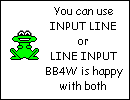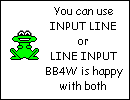Chapter 8 - Interacting with the User
The earlier examples, like our circle program, have an obvious flaw. In
order to run them, users have to manually edit the code and put new
values into the initial variables. For some reason, most computer
users, even those who think they know quite a lot about computers, turn
pale at the thought of actually programming and would rather pay to
have someone else do it for them. Strange really, but it's kept me in
employment for a long time. What we need is a way of allowing the user
to enter the value, for example, of the radius of our circle. This way
the poor dears will never have to soil their hands with CODE. The
designers of BASIC have already thought of this. Try this:
| INPUT A$ |
|
PRINT "You entered: ";A$ |
|
END |
When run, the screen sits there with a question mark until you type
something and press Enter. After this, execution continues as normal.
Great stuff. Now we can modify our circle program to make it
interactive:
| REM Area
of a circle |
|
INPUT Radius |
|
Area=PI*Radius^2 |
|
PRINT "The area of your circle is ";Area |
|
END |
I've updated line 3 to include the things we've already covered. It
would be nice though to make the program tell the user what it's
expecting. After all, even less than writing code, users don't like
reading manuals. (Most programmers don't either, actually.) INPUT is
another command like PRINT with lots of variations. For a start, you
can put a text string to tell the user what the program is expecting:
| INPUT "What is the radius"; Radius |
If you leave out the semicolon ( ; ) BB4W will not print the question
mark, so you don't have to phrase your prompt as a question:
| INPUT "Please enter the radius: " Radius |
Also, it is possible to prompt for more than one variable at a time
providing they are separated by commas:
| INPUT "Enter the width and height
" W,H |
|
PRINT "Rectangle has an area of ";W*H;" m^2" |
|
END |
You can enter the values separated by commas or Enter. BASIC will keep
prompting until it has enough data to fill the variables specified. It
is also possible to split the prompt up:
| INPUT "Enter the width "
W " and height "
H |
Finally, although there is more in the online help, you can put your
prompt anywhere on the screen using TAB:
| INPUT TAB(5,5);"What is your name";
N$ |
|
PRINT TAB(5,6);"Hello, ";N$ |
|
END |
INPUT LINE
There is a variation to INPUT that is worth mentioning at this point.
By including the keyword LINE, we can make BASIC accept everything the
user types and put it into one string variable. Ordinarily, INPUT will remove
leading spaces and stop at the first comma after the initial text. By using
INPUT LINE, we override this behaviour. To illustrate:
| REM INPUT
vs. INPUT LINE |
|
INPUT "Enter your full address: "
Address$ |
|
PRINT "Address with
INPUT: ";Address$ |
|
INPUT LINE "Enter your full address: " Address$ |
|
PRINT "Address with
INPUT LINE: ";Address$ |
|
END |
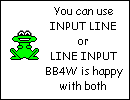
It's very much horses for courses here, one variation is not better
than another, it just depends what you need.
Tip: Entering numbers
|
When employing INPUT and INPUT LINE, the user has to be
intelligent
about his choice of input. If you're expecting a number and a string is
entered, BASIC will return zero. A good way round this is to use a string to
catch the entry then convert it to a number with VAL. Bearing this in
mind INPUT will serve us as a good way to write interactive programs.
|
Exercises
1) The volume of a cylinder is PI*Radius^2*Length. Write a program that
will ask for radius and length then give the volume.
2) Have a program prompt to enter your full name. Print the number of
characters (including spaces) in the name.

 © Peter Nairn 2006
© Peter Nairn 2006