ATI VGA Wonder 16
Like the first VGA Wonder, the VGA Wonder 16 graphics card also came out in 1988. Using the same 18800 chipset as its forebear, the VGA Wonder 16 was an improvement in many ways over the initial VGA Wonder, and was marketed as two model variants: The VGA Wonder 256 and VGA Wonder 512, denoting the amount of video memory it came with.
.png) |
Released | 1988 |
| Bus | ISA 16-bit | |
| Chipset | ATi18800, ATi18830 | |
| Standards | Hercules, CGA, EGA, VGA, and SVGA | |
| Memory | 256 KB or 512 KB DRAM | |
| Ports | 15-pin DSUB (RGB analogue) 9-pin DSUB (mono TTL) |
|
| Part # | 109004300 (Ver 4, Rev 4), 109004800 (Early ver, Rev 2), 109007200 (Version 5, Rev 2) | |
| FCC ID | EXM5RSVGA1 | |
| Price | At launch: $499/$699 (256K/512K), Jun 1989: $499/$699 (256K/512K), Sep 1989: $425 (256K), May 1990: $279/$339 (256K/512K) | |
| See Also | VGA Wonder, VGA Wonder+, VGA Wonder XL |
Being a 16-bit ISA card it was able to make use of the 16-bit data path for faster performance. It also implemented 1:1 memory interleaving to further improve performance.
As you can see from the image above, the VGA Wonder 16 had two banks of memory, with the VGA Wonder 256 model variant only having the rightmost one (Bank 0) filled at factory with DRAM sockets for the leftmost one (Bank 1). The VGA Wonder 512 variant of course came with both banks populated. The memory interleaving would only work if you had both banks populated since bank interleaving allows access to each bank in parallel.
A further enhancement over the original 8-bit VGA Wonder was that the VGA Wonder 16 used a clock generator to replace most of the crystal oscillators. Labelled ATI18810-1 and residing just to the left of the only crystal on the card, this was an ICS1394 dot clock generator.
The RAMDAC used on the VGA Wonder 16 was the Triad Semiconductor TR9C1710 that ran at 65 MHz.
The VGA Wonder 16 series all handle the standard resolutions from Mode 01h through 13h, but in addition here is a summary of the extended display modes offered by the VGA Wonder 16:
| 256 KB | 512 KB | |
|---|---|---|
| (Mode 61h) Extended VGA 640 x 400 in 256 colours | - | Yes |
| (Mode 62h) Extended VGA 640 x 480 in 256 colours | - | Yes |
| (Mode 54h) Extended VGA 800 x 600 in 16 colours | Yes | Yes |
| (Mode 63h) Extended VGA 800 x 600 in 256 colours | - | Yes |
| (Mode 65h) Extended VGA 1024 x 768 in 16 colours | - | Yes |
| (Mode 67h) Extended VGA 1024 x 768 in 4 colours | Yes | Yes |
Some variants also got a bus mouse port while others just had the solder pads for this (it could be added without much difficulty).
A cost-reduced version of the VGA Wonder was released called the VGA Edge 8 (also sold as VGA Wonder 256), which came with 256 KB RAM.
Board Revisions
Several versions of the VGA Wonder 16 were released, and within each version a number of board revisions.
Known to DOS Days are:
- Rev. 2 (1988) - ATI logo and card name silkscreened in top-left, four crystal oscillators (no dot clock generator). Had the bus mouse port.
- Version 4, Rev. 4 (1989) - came with four crystal oscillators (no dot clock generator). Had the bus mouse port.
- Version 5, Rev. 2 (1989) - date codes are early 1990. Came with one crystal oscillator and the ATI18810-1 dot clock generator. No bus mouse port.
Competition
In 1989 when the VGA Wonder 16 series arrived, it competed directly against other 16-bit SVGA cards including the AST-VGA Plus with its Paradise chipset. This also came in both 256 KB and 512 KB variants, and was priced higher than the ATI, at $599 for the 256 KB version and $758 for the 512 KB one. You could upgrade a 256 KB one to 512 KB afterwards.
The VGA Wonder 16 also competed with the Orchid ProDesigner Plus card, which was priced the same as ATI for the 256 KB version but for 512 KB you paid only $100 more at $599. Like the ATI, the ProDesigner Plus had autoswitching capability.
Other card of interest at the time included the Compaq VGC, Paradise VGA Professional, and the Video Seven VRAM.
In the Media
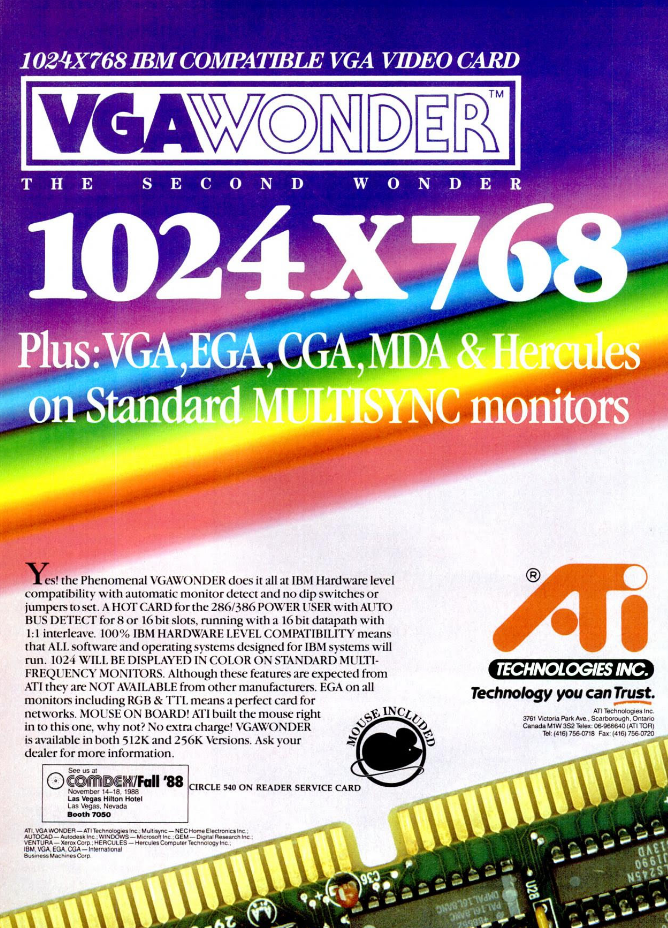 "I've always liked ATI video adapters and have used several of their cards for years. Now, their VGA Wonder comes along and reaches extended VGA modes.
"I've always liked ATI video adapters and have used several of their cards for years. Now, their VGA Wonder comes along and reaches extended VGA modes.Using its 9-pin digital port with EGA, RGB or TTL monochrome monitors, VGA Wonder handles conventional EGA, CGA, MDA and Hercules Graphics modes. Using its 15-pin analog port with a multifrequency monitor, VGA Wonder handles all those plus 16-color 640x480, 800x600 and 1024x 768 resolutions or 256-color 320x200, 640x400, 640x480 and 800x600 resolutions. However, a 512K VGA Wonder is needed for 256 colors at 640x480 or 800x600 resolutions. PS/2 8514, PS/2 color and PS/2 monochrome monitors display subsets of the multifrequency monitor's modes.
VGA Wonder has no jumpers or switches, so installation is simple. It fits an 8-bit or 16-bit computer expansion slot, for which the card automatically configures itself An 8-bit slot is appropriate for PC or PC-XT computers, but a 16-bit slot and data path provide faster displays for PC-AT or 286/386 computers.
VGA Wonder configures itself to the connected monitor when powered up the first time, but the configuration is determined by connector pin arrange- ments and may not always be ideal for a particular monitor. An old NEC Multi- Sync configured as a PS/2 color monitor, while a new Princeton Ultra 14 monitor configured as a PS/2 8514. Neither provided a full range of display modes, but ATI software let me reconfigure each monitor manually as though it was a MultiSync or MultiSync Plus to access all possible reso-lutions and colors. I used VGA Wonder's 9-pin digital port only long enough to see that it worked. Other users may appreciate the digital capability as a first step while upgrading hardware, but I wanted the card's highest capabilities immediately and switched to the 15-pin analog port quickly.
This card uses "interlacing" like IBM's 8514 system for 1024x768 displays and does an excellent job of it. However, not all display modes are available on all monitors. The better the monitor, the better the card's performance. My old NEC MultiSync (not a MultiSync II or MultiSync XL) could get at all modes, but I had to readjust size, position and vertical hold controls whenever display modes changed. While not unusual, that was enough trouble to make me replace the monitor. A Princeton Ultra-14 monitor worked beautifully, in part because it had a frequency range wide enough to ac- commodate the VGA Wonder's top 35.5-kHz horizontal and 87-Hz vertical sync signals for analog monitors. And this particular monitor's automatic display adjustments eliminated fiddling with monitor controls for mode changes.
The 512K VGA Wonder is fast. Under ideal conditions, ATI claims it's up to 800 percent faster than an IBM VGA card in a 16-bit slot and up to 400 percent faster in an 8-bit slot. Testing programs I use report operation at 1.96 to 2.8 times faster than a regular PC-AT video card, but other adapters have tested at only a small fraction of the nominal PC-AT video speed. ATI says VGA Wonder is totally compatible with IBM's VGA hardware architecture at the register level. One test program I tried found no incorrect register values and confirmed full com- patibility. Incidentally, the same program said ATI's older VIP card had 136 "incorrect" BIOS register values and wasn't register-level compatible. I found only one program that didn't like the VGA Wonder. But Sir-Tech's "Seven Spirits of RA" has given me trouble with many video adapters, so I blame the software, not the VGA Wonder card.
New video adapters, especially extended-VGA types, suffer from shortages of software support for their highest displays. It takes time for soft- ware developers to provide drivers for new cards, and hardware developers rarely have enough drivers. VGA Won- der is no exception. It handles conventional resolutions up to 640x480 and 16 colors without special considerations, but few commercial programs have drivers in extended VGA modes yet.
ATI's own drivers give specific modes for Autodesk programs, Lotus programs, Ventura Publisher, the Windows environment and the GEM environment. For example, ATI has 800x 600 16-color and 1024x768 4-color drivers for Windows but no 1024x768 16-color driver, which hampers many Windows-based graphics products.
I had trouble with ATI's driver installation routine for Ventura Publisher. ATI personnel say it works for them, but I was unsuccessful in ten attempts to install 1024x768 Ventura drivers (800x600 Ventura installations worked). I eventually installed drivers manually, but I only got a 1024x768 noncolor mode to work for Ventura Publisher 2.0. On the other hand, many programs have 800x560 drivers for ATI's VIP card. Although not recom-mended by ATI, those often are usable with the VGA Wonder. With a quality monitor, 800x600 displays are magnificent for Windows and Ventura Publisher. The displays are sharp and free of distortion or flicker.
VGA Wonder is a powerful video adapter. Although not compatible with extended VGA software drivers for Orchid, Tseng or Paradise cards, it won't be long before program developers provide full VGA Wonder support as they've done for other ATI products. That makes the VGA Wonder a product to grow into instead of outgrowing."
Online Today, June 1989
The VGA Wonder ran well in our compatibility software test suite. PC Paintbrush, Lotus 1-2-3, Windows 386, and Microsoft Word 4.0 ran well. The VGA Wonder had no trouble running with Microsoft OS/2 as well. We did note one minor annoyance: Each time we were in Autocad or 1-2-3 in VGA mode, our Multisync lost its vertical-hold adjustment at the start of a drawing or graphic. We have seen this in other cards; it requires just a simple readjustment of the monitor to fix. As the VGA Wonder has no trouble running our software, we rate it excellent in compatibility.
Resolutions supported by the VGA Wonder include Hercules, CGA, EGA, and all VGA modes. With 256K you can reach all resolutions the boards offers: 1,024 by 768 with four colors, 800 by 600 with 16 colors, and 640 x 400 in 256 colors. With the VGA Wonder's 512K memory, the card adds more colors to each resolution, including 640-by-480 resolution in 256 colors, 800 by 600 in 256 colors, and 1,024 by 768 in 16 colors. Resolution earns an excellent.
In our speed tests the VGA Wonder performed in the middle of the pack. When compared against the boards in our last 16-bit VGA board comparison and the two others tested here (AST-VGA Plus and Orchid Prodesigner Plus), the VGA Wonder was slightly slow in our one distinguishable test, Word 4.0 scrolling. (It required 39 seconds to complete.) We rate its speed satisfactory.
The long list of drivers included with the VGA Wonder starts with a 132-column-by-44-row text driver for Lotus 1-2-3. For Windows 1.03 and 2.x there are 800-by-600 and 1,024-by-768 drivers. Autocad, Versions 2.6, 9, and 10 have drivers for 800 by 600 with 16 colors and 1,024 by 768 with four and 16 colors. Autoshade has its own set of drivers in 640 by 400, 640 by 480, and 800 by 600 (with 256 colors). We had no trouble running the 132-column driver included for 1-2-3. ATI does not include any Windows 386 drivers. The VGA Wonder earns a very good for special drivers.
Along with being the only board to come with a mouse port and mouse, ATI includes the longest list of software utilities with the board. There is a program to check for older, incompatible BIOSes in PC systems; a Clearscreen utility; setup and configuration programs give the user flexibility in setting up the VGA Wonder with different monitors and allow the user to set the card into any one of its modes if needed; another utility runs a check on your systems and creates a file that lists valuable information, such as the DOS type and revision you're running and your CONFIG.SYS and AUTOEXEC.BAT files. Of course, there is also a mouse driver.
We found setup for the VGA Wonder fairly basic. There are no DIP switches to set on the card, although you must run the setup utility to assure that the VGA Wonder can send the right signals for your monitor type. If you have a multi-scanning monitor and don't run the setup utility, the VGA Wonder will assume your monitor is a PS/2 analog display. This will keep the card from running multiscan-only resolutions like the 132-column Lotus drivers. Setting up the VGA Wonder should take an average user 10 to 15 minutes. The Logitech mouse plugs into a port at the back of the VGA Wonder. Once the mouse driver is installed, the mouse is ready to go. Setup for the VGA Wonder earns a good score."
InfoWorld, 20 March 1989
Setting it Up
There is no hardware configuration required for the VGA Wonder - just run the setup utility on the provided disk to use extended modes.
The two floppy diskettes that came with the VGA Wonder 16 series contains a VCONFIG.EXE utility which can be used to set the current display mode, e.g. Hercules, CGA, EGA, MDA, extended text modes, etc. An equivalent VSETUP utility can also be used, and this will store the setting in the card's EEPROM chip so the current display mode will be restored on boot-up.
Downloads
Operation Manual First Edition |
Original Utility Disk Get in touch if you can provide this missing item! |
Original Utility Disk Get in touch if you can provide this missing item! |
VGA BIOS ROM Get in touch if you can provide this missing item! |
VGA BIOS ROM Get in touch if you can provide this missing item! |
VGA BIOS ROM Get in touch if you can provide this missing item! |
VGA BIOS ROM Get in touch if you can provide this missing item! |
DOS Drivers ATI VGA Wonder Series drivers for DOS. Includes utilities, a VESA driver, a mouse driver and software drivers for WordStar 3.31, 4.0 and 5.0, WordPerfect 4.1, 4.2, and 5.0, |
Windows 3.1 Drivers ATI VGA Wonder Series drivers for Windows 3.1. |
More Pictures