 Mac2SFM for Windows
Mac2SFM for Windows
Introduction
Mac2SFM is an utility allowing to reinstall on a NTFS server running SFM
(Services for Macintosh) Macintosh files received in so-called
containers (Binhex,
MacBinary, AppleSingle and
AppleDouble files).
It happens frequently that one gets Macintosh files through different channels
like email, network, Internet or more simply FAT data media and whishes to
reinstall those files on a NTFS/SFM server to allow Macintosh workstations on
the network to access those files under good conditions.
In the case of data files, things are relatively easy if the file integrity
was not compromised. is preserved. the only problem is then to allow the Macintosh
workstations to recognize the nature of the data files. This is another aspect of
the file exhcnages between both platforms.
In the case of fonts, programs or other files whose resource
fork is not empty, the operation becomes more difficult or even impossible
(even if the resource fork was not damaged or lost in the transfer operations or
in the transmission channels).
Presentation of the Program
Mac2SFM is an utility to convert Macintosh container files to multistream files
used by NTFS/SFM servers to manage the file forks and the metadata of Macintosh
files (this explains why the program can only work on such a disk).
Here is a snapshot of the program:
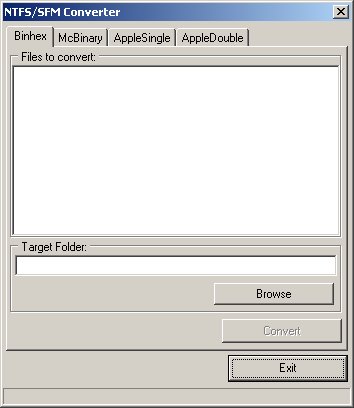
Mac2SFM displays four tabs, corresponding to the four container formats which
it supports.
Each tab displays a list, on which you can drag-and-drop files from Windows
Explorer. Below, you select the target folder (on a NTFS drive).
Last, a button launches the conversion process.
Using Mac2SFM with MacImage
If you happen to get Macintosh files as AppleDouble files, and want to include them in an image produced by MacImage without loosing the resource fork. The support for such files is not yet included in MacImage. Mac2SFM can help you to produce (on a NTFS volume) a SFM container. Just copy the files to a NTFS volume, drag-and-drop the file to the AppleDouble tab and launch the conversion after choosing the target folder. Include the resulting files in the project under MacImage. This container is automatically recognized as such by MacImage, which puts both forks where they belong.
Availability of Mac2SFM
Mac2SFM is included in the MacDisk package. You can also download it freely from our Downloading Section.
Feedback
Mac2SFM is a relatively new tool, which was coded in order to solve internal
problems for which we couldn't find any solution on the Internet. It was built
using several code modules existing in some other programs.
Nevertheless, we welcome comments and reports on your user experience, on lacking
features, etc.
3, rue Pierre Haret - F-75009 Paris (France) - Tel. (+33) [0]149 700 455
web: http://www.macdisk.com