[20020704]
短頭無線LANカードが、PC110(Win95B)で動いた。 「English Note」
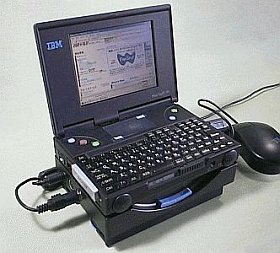 以前、収納型無線LANカードで失敗。それにも懲りず、またまた、ソニー製の短頭(短アンテナ部)型無線LANカードに挑戦した。
以前、収納型無線LANカードで失敗。それにも懲りず、またまた、ソニー製の短頭(短アンテナ部)型無線LANカードに挑戦した。
これも一時は諦め掛けたのですが、ある方から貴重なヒントを頂き、上手く動作させられた。
有り難うございました。 m(..)m > Nさん。(それから、ドライバ類を利用させて頂いたメルコさんにも、感謝すべきか!。m(..)m
左の写真は、それで該社ウェブサイトをアクセスした時の様子。
方法は、簡単。メルコ製のインストール用情報ファイル(xxx.inf)を細工して、メルコ製ドライバをインストールしただけ(...でもないか)
−−−−−−−−−−−−−−−−−−−−−−−−−
経緯
ソニー製無線LANカードはWinMe,2000,XPのドライバしか用意されていないので、Win95B(OSR2)を載せているPC110では、使えない。
"負けたままでいるのも、悔しかろう"ってんで、何とか既存ドライバを改造するか、新規に作る(えっ?冗談!)かを思案していた。(参考書「仮想デバイス・ドライバに作り方」などを入手して...あゝ、泥縄だ!)
ちょうどそこへ、Nさんから「メルコ製のL11用ドライバで動かしているよ」とのメールを頂いた。(それで、勇気百倍。動く事が分かっていれば、何とかなる!?)
幾通りかの方法で、トライしてみた。
(これらは、"カードは別物でも、内部のLSIは、多分同じものだろう。なら、壊れる事もなかろう"という予想に拠るもの)
1.メルコ製カードでドライバをインストール、その後でソニー製カードに替える-NG!
2.メルコ製のドライバの名前を、ソニー製のに変えて、組み込ませる(個数は足りないが)-NG!
3.ソニー製でインストール後に、system内でメルコ製ドライバの名前をソニー製のに変えて、入れ替える-NG!
4.メルコ製のINFファイル内の製造者名やデバイスIDなど、全部ソニー名関連に書き換えて、インストール-OK!
結果
 色々トライした後、やゝくじけ気味で、最後に上記4.をやってみた。
色々トライした後、やゝくじけ気味で、最後に上記4.をやってみた。
メルコ製の無線LANカード(WLI-PCM-L11/G)用INFファイルとソニー製のそれ(PCWA-C150S)用INFファイルを比較して、メルコ名などを、全部コピー&ペーストでソニー名に書き換えたのです。それらの箇所は左図の如く。(個人で利用する分には、多分、著作権侵害の問題にはならんでしょう)
これでのインストールは、一応最後まで進んだ。...(ただ、終わる寸前でrun32.dllがおかしくなったり、その他少しはトラブったが、残りの問題は無し)

でも、再立ち上げ後「システムのデバイス・マネジャ」を見ると、今までずっと悩まされて来た「ネットワーク・アダプタ」に、"!"マークが無い!やっと、可能性が見え隠れし始めた。
後のお手入れ
再度立ち上げると、何やらオーディオ関係が文句を言い始めた。(つまり、エラー・メッセージが出て来たってこと。これは、例のIOアドレスやIRQの問題だろう)
そして、「LANアダプタのプロパティ」で「リソース」を見ると、あまり好ましくない値になっているので、アドレスは300から、IRQは9に変更した。(IRQ10は、WmousePdが使うので、これを避けておく)
オーディオのIRQは、書き替わっていると思われるので、一旦終了した後、DOS Ver6.3で次のように書き込んだ。
PS2 IRQAUdio 5
PS2 DMAAUdio 1 (これは、蛇足かな?)
それで、後はネットワーク関連の設定を済ませると、立ち上がった後、見事!LANに繋がり、インターネットにもアクセス出来た。
Nさんのご指摘通り、クライアント・マネジャが動作しないので、信号強度が見られない問題はあるが、まあ暫くは我慢しよう。
 望み達成!
望み達成!
"LANカードを抜き差しせずに、キャリング・バッグに収める"と言う長年(?)の夢が、やっと実現した。
これだと、少し窮屈だが、何とかミニ・マウスも入りそうだ。(メデタシ!メデタシ!)
−*−*−*−*−*−*−*−*−*−*−*−*−*−*−*−*−*−*−*−*−*−
Short head Wireless LAN card worked on PC110 (Win95B)
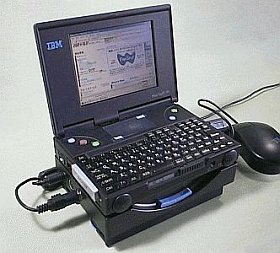 Previously, Short head Wireless LAN card failed. Not to be discouraged, and also Sony made I tried a short head (short antenna part) type wireless LAN card .
Previously, Short head Wireless LAN card failed. Not to be discouraged, and also Sony made I tried a short head (short antenna part) type wireless LAN card .
I was about to give up on this for a while, but I got a valuable hint from a person and it worked well.
Thank you. m (..) m Mr. N . (And should I also thank Melco for using the drivers !. m (..) m
The photo on the left shows the state when the company's website is accessed.
The method is simple. Just crafted the Melco installation information file (xxx.inf) and installed the Melco driver. (Isn't it ...)
−−−−−−−−−−−−−−−−−−−−−−−−
Sony Short head Wireless LAN card only has WinMe, 2000, XP drivers, so It can't be used with PC110 that has "#0000ff"> Win95B (OSR2) .
It's a shame that I'm still losing , so I managed to modify the existing driver or make a new one (ehe? Joke!) I was wondering. (Obtain the reference book " How to make a virtual device driver " ... Oh, it's a muddy rope!)
Just there, Mr. N sent an email saying "I'm running with the L11 driver made by Melco ." got. (That's 100 times more courage. If you know that it works, you can do something !?)
I tried it in several ways.
(These are based on the expectation that "even if the card is different, the internal LSI is probably the same. If so, it will not break.")
1. Install the driver with a Melco card, then switch to a Sony card- NG !!
2. Change the name of the driver made by Melco to the one made by Sony and incorporate it (the number is Not enough)-NG!
3. After installation with Sony , name the Melco driver in the system Replace with Sony made - NG!
4. Melco INF file contains manufacturer name, device ID, etc., all related to Sony name Rewrite and install- OK!
Result

After trying various things, I was a little disappointed, and finally I tried the above 4.
Melco wireless LAN card ( WLI-PCM-L11/G ) INF file and compare the INF files for that ( PCWA-C150S ) made by Sony and I rewrote all the names of the Melco to Sony names by copying and pasting. Those parts are as shown on the left.
(For personal use, it probably won't be a copyright infringement issue.)
The installation with this has proceeded to the end. ... (However, run32.dll went wrong just before the end, and I had some other troubles, but there are no remaining problems.)

However, when I looked at the "system device manager" after the restart, I found that the "network adapter" that had been annoying for a long time was ! There is no mark! At last, the possibilities began to appear and disappear.
Care afterwards
When I launched it again, some audio-related things started complaining. (That is, I got an error message. This may be an example IO address or IRQ issue.)
And when I look at "Resources" in "LAN Adapter Properties", it is a very unfavorable value, so I changed the address from 300 to IRQ 9 . did. ( IRQ10 is used by WmousePd , so avoid this)
The audio IRQ seems to have been rewritten, so after finishing it, I wrote it in DOS Ver6.3 as follows.
PS2 IRQAU 5
PS2 DMAAU 1 (Is this a snake foot?)
After that, after completing the network-related settings, after starting up, it is wonderful! I was able to connect to the LAN and access the Internet.
As Mr. N pointed out, the client manager does not work, so there is a problem that the signal strength is not seen, but let's put up with it for a while.
 Achieved my wishes!
Achieved my wishes!
The long-standing (?) Dream of "putting it in a carrying bag without inserting or removing the LAN card" has finally come true.
This is a bit cramped, but it looks like a mini mouse will fit in. (Medetashi! Medetashi!)
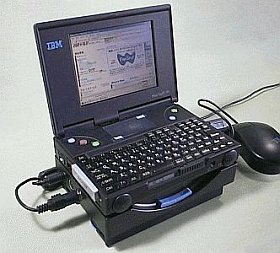 以前、収納型無線LANカードで失敗。それにも懲りず、またまた、ソニー製の短頭(短アンテナ部)型無線LANカードに挑戦した。
以前、収納型無線LANカードで失敗。それにも懲りず、またまた、ソニー製の短頭(短アンテナ部)型無線LANカードに挑戦した。 色々トライした後、やゝくじけ気味で、最後に上記4.をやってみた。
色々トライした後、やゝくじけ気味で、最後に上記4.をやってみた。
 望み達成!
望み達成!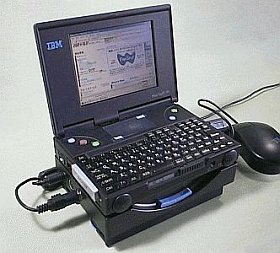 Previously, Short head Wireless LAN card failed. Not to be discouraged, and also Sony made I tried a short head (short antenna part) type wireless LAN card .
Previously, Short head Wireless LAN card failed. Not to be discouraged, and also Sony made I tried a short head (short antenna part) type wireless LAN card . 

 Achieved my wishes!
Achieved my wishes!