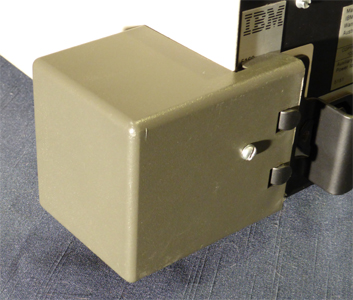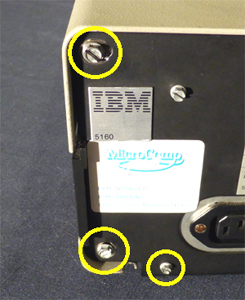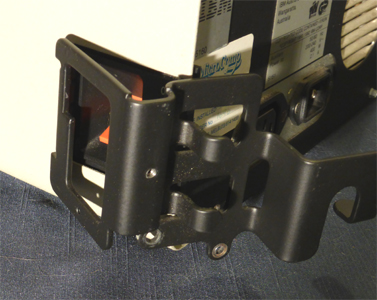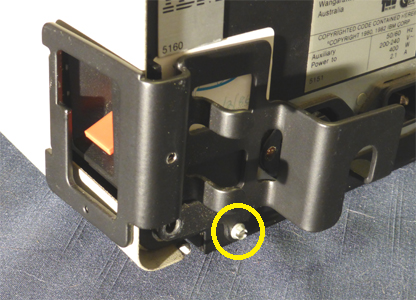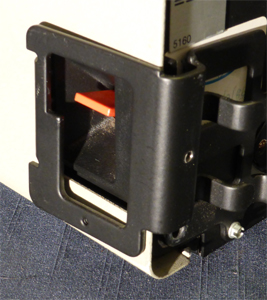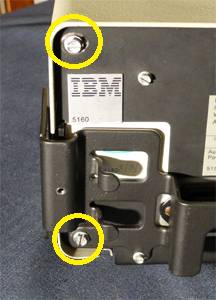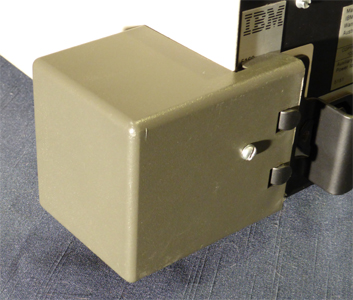IBM Personal Computer Keylock Option
For IBM 5150, 5160, 5161, XT/370 and 3270 PC.
How to install it
PHASE 1: Separate plastic bit from metal bit
1. Remove the rear screw from the keylock option.
2. Turn keylock to ON position.
3. Use hands to separate.
4. Keep the keylock in the ON position for phase 2.
PHASE 2: Attach metal bit to PC
1. Remove the three screws shown circled below.
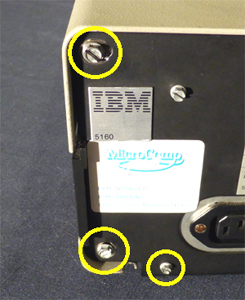
2. Pull out the bottom of the case as shown below, to create a gap.

3. As shown below, insert the metal bit of the keylock option into the above-created gap.
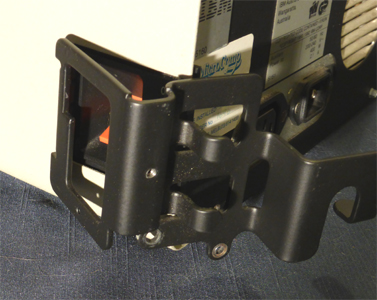
4. Swing the the metal bit into position and then screw in the small screw.
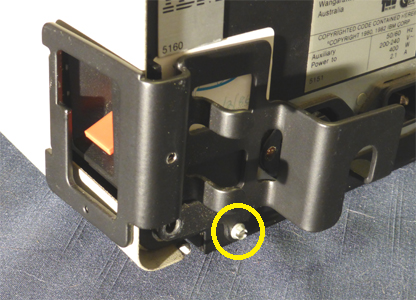
5. Set the power switch to the ON position.
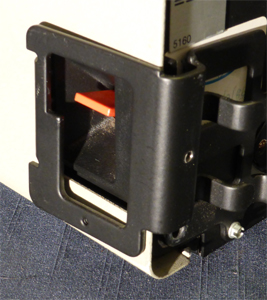
6. Screw the two main case screws back in.
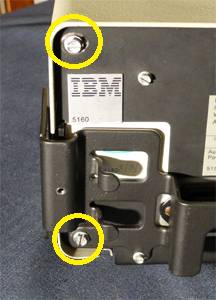
7. Add the plastic bit.