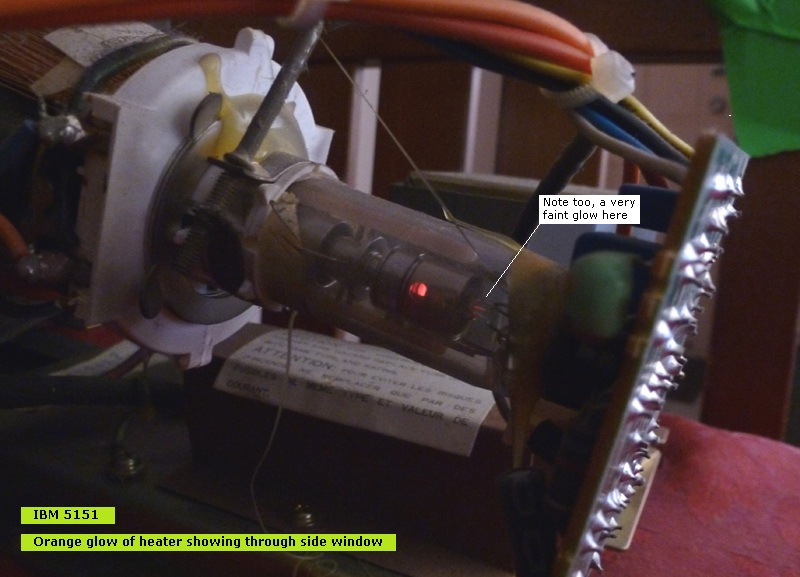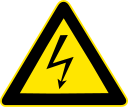
Opening the 5151 will expose you to dangerous voltages and currents.
Those threats can still be present long after power has been disconnected from the 5151.
Before opening the 5151, adequately educate yourself as to the hazards.
Some hazard examples at here.