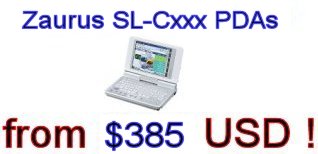
ADVERTISEMENT: click for more information
OR
Just run mcz's mcconvert (very easy)
copy to SD or CF memory, install, reboot ... it's English
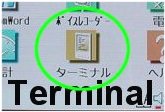 |
(for the SL-C750 / C760 you'll need to first install the Terminal application from the Zaurus CD-ROM) |
- you should now have a prompt of "bash-2.05$" - type "su" to enter superuser mode - type "cd /home/root/Settings" - type "vi locale.conf" |
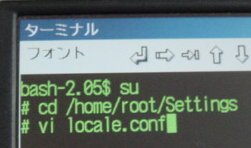 You might want to zoom-up the font size a bit, I've also changed the colour |
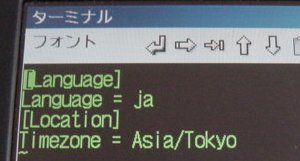 |
(The timezone may be different) |
- type "i" (insert mode) - change the line to "Language = en" (press "cancel" key for command mode, "x" delete under cursor). - press the "Cancel" key - save the file (type ":wq" ) - Press the "Q" icon at the lower left corner - select "Reboot" and select "Yes" (more simple commands in vi note "ESC" = "Cancel") |
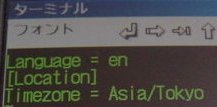 |
 |
Damn! those fonts are small (don't worry, this can be fixed by adding bigger fonts in Part#2). |
The following applications now have English menus: Calendar Text editor E-mail NetFront v3.0 (for web browsing) Media Player ImagePad HancomMobileSheet (spreadsheet) Voice recorder File manager Clock & City time Network setup |
The following applications now have problem text menus: Address book (2 menu items and tabs JPN style, see picture) To Do list (2 menu items, see picture) HandcomMobile Word (all menu items, see picture) But, don't worry, this can be fixed too... see part #2 |

|

|
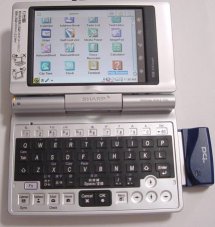
|
all photos copyright Conics.Net, any translation - conics.net Please note the prices listed may change (up and down a few %) with changing currency rates Payments This Way Please
