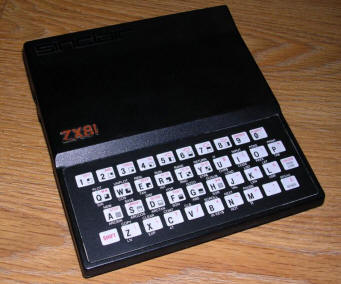Sinclair ZX81
| This computer started hobbies of
many computer enthusiasts and began a home computer revolution in UK.
It was successor of ZX80 - big, expensive and not much popular
machine. To introduce computers to households, they had to be
small and above all as cheap as possible. This was achieved with
ZX81 - a small home computer with only 1kB of RAM, monochrome
display easily connectable to home TV and BASIC interpreter in
ROM. ZX81 has only 4 chips on its mainboard: CPU, ROM, RAM and
ULA - a custom logic chip that incorporated all functions of
74xx logic of ZX80. ZX81 had no moving parts - the keyboard was
membrane-based, there was no power switch or advanced outputs.
The computer was cheap in UK, it was available as DIY kit or
assembled one. Unfortunately the keyboard was not comfortable
and in USA 16K memory expansion boxes were shipped about a 3
months after introducing computer - giving a new computer almost
unusable in games or data processing in the first 3 months after
buying. The result was obvious: many people, disappointed by
this, returned ZX81 and bought more expensive machines. One more obstacle was a BBC micro affair - BBC created a TV series popularizing home computing, but instead of declared ZX81 they used an expensive Acorn machines, telling that ZX81s are "too limited". Despite these problems, ZX81 gained its popularity and endorsed a huge (if not the biggest) group of computer programmers and hobbyists. |
|
| Manufacturer | Sinclair Research | |
| Origin | UK | |
| Year of unit | 1982 | |
| Year of introduction | 1981 | |
| End of production | 1984 | |
| CPU | Z80A | |
| Speed | 3.25MHz | |
| RAM | 1K | |
| ROM | 8kB | |
| Colors: | 2 (Black and white) | |
| Sound: | None | |
| OS: | BASIC | |
| Display modes: | Text: 32x24 Graphics: 64x44. |
|
| Media: | Tape recorder | |
|
Power supply: |
||
|
3.5mm mono Jack female at the computer
1 - Ground |
||
| I/O: | Tape in, Tape out RF out Z80 bus |
|
| Possible upgrades: | Composite video output, some memory (16K, 32K) expansions | |
| Reading about 12-13.7V from power supplies is normal.
It goes down when computer uses it, inside it's lineraly
regulated to 5V. |
||
| Software accessibility: | Small (Little from TOSEC, a few sites) |
Except all clones, there were 3 issues of this computer. Mine is Issue 1. Issue 2 is quite rare, as it was not as cheap as assumed. Issue 3 allows to install a few types of chips for RAM or ROM, so it could be assembled using many variations of components.
Timex Sinclair 1000 (TS1000)
Timex Sinclair 1000 is a result of
Joint Venture between Sinclair Research Ltd and Timex Corporation. It
was ZX81 for USA market. It was very similar to ZX81, it only contained
more RAM (2K) and had NTSC TV modulator with switch allowing to switch
between channel 2 and 3. Inside, casing was shielded better by using
metal coating. It was one of the cheapest computers in the USA.
Unfortunately the situation in USA was different than in UK. In UK, ZX81
got success, it was the first computer of many users, and it could be,
even with its poor keyboard, used to learn computers, programming or
simple games.
In the USA, Commodore dominated market with VIC, Atari had their
computers, and they were not much more expensive. American users didn't
wanted to learn computing - they wanted to play games, type text or run
software, so the membrane keyboard was insufficient. Computers based on
MOS chips had better graphic capabilities and more memory. Timex tried
to sell improved version known as TS1500, but both computers were not a
success.
Mainboards have been manufactured in Portugal.
| Manufacturer | Timex Computers - Sinclair Research | |
| Origin | UK/USA | |
| Year of unit | 1982 | |
| Year of introduction | 1982 | |
| End of production | 1983 | |
| CPU | Z80A | |
| Speed | 3.25MHz | |
| RAM | 2K | |
| ROM | 8kB | |
| Colors: | 2 (Black and white) | |
| Sound: | None | |
| OS: | BASIC | |
| Display modes: | Text: 32x24 Graphics: 64x44. |
|
| Media: | Tape recorder | |
|
Power supply: |
||
|
3.5mm mono Jack female at the computer
1 - Ground |
||
| I/O: | Tape in, Tape out RF out Z80 bus |
|
| Possible upgrades: | Composite video output, some memory (16K, 32K) expansions | |
| Reading about 12-13.7V from power supplies is normal.
It goes down when computer uses it, inside it's lineraly
regulated to 5V. |
||
| Software accessibility: | Small (Little from TOSEC, a few sites) | Peripherals in collection: |
| Contents: | Starting | Recording tapes | Composite mod, fixes | Pinouts | Links |
Starting:
It boots just to BASIC.
Now, you can LOAD (J) and SAVE (S) programs.
It's normal in these Sinclair computers that after
pressing one key a whole keyword pops up. So to write for example
PRINT PEEK 36
you have to press P, Shift+Newline, O, 36
After you see its keyboard it'll be more logical.
The thing a today's computer user should know is the
nomenclature of keys:
NEW LINE is Return or Enter;
RUBOUT is Delete;
FUNCTION which is SHIFT + NEW LINE, flips the cursor to FUNCTION mode.
Recording tapes:
This is quite easy. ZX81 likes audio signal, so all you need is to play a program from computer to tape, record it and then play it to ZX81. If you don't want to use recorder, you can connect PC sound output to ZX81 tape input - After some fiddling with volume it'll usually work.
Programs may be in 2 formats: TZX, which is in fact a Spectrum's format but still suitable to ZX81 and P-file - which contains binary program (or BASIC one, but always one file). Both of them may be played back, but P-files aren't storing their file names inside - you have to specify one before playing/output to WAV.
Playing itself can be done with great tool
WinTZX. It converts P-files well,
you just need to click on a bag icon, open a P-file, next clicking WAV
icon. Enter program name. The WAV will be generated in current directory.
The TZX may be generated (if not with WinTZX) using Tape2WAV or
EightyOne Emulator itself.
Recording from tapes may be done with Tapeutils Java program, tape needs to be dumped to WAV. Using ZXConverters requires RAW file instead of WAV. Links to these programs may be found in Links section.
Composite video
The thing is quite simple:
There's so much free space inside that it's easy to
install a transistor and resistor inside. Be only careful about short
circuits, as you can damage your ZX when something will touch the
mainboard - it has no soldermask or any insulation on the top layer! USe
lots of insulation tape and thermal shrinking tubes.
The BC547 transistor I tried gives a very dark display.
Modification shown in photos below uses BC547 transistor
with base connected to resistor (which goes to ULA pin 16), taking 5V
from the hole, which is connected with 5V supply of RF modulator. The
ground is taken from alternative regulator connections near Jack sockets.
RF modulator is modified by unsoldering RF resistor from socket and
going outside with this wire (edge of can). Input line is connected to
the socket through ready hole in RF, near signal input. Now a switch is
installed to switch the socket between RF and Composite. To preserve the
case it can be installed near expansion port using hot glue, which: a.
doesn't need to cut the case and b. can be easily removed to restore
original ZX81.
If you have problems with contrast, "melting" lines etc., try to add
some small resistor (e.g. 220R) to the base of transistor
 |
 |
 |
Keyboard fix
In my TS1000 i've found that some keyboard columns don't work. After opening I've found that the problem is in keyboard membrane's ribbon cables. When they're bent, the carbon track breaks and part of membrane doesn't work.
If you have a long
ribbon cable, you can just cut it to the place when there's a break
and insert this part into mainboard. Remember to use the same stiff
plastic part to secure it.
But what if break occurred close to the membrane, and after cutting
the ribbon you have only 1cm or so? There is a solution.
First, desolder the ribbon connector from mainboard. Try the ribbon
cable remains in it to check will it fit well. Next, solder the
connector using wires (usually 2-4cm is enough) to mainboard, and
connect the remaining ribbon cable. I've used a drop of glue to
secure the connector to the casing when the ribbon was installed in
it.
ULA
It is inaccessible. There were some works involving GAL circuits here (schematic missing?), but the schematic and GEL files are inconsistent (different GAL types), I tried. And there is a TTL approach by Andy Rea (local mirror). There are some solutions based on more complex CPLDs, but they are usually more expensive than ZX81.
Pinouts:
All connectors are:
- Jack 3.5mm mono - ground is always 1, tape in or
our is always 2
- Chinch - for TV - ground is always shield.
The expansion connector pinout (as in Steven Vickers: ZX81 BASIC Programming, Sinclair 1980):
Links:
http://www.aptanet.org/eightyone/ - ZX81 Emulator
http://zx81stuff.org.uk/zx81/about.html - Some games
http://www.wintzx.fr/ - Play TZX and
P files with your sound card
http://www.zx81stuff.org.uk/zx81/tapeutils/overview.html - Convert
sound recorded from tape player to TZX or .P file.
http://www.pictureviewerpro.com/hosting/zx81/zxconverters.htm -
Another program to convert RAW sound to P or TZX file.
http://www.pictureviewerpro.com/hosting/zx81/fredn.htm - a few
downloads
http://zx81.eu5.org/toddysofte.html - A few programs
http://www.imarshall.karoo.net/zx81/ - Another site about ZX81
http://zx81-siggi.endoftheinternet.org/index.html - This web server
runs on ZX81 (if not working,
archived copy)!
http://odemar.home.xs4all.nl/zx81/zx81.htm - One moer web page about
ZX81, a few programs too.
http://www.user.dccnet.com/wrigter/ - Lots of articles about ZX81,
its programming and peripherals.
https://computerarchive.org/files/mirror/ftp.nvg.unit.no.sinclair/zx81/ - Software archive
Mirror Archived :).
For software you can also look for Gamebase ZX81. It's about 131MB 7-zip
archive with game dumps.