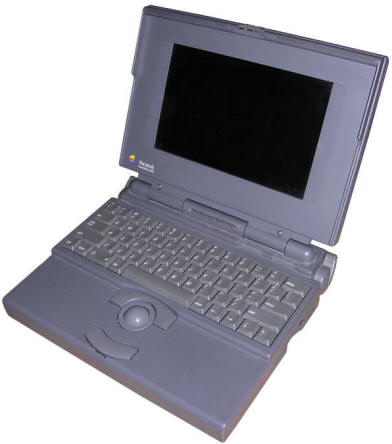Macintosh PowerBcook 165c
Ths is the first Apple notebook with colour screen. It
was introduced in 1993, and discontinued in 1994, although according to
many sources (Mactracker,
LowEndMac) it
was discontinued in december 1993, my unit is from early 1994. It had a
Motorola 68030 CPU running at 33MHz and 4MB of built-in RAM, expandable
with dedicated modules. The display offered 256 colours ad 640x400, it
was also possible to connect external monitor with Mini-15 connector.
For storing data, an internal SCSI 120MB hard disk (manufactured by IBM)
was used or there was a built-in floppy disk drive. Input devices were
also built-in: Quite comfortable keyboard, but with arrow keys located
in a single row (like in some Apple II computers) and trackball.
At the time of introduction it was quite expensive, but offered a colour
screen. The screen had a poor viewing angle, a bit worse than some
monochrome and grayscale units, but was colour.
| Model No: | M4990 | |
| Year: | 1993 | |
| Discontinued: | 1994 | |
| CPU: | Motorola 68LC030 33MHz | |
| RAM: | 8MB (4MB OnBoard) | |
| Max. RAM: | 14MB? | |
| RAM Type: | Proprietary module | |
| Hard disk: | 120MB SCSI, 2.5" SL | |
| Floppy drives: | 1 1.4M 3.5" | |
| Other drives: | None | |
| Graphics: | 640x400 8-bit color built-in color LCD display |
|
| Sound: | 2-channel jack Built-in mono speaker Built-in mic |
|
| Display: | External (MINI 15-pin connector) Built-in LCD screen |
|
| Dedicated OS: | Mac System 7.1 | |
| Maximum OS: | Mac System 7.6 | |
| Expansions: |
- RAM expansion - External SCSI - Modem connector? |
|
|
Peripherals in collection: |
||
| Connectors: | -
ADB. - 2x Apple Serial connector - Audio in / Out 3.5 jacks - HDI-30 external SCSI - Mini-15 external display - Proprietary modem connector - Power connector |
|
I don't know the history of my unit, but it was assembled from two units bought by some company in 1990s - early Powerbooks had leaking battery, which as result destroyed mainboard. Unfortunately there were also two other common problems: First, connections failing in the main inverter (there are two inverters), the second problem was HDD cable failing. My unit had all 3 problems and I fixed only two - it's impossible to fix broken HDD cable without linking the broken parts in polymer ribbon some way (soldering is out of question because it's plastic).
P.S. Power supply needs to be exactly in specification -
if voltage is a bit smaller or maximum current is 2A (like in power
supply units for earlies Powerbooks) it will NOT run.
DISASSEMBLY
Remove battery, remove rear door from hinges (if you have one)
Remove rear screw.
Remove bottom screws.
Unlatch rear. Carefully open the rear, disconnect LCD cable.
Unlock latches near HDD/battery. Remove top part (keyboard, trackball,
palmrest, lid) assembly.
All modules are connected with transfer connectors (boards are
parallel).
Removing LCD bezel:
Orient the LCD 90 degrees to the lid.
Remove two screws on the bottom.
FROM NOW DO NOT MOVE THE HINGES. Do not open or close the lid.
Unlatch the bezel from the left side ant it'll go.
Then you can re-seat connections in the main inverter which is on the
right side of LCD. If backlight drops, flickers or resets the computer
this is usually the culprit.
Remember: When two screws holding front bezel are removed, do not
open or close hinges as this configuration adds excessive forces to
two other bolts keeping the LCD and its "cover" part in one piece.