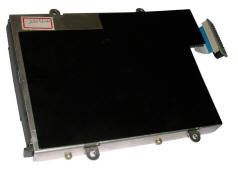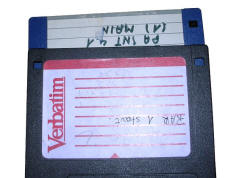|
Disks should be stored vertically in a box.
Leaving them horizontally one on another is not a good solution.
Some disks had plastic transparent foil sleeves in which they could be stored for
longer time, but they aren't popular now. Before inserting disk
to the drive sleeve should be removed, if not, drive will
be jammed. If you try to use higher
density floppies in lower density drives (like PC disks in
Amiga), you may have problem: Data written in higher density
drive will be usually readable, but erasing them and writing
data in 720K drive may cause errors.
Why? Higher density drive has stronger head, writing bits
stronger. Weaker head can't remagnetize higher magnetized
surface.
There's only one solution: To use 1.44MB drive formatted disks only to put
data TO low-density drive system, but write on this system to
completely magnetically blank disks (after formatting in
low-density drive), these disks should be never written with a
higher density disk drive.
Making these blank disks is easy: Just demagnetize the disk
entirely. To do it, you can use AC electromagnetic coil or even
transformer soldering iron. Standing 2-3m away of media power
electromagnet or soldering iron on. Slowly move it near the disk,
make few swinging/round moves few centimeters near media. Repeat
it for about 30 seconds, may be longer, but DON'T TURN IT OFF.
Before turning off move coil/iron 2-3m away from media, or it'll
stay magnetized some way. In general, older disks
of good manufacturers may be better and may have less errors
than newest, as manufacturers decided to push floppies away from
market as fast as possible by manufacturing poor media.
To read a PC disk to a computer for archiving purposes, you
should use an old PC with DOS (Norton Commander's "Copy Disk->To
Image" or RawRead), Windows 9x (WinImage or RawRead) or even
Linux (dd utility, think before you type!), but avoid using
WinXP and later systems. These systems have very poor floppy
disk drive handling routines, probably to make users not use
floppy disks and buy USB flash drives. This will give you many
problems, false read errors and other things like this. USB
floppy drives are even worse - they are slower and won't read
old disks reliably. Forget about 720K or XDF, even DMF format
with USB drives - most of these won't read it, some may even
damage disks.
Apple computers may use USB drives (tested in Mac OS X 10.4 and
my PowerPC G4 MDD), but not for lower-density disks - These
disks may become irreversibly damaged instantly after
inserting to USB floppy drive, even with write-protection tab
set! Of course floppy routines in Mac OS X 10.4 are even slower
than in WinXP. Many times you'll get few "tries" to read a disk
every second, this is completely normal thing. Unmounting a disk
2 times is quite normal. |
OK, let's talk about technical details. 5.25" drives
used different technologies, 3.5" drives are very similar to
each other. They all (except some early models) use worm-screw
shaft and stepper motor to move head assembly. To spin disk, a
motor installed in PCB is used (see photo). Optical bariers are used
to detect end positions of head assembly, but to detect write
protection tab mechanical switches are used.
In electronics, you'll find a standard drive number jumpers (always
set to D1 in all PC drives), sometimes READY/Disk Change jumper.
More jumpers are used only in earlier models. |
 |
 |
[2019] On the left, we can see an
interesting exception from the rule. This drive,
manufactured by Nec in early 1990s, is very thin - like
3 disks stacked on each other. It was used in some
notebooks and thin clients first, later units got a
typical 3.5" brackets and were used in PC. Because in
such small space it is just impossible to put a stepper
motor for head assembly, this unit uses a voice coil
mechanism like in some HDDs, but mounted right to
printed circuit board. As this mechanism has no
transmission, it is really silent and it's not easy to
hear head moving in this drive. |
 |
 |
 |
| Typical 3.5" drive - front view |
Head assembly, disk inserted |
PCB and motor assembly. |
 |
 |
 |
| Early 3.5" drive - it's a bit higher |
Motor and metal tape mechanism |
More electronics than in later drives. |
 |
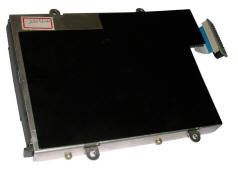 |
 |
| Head moving assembly detail, stepper motor and metal
tape can be seen. |
Small, Notebook drive, from Zenith notebook computer. |
Everything is smaller in it. (small cyilnder on the
left is stepper motor. |
 |
 |
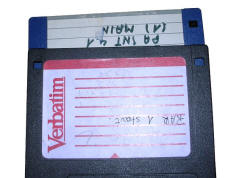 |
| Modern USB floppy drive |
External FDD for IBM ThinkPad notebook computer. |
Difference between 1.44M and 720K (left hole) |
 |
 |
 |
| External/Internal drive for Rocky II
industrial ruggedized notebook. With rubber protection
it can be waterproof. |
External/internal FDD for Omnibook 2100ct notebook. |
 |
 |
 |
| Omnibook drive can be connected to computer's
parallel port (onmy Omnibooks have this port modified). |
3.5" internal drive for IBM ThinkPad
notebook computers. There were 1.44M and 2.88MB models,
this one is 2.88MB. It could be installed in the same
bay as CD-ROM drive. |
|