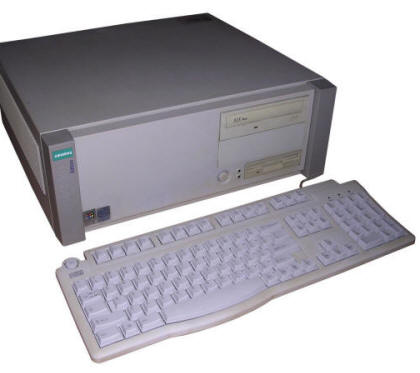Siemens Scenic D6-333
This PC is a low-end, branded, small office/home PC
from 1998. It contains a Siemens-Nixdorf D1081 mainboard, a 333MHz
Celeron CPU and 128MB of RAM in a single DIMM stick which was these
times the best configuration for it (configurations started at 32MB,
64MB was the most popular). Although memory can be theoretically
upgraded, the chipset is picky about RAM and the only upgrade of this
particular configuration which does not make memory faults is adding one
more 128MB module (or generally, adding two modules with the same
capacity). Its hard disk is relatively small - 4.3GB.
On board, there is ATI graphics chip built-in, but there is no sound or
network interfaces. They have to be added in expansion boards, and there
are only 2 PCI slots and one ISA, interchangeable with third PCI.
This computer shows us that there were times when Intel sold frequency,
not performance. 66MHz-bus Celerons were one of the worst CPUs available
then and were comparable to middle-end Pentium MMX. A 233MHz Pentium MMX
was in practice more powerful than it. But here, magic of a new Slot 1
and name "Celeron" made its way. The computer is slow comparing with
many well-configured Pentium Is.
Its BIOS, Phoenix Revision 1.03.1000, is terribly buggy. Maybe later
versions (there were 1.03.1001) are better? One capacity of RAM is
tested while another is shown to system. Checksum validation doesn't
work as expected, so you will get alarmed about battery problem when
it's totally exhausted, if it's failing you will get random settings
without warning, e.g. date resets to year 2095 :). More, you can
irreversibly turn off graphics chip when runing the machine with single
16MB DIMM stick which is dual-bank (being seen by computer as 8MB). You
have been warned.
If you turned this graphics chip off by installing smaller RAM, it
cannot be easily turned on even by resetting BIOS settings. I had to use
a PCI graphics board. I think that if RAM amount is small, it turns
graphics chip off some way, expecting user reset it with Setup which
doesn't happen as there is no BIOS setting for it. The case itself is
made of plastic, only chassis is metal so it's a problem to put monitor
on it. There were reports that putting heavier displays made this
computer crash because mainboard lost some contact. Generally, it's a
very weak machine for these times. Contrary to e.g. Scenic Pro M5, a
Pentium-based 1997 semi-professional computer, it's a step backwards.
These machines with Celerons and later Pentium IIs were popular in
Poland as they were bought in large quantities from Germany e-waste and
restored to operate as simple computers for text processing... and
usually only for text processing. Unfortunately my unit doesn't have a
green sliding cover.
| Manufacturer | Siemens | |
| Origin | Germany | |
| Year of unit | 1998 | |
| Year of introduction | 1998? | |
| Class | ATX | |
| CPU | Intel Celeron | |
| Speed | 333MHz | |
| RAM | 128MB (1x PC66 DIMM) 2 DIMM sockets |
|
| ROM | Phoenix BIOS | |
| Graphics | Built-in ATI chip | |
| Sound | None [in my unit - SoundBlaster 16] |
|
| System expansion bus | ISA, PCI | |
| Floppy/removable media drives | 1x 3.5" 1.44MB Floppy drive | |
| Hard disk: | Seagate 4.3GB |
|
|
Peripherals in collection: |
||
| Other boards:
|
3Com EtherLink XL PCI network board | |
| Non-standard expansions: | S3 ViRGE 4MB PCI graphics board | |
| Operating system(s): | Windows 98SE | |
My unit was extensively used as office computer i.e. typewriter. It was imported with many of these from Germany and restored, then sold for office purposes. Near 2014 it was replaced and then I purchased it cheap only because I needed 128MB stick of RAM. Then I found that this RAM was PC66.
| Contents: | Starting, usage | Configuration |
Starting
Press F2 for BIOS Setup. You can boot from CD-ROM, but not from USB. BIOS Setup is very simple.
See D1081 mainboard manual for jumper settings. The maximum CPU this mainboard can get is Slot1 Celeron at 333MHz with 66MHz front-side bus. Other jumpers are for disabling floppy disk drive write or BIOS recovery using proprietary disks.