XT Restoration Project - Part 3
In Part 2 I got the case and front panel, power supply and my original floppy disk drives working.
Let's begin Part 3 with the power supply swap-out. I wanted to retain the aesthetic of the original case, so that means re-using the same power supply casing with the large on/off switch on the side of the PC system unit. The old Seventeam PSU's internals are dead, so I'm going to use a cheap-as-chips ATX power supply as a donor.
But before we get into it, a disclaimer...
Power supplies contain circuitry with high voltages that can kill - EVEN AFTER BEING POWERED OFF OR DISCONNECTED FROM THE MAINS SUPPLY. Do not remove the cover of any power supply or operate it under any circumstances contrary to the manufacturer's intended use unless you are a qualified electrical engineer. Even if you are qualified, I take no responsibility if you read this article and suffer any loss, damage or other negative consequence to yourself, anyone around you or property - this site is not instructional - it is intended to be purely informative and to be taken as anecdotal in nature.
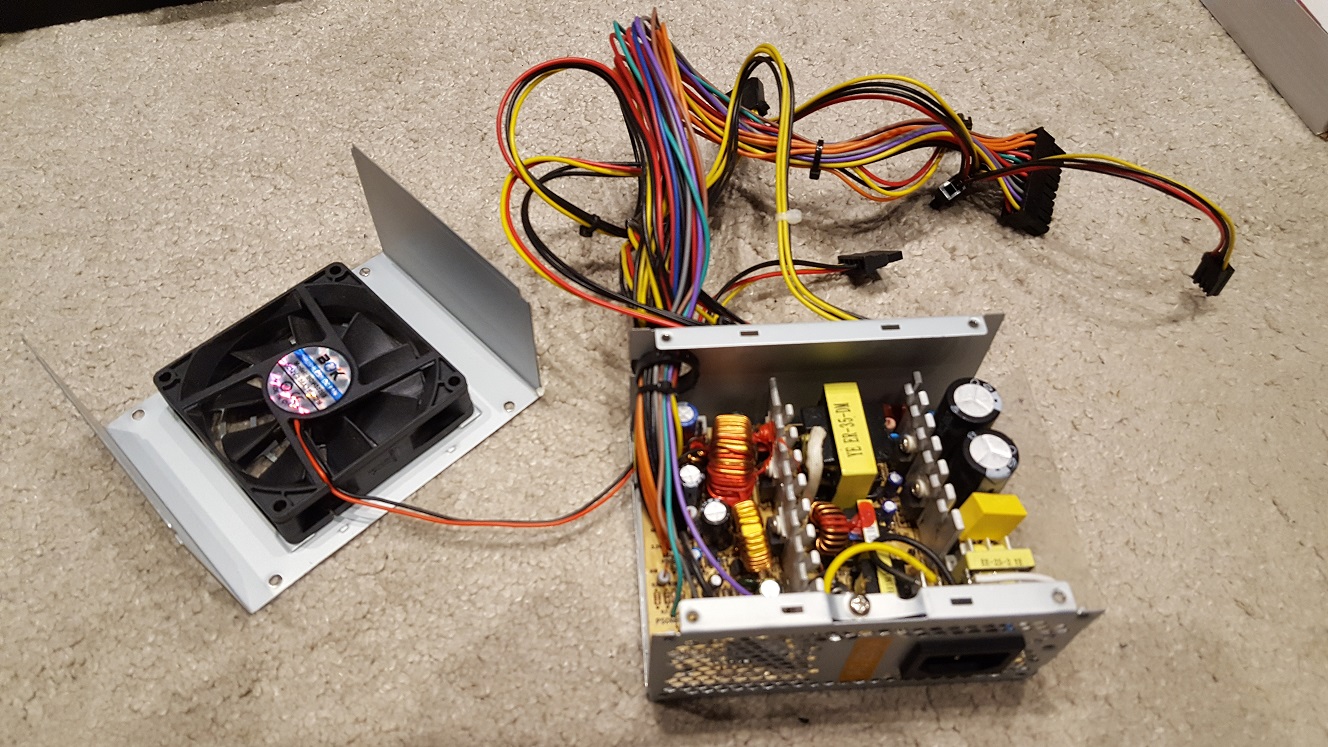
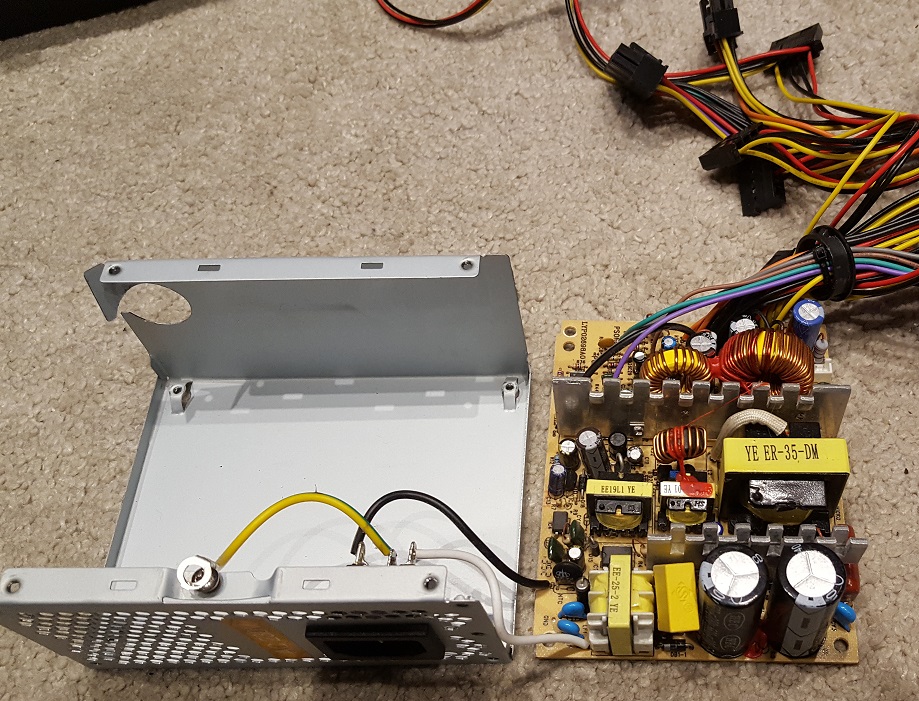
A CIT M-400U donor PSU with its case off (left), and with its circuit board removed from the case (right)
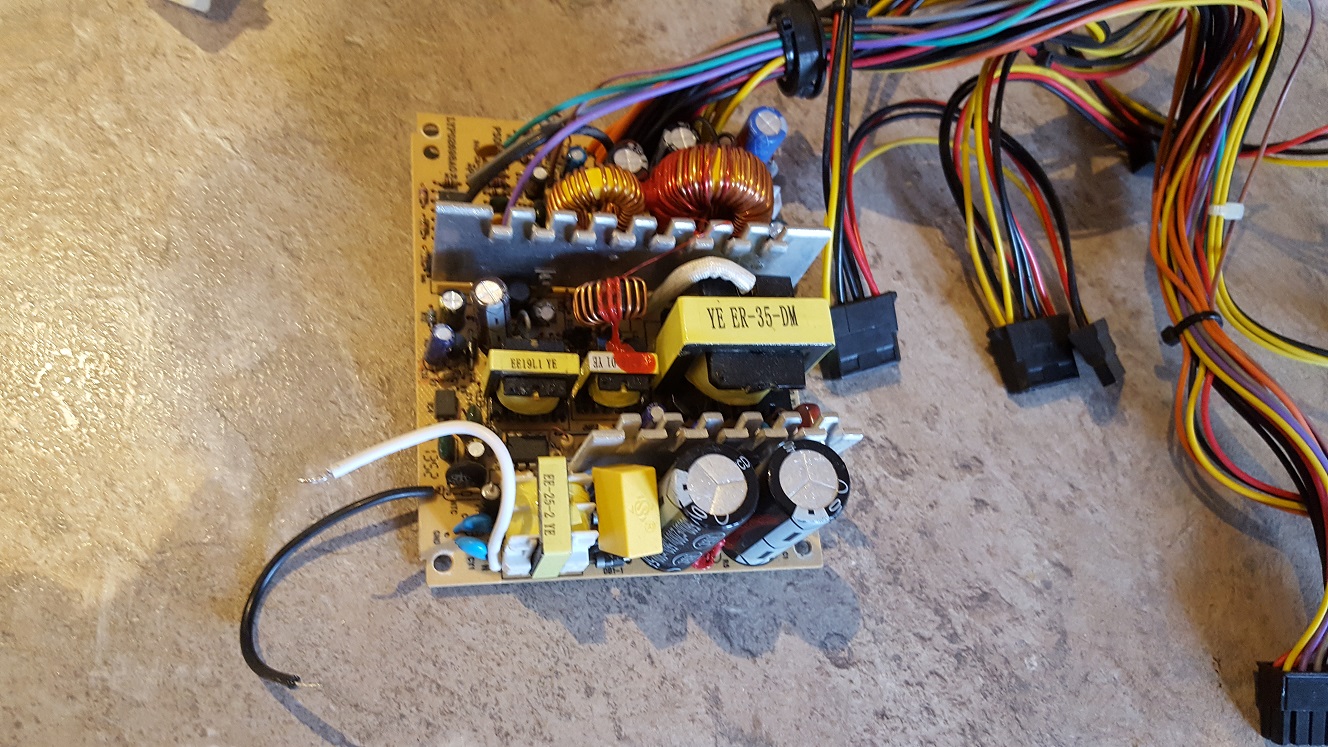
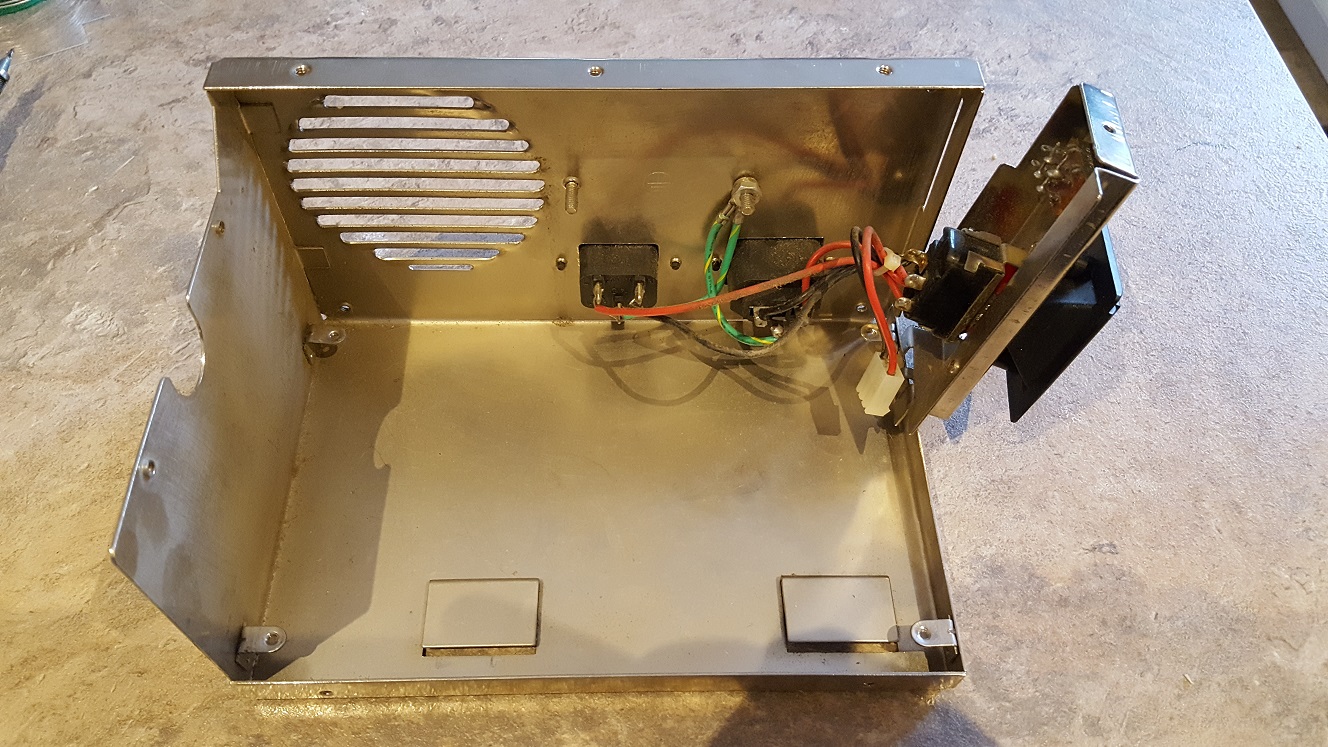
 And now (left) de-soldered from its mains lead socket - the white lead is neutral and the black lead is live, attention is turned to the Seventeam PSU case with the old board removed (middle)
And now (left) de-soldered from its mains lead socket - the white lead is neutral and the black lead is live, attention is turned to the Seventeam PSU case with the old board removed (middle)
and stand-offs are added to the new board (right).
The stand-offs are needed because the new CIT board is so much smaller than the Seventeam one - fortunately, the board lines up nicely with the two original mounting points on the far left side of the Seventeam case, but it leaves the right side of the new CIT board hanging over bare metal. So two plastic stand-offs are used to hold up and insulate the CIT board from the metal casing.
The CIT board is installed into the Seventeam power supply case, and secured in place with two screws on the far left side using the existing mounting points, and the stand-offs plus the insulating plastic layer from the CIT power supply are used to ensure no contact with the bottom or rear of the case.
The primary power leads are connected to the power switch using a chocolate block connector and the loom is fed through the side of the case (top pic), the cooling fan connectors are incompatible, so the new connector on the more modern fan lead on the right is used to replace the old one on the left (bottom left pic), and the Seventeam PSU case is ready to be put back together (bottom right pic).
And there we have it, a fully functional XT power supply! But one thing remains to be done.... most ATX-to-AT converter cables come with a green and a black lead separate to the P8 and P9 connectors. These would ordinarily go to a low-voltage on/off switch at the front of your computer - since the on/off switch on this computer is on the side of the power supply and controls mains voltage going to the power supply, we don't need these two, so we just connect them together to close the circuit:
Don't worry, I made a permanent connection of this crude splicing job after these pictures were taken - it was just to test it all worked!
Now that I know I can revert this XT back to its original spec, it's time to do some upgrades. Here's the shortlist I put together:
- Upgrade from Hercules monochrome to Super VGA
- 8087 Math Co-Processor
- Sound Blaster-compatible sound card
- High Density Floppy Drives
- XT-CF Lite for CompactFlash hard disk
- Networking via an Ethernet card
- Get AutoMenu setup for quick and simple running of software
- MT-32? That's tricky as I need an 8-bit MPU-401 card (which I don't own).
I cannot use my parallel port sounds cards (OPL3LPT and DreamBlaster S2P) as they both require EMM386 to be loaded - a 386 CPU.
Note that I'm not planning on putting a CPU upgrade processor card in this machine, partly because I don't have one - they are rare and super-expensive to buy when they do show up, but also because this is supposed to be an XT. Whilst I love projects that use things like the Tiny Turbo, what I'm doing here is closer to Anonymous Coward's "V'ger XT" - I have a Pentium 200 MMX-based retro PC for later-period gaming so there's really no need to have this little guy become a Franken-PC.
SVGA Overhaul
This is an obvious upgrade - I remember seeing FRACTINT for the first time running in 256 colours - a fractal generator that would take a 286 a while to complete its first pass of a Mandelbrot or Julia set - getting lovely 256-colour support so that I get the most out of the games would be pretty nice. The Cirrus Logic CL-GD510/520 is the obvious choice here for its compatibility, not so much its speed which isn't an issue at all on an XT or 286. It will be paired with my excellent ViewSonic Graphics Series G75f monitor.
The G75f is a multisync monitor so it will automatically switch to whatever graphics mode the Cirrus Logic card demands of it. Besides, the physical size of it is more proportional to the Morgan's system unit!
8087 COPROCESSOR
Not particularly useful sadly - it would have been good to get a significant bump in performance by installing one of these [and marketing/advertising certainly tried to convince you you could], but in the real world for 95% of us, these were a total dud. I do have one in my collection - an 8087-2. For those who might care, Intel's range of coprocessors before they became integrated into the CPU itself looked like this:
- 8087: For IBM-compatible PCs with an 8088 running at 5 MHz or less.
- 8087-2:For IBM-compatible PCs with an 8088 running at 8 MHz or less.
- 8087-1: For any PCs with an 8086 running at 10 MHz or less.
- 80287: For IBM PC AT (6/8 MHz), IBM PC XT 286, COMPAQ 286 systems (6/8 MHz), and most compatibles.
- 80287-8: For COMPAQ 286 systems (8/12 MHz), COMPAQ PORTABLE III, Sperry IT, and other 80286-based systems running at less than 10 MHz.
- 80287-10: For IBM Personal System/2 Models 50 and 60, Wyse PC 286, or other 80286-based systems running at 10 MHz or faster.
- 80387-16: For Inboard(TM) 386 and 80386-based systems than contain an 80387 socket.
Since mine is an 8087-2 it's probably too risky to use it in this PC. Coprocessors do not overclock well and are forced to run as fast as the CPU by the motherboard, so in this case my coprocessor that is only rated to run at 8 MHz will be forced to run at 9.54 MHz - not much fun for a 30-year old chip that's probably seen about 5 days of electricity in its life.
SOUND CARD
My collection of sound cards is a bit thin on the ground where it comes to 8-bit cards. I have an Orchid Sound Producer which was an original that I bought around 1992 as a gift for my Dad. He had it installed in his Amstrad PC2286 for a good 8 or so years before he upgraded to a Tiny 386 computer (not sure what spec but it came with a sound card) - he would play Railroad Tycoon, Hoyle's Book of Games: Solitaire, and Civilization on it - and later, Command & Conquer.
Having just tested this card, it's in need of repair as I can barely get a note out of the thing. **UPDATE: I've traced the source of the problem with this card - it's not the card but the motherboard - the -12V line of my XT's motherboard is somehow being grounded - most sound cards rely on -12V off the ISA bus, so this is why this decent 8-bit sound card is being funny. I tested it in my Pentium MMX 200 machine and it worked flawlessly.
The Sound Producer is a Sound Blaster 2.0-compatible card, so should work well for this XT once I fix the -12V fault.
Here's a list of games that will happily run on an XT and also have sound card support. Hover over them to see the graphics and audio modes they support:
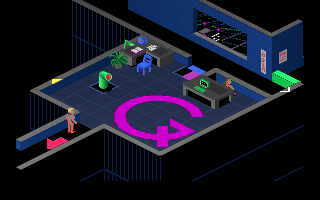

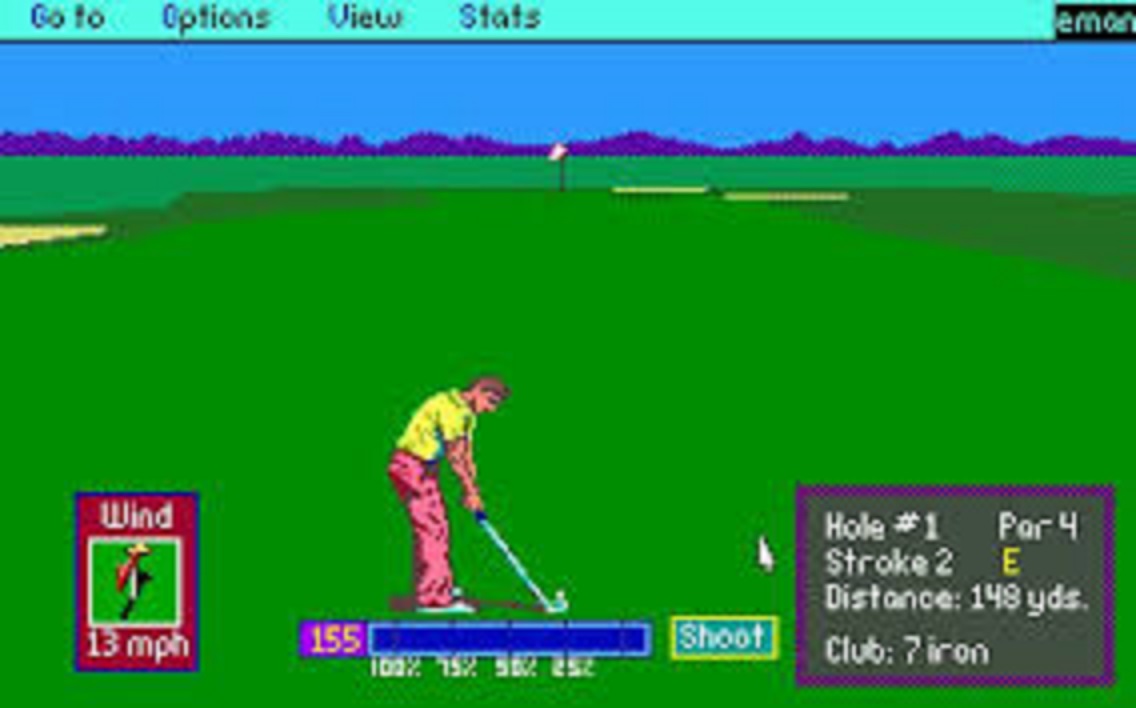
D/Generation, Civilization and PGA Tour Golf
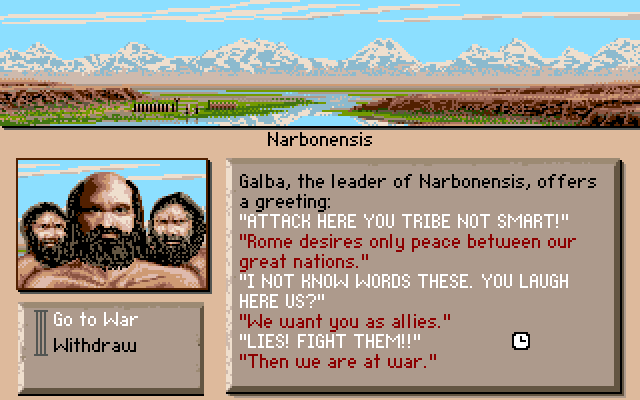
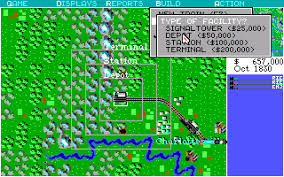
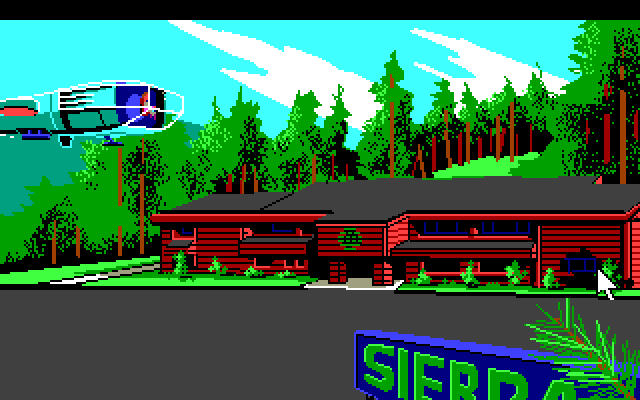
Centurion: Defender of Rome, Railroad Tycoon and Space Quest III: The Pirates of Pestulon
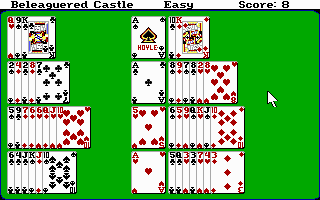

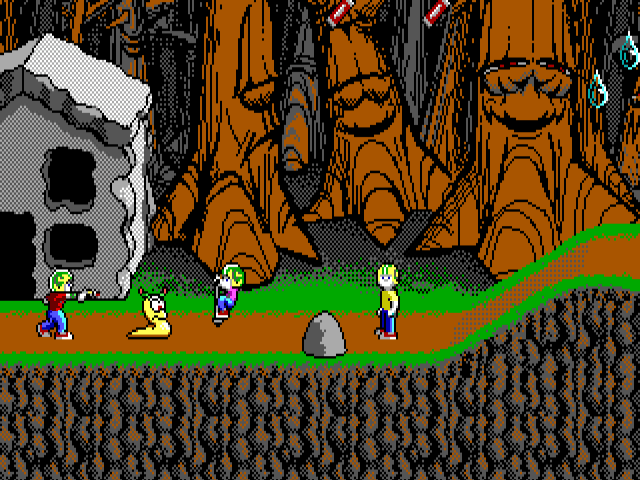
Hoyle's Book of Games: Volume 2 - Solitaire, Jones in the Fast Lane and Commander Keen 4: Secret of the Oracle
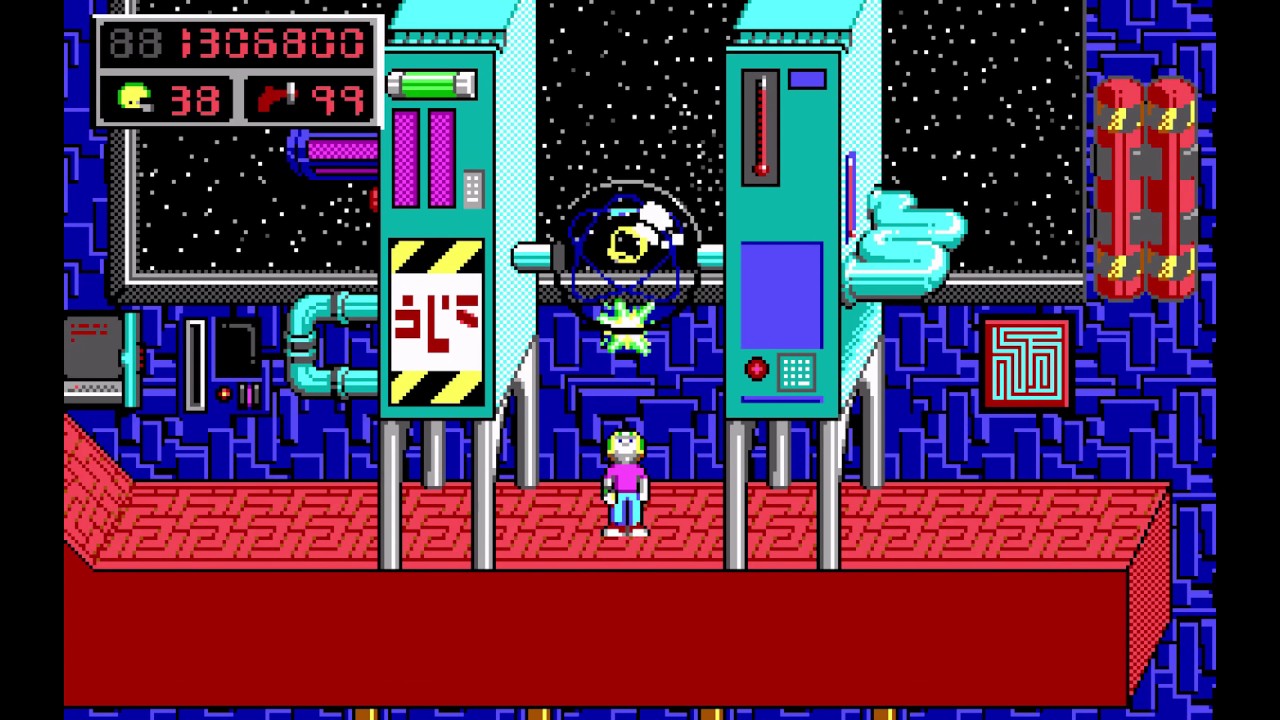


Commander Keen 5: The Armageddon Machine, Commander Keen 6: Aliens Ate My Babysitter! and Links: The Challenge of Golf
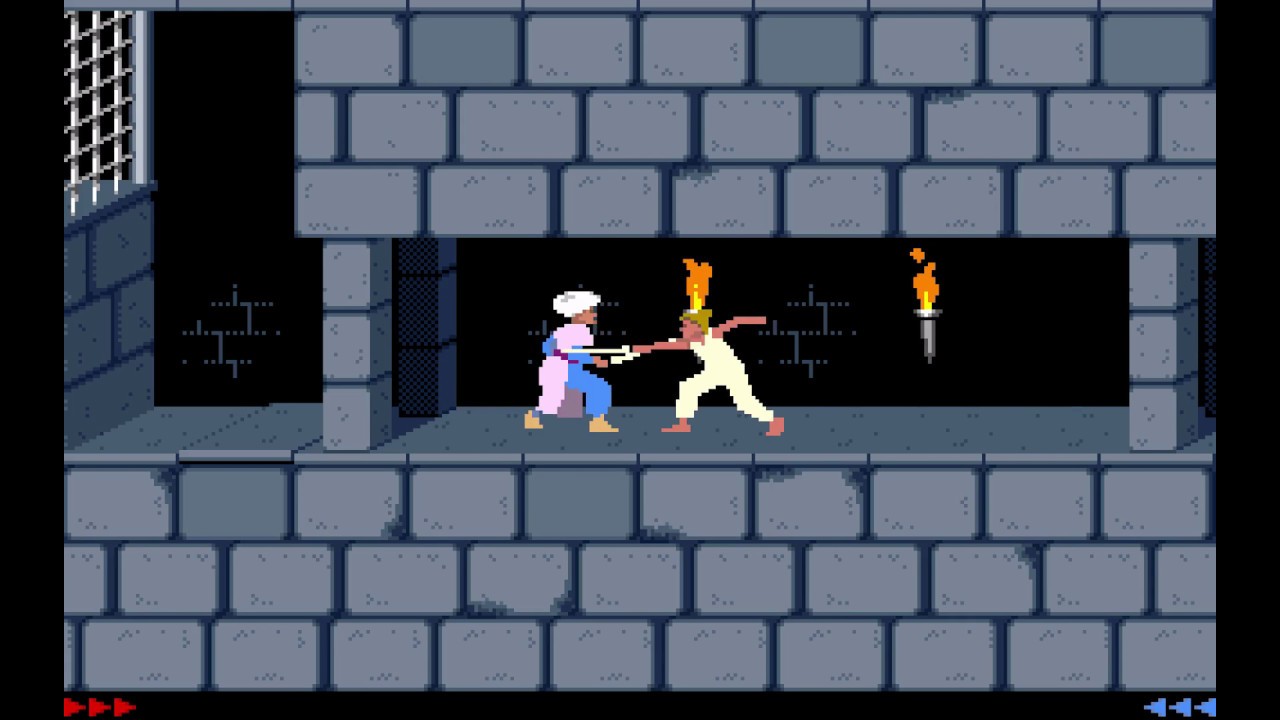
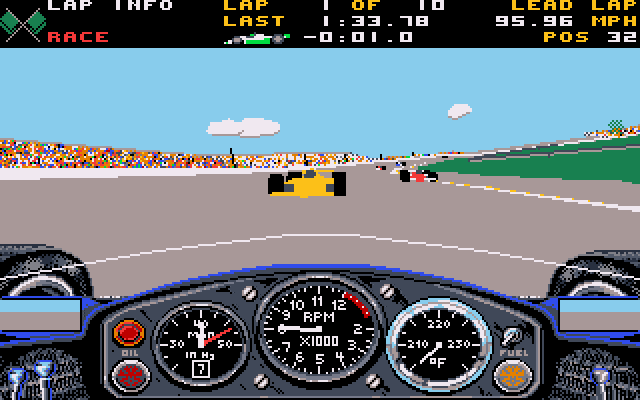

Prince of Persia, Indianapolis 500 and Kings of the Beach
Games that run but don't have sound card support:
- Battle Chess 1989 (CGA, EGA, MCGA/VGA) - 256-colour version was sold separately.
- Carrier Command 1989 (Herc, CGA, EGA, VGA)
- Space Quest: The Sarien Encounter 1986 (Herc, CGA, EGA, MCGA/VGA)
- Space Quest II: Vohaul's Revenge 1987 (Herc, CGA, EGA, MCGA/VGA)
- Grand Prix Circuit 1988 (Hercules, CGA, EGA)
- Hillsfar 1989 (CGA, EGA)
- Gold Rush 1988 (Herc, CGA, EGA, MCGA/VGA)
- Hitchhiker's Guide to the Galaxy 1984 (80x25 text mode)
- Leather Goddesses of Phobos 1986 (80x25 text mode)
- Monuments of Mars 1991 (CGA)
- Commander Keen 1: Marooned on Mars 1990 (80286 req'd, EGA)
- Commander Keen 2: The Earth Explodes 1990 (80286 req'd, EGA)
- Commander Keen 3: Keen Must Die! 1990 (80286 req'd, EGA)
- Rocket Ranger 1988 (CGA, EGA)
- Test Drive 2: The Duel 1989 (Herc, CGA, EGA)
- Starglider 1987 (CGA)
- Secret Agent 1992 (EGA, VGA)
- Scorched Earth 1991 (VGA, SVGA - uses Math Coprocessor)
Games that run too slowly or won't run at all:
- F-19 Stealth Fighter 1988 (Herc, CGA, EGA MCGA/VGA, Ad Lib, SB, Roland)
- F-15 Strike Eagle II 1989 (Herc, CGA, EGA MCGA/VGA, Ad Lib) - won't run on DOS 4.0+ without a patch
- Falcon AT 1988 (EGA)
- Red Baron 1990 (CGA, EGA, MCGA/VGA, Ad Lib, SB, Roland)
- Their Finest Hour: Battle of Britain 1989 (CGA, EGA, MCGA/VGA, Ad Lib)
- Thunderchopper 1989 (CGA, EGA)
- Wolfenstein 3D 1992 (80286 req'd, VGA, Ad Lib, Disney, SB, SB Pro)
** I hope to get to Part 4 at some point, so keep checking back, or let me know via email if this project has been interesting to follow! **

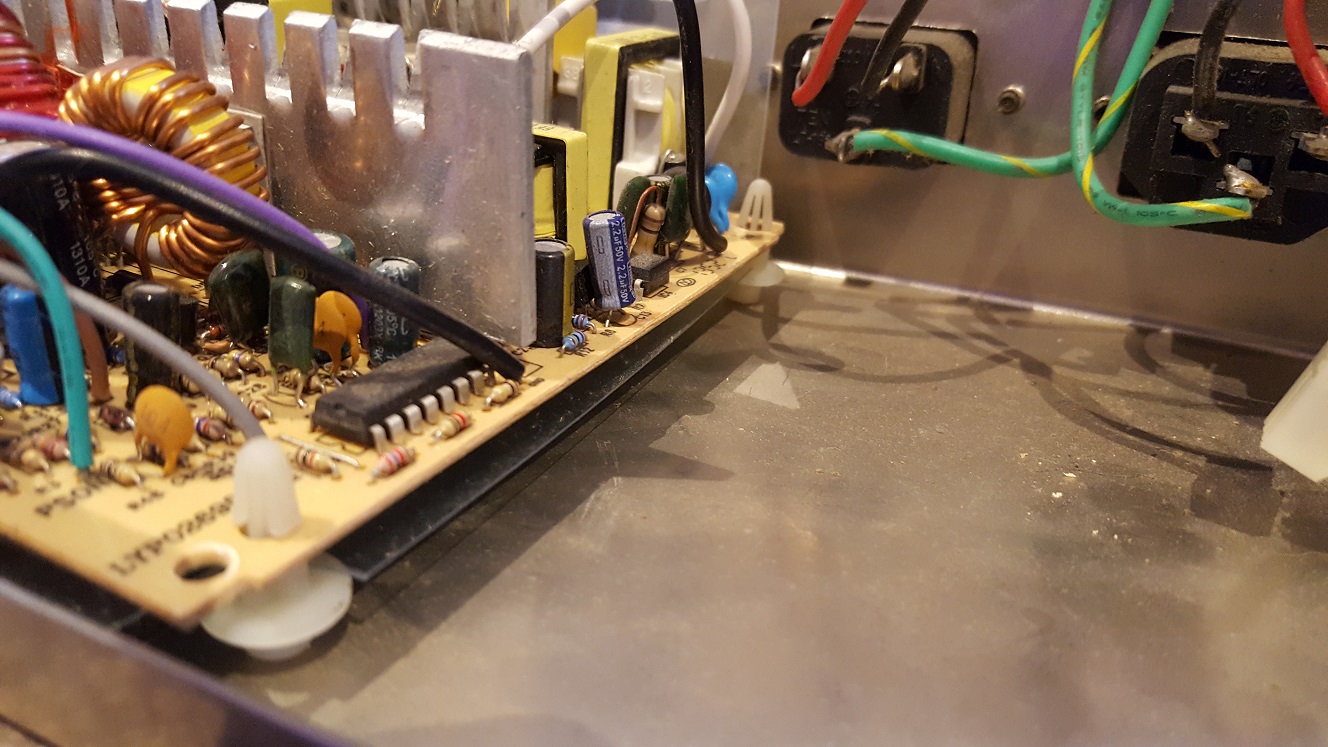
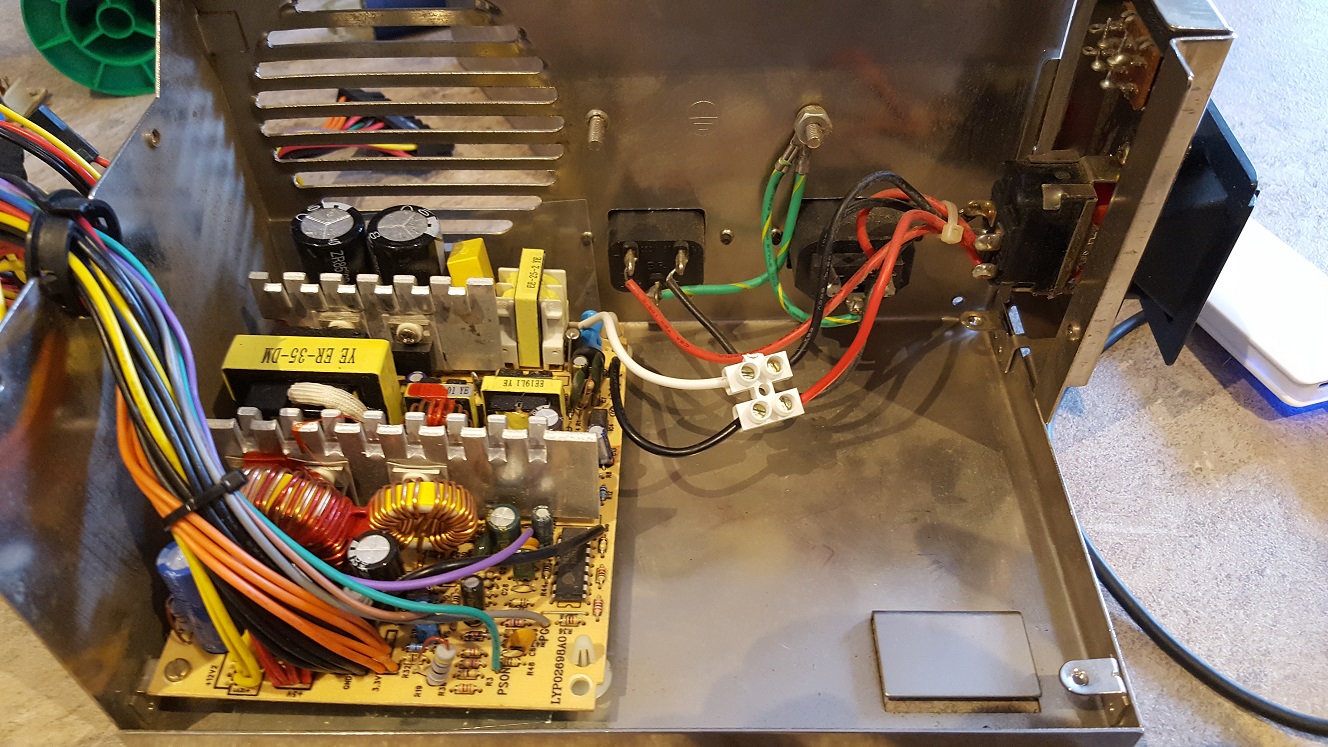
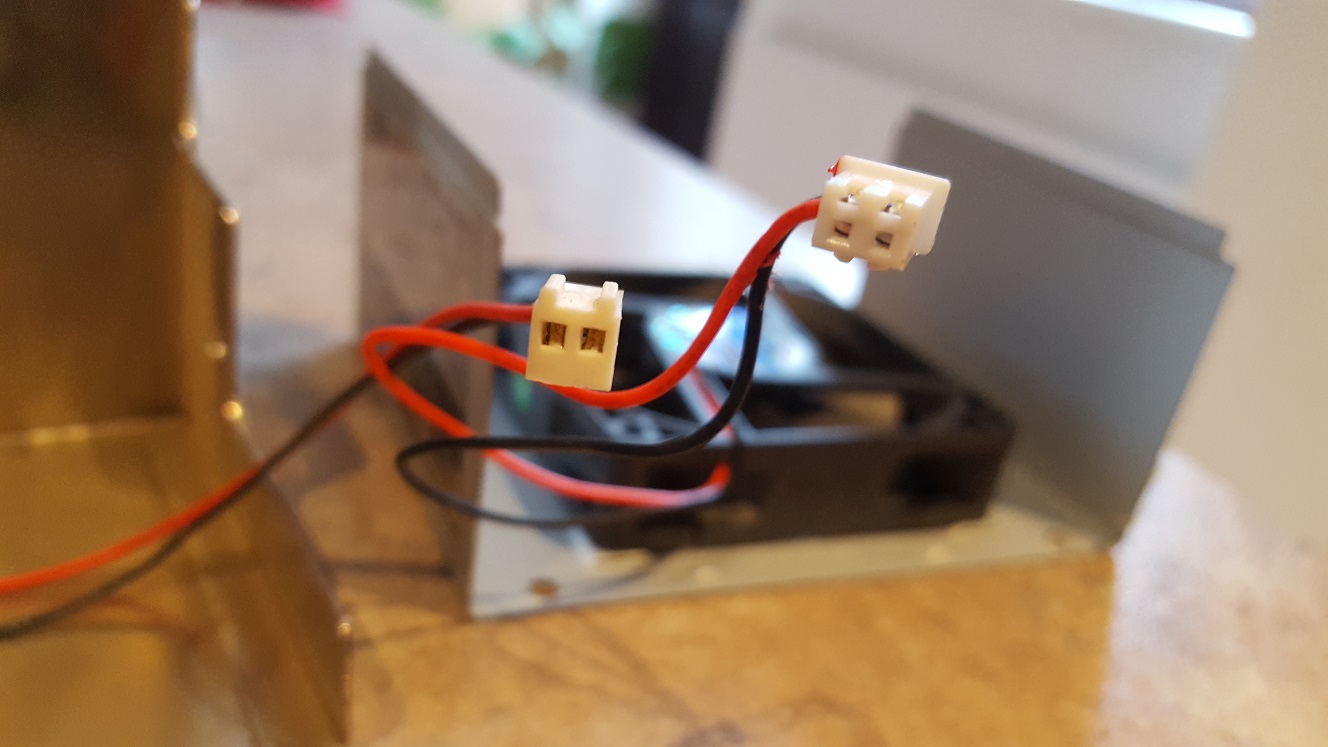
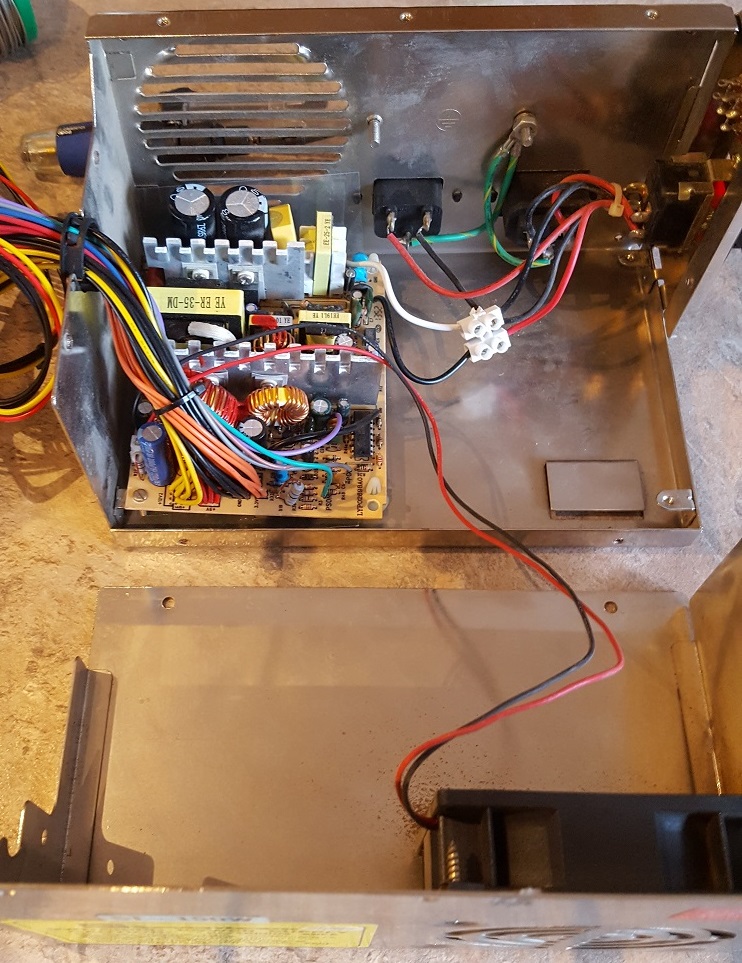
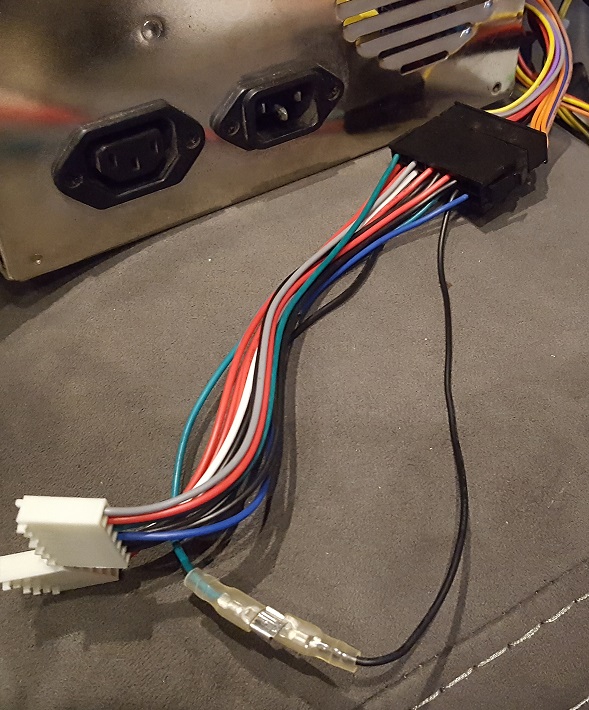
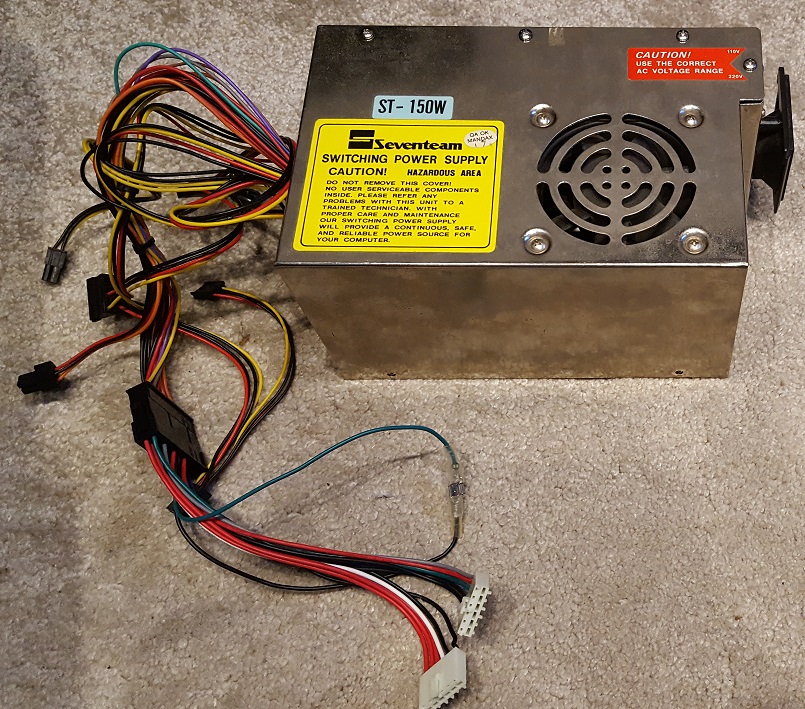
.jpg)