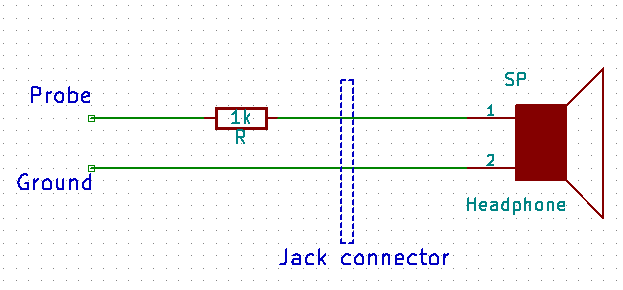
Chapter 5: Video output
Now video output can be
identified.
To check for composite video signal, it's convenient to make a probe from an old
headphone and resistor. Connect + of headphone to 1kOhm resistor and ground to
computer's ground, like you see in the picture below:
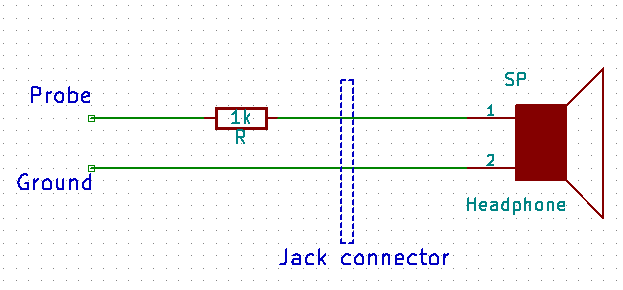
Then, poking the video connector, hear the characteristical "wrrrr"-like sound. To avoid complications with RF modulator, try to get to pure video signals if possible.
In fact there are many types of video computer can output. The
good thing is that some computers have outputs for few standards, sometimes in
one connector. Few of video output types are:
- Composite video (like
Amiga 600,
Atari XE),
can be seen on a TV with composite input, but not always. Sometimes for
proprietary CRTs, frequencies may be totally non TV compatible, e.g. in
Siemens PC-D
computer.
- RF modulator only (like
ZX81,
ZX Spectrum
without modifications) - this is a typical antenna signal, in which picture and
sound are modulated into TV frequency. It may be connected to TV, then TV can be
tuned to this signal. Quality of this signal is in many cases not satissfying
for current conditions.
- RGB (like
Amstrad CPC)
- special monitor or TV with SCART is needed.
- RGB with Intensity (like in
Commodore 128)
- requires CGA-friendly monitor, SCART may not work (levels incompatibility).
Sometimes they emit signal in TTL format.
- Composite monochrome signal - (e.g.
Meritum)
monochrome video which can be seen on composite-enabled display.
- Luminance, Composite Sync (Like
Robotron
PC1715) - requires monitor with such input.
- Luminance/RGB, Horizontal Sync, Vertical Sync - as above.
- YPbPr or YCbCr differential signal (like
TI99/4A), you
can use Y as grayscale composite.
- RGB with own signal levels (like
Orel BK-08),
requires to build own converter or modify a TV set.
Many old computers output few of these signals at once, e.g. Robotron KC85 has RF modulator output, but on its edge connector there is composite video and RGB.
In this page [POLISH] there are few connectors and converters (YCbCr to RGB) shown. If in some output there is no signal at all, it means that something is wrong with hardware. Many 8-bit computers just emit display signals independently of CPU.
What if you don't have a monitor at all?
Quite useful thing here is an old TV tuner card in a PCI slot. These cards are
now, in a time of digital DVB television, very cheap and allow to capture
picture from composite input or TV tuner (so RF modulator output). Better use
composite input, as most of these tuners have problems with SECAM color coding
when it's emitted by computer's RF modulator (many computers from Eastern
block).
Another way to have composite input in your PC monitor is to use a VGA converter
called scandoubler (because it doubles the frequency of composite signal). These
devices convert composite input to VGA output. They are called "VGABox" or
"Grand video console" and are quite expensive.
If you have a computer starting to monitor, BASIC or other OS, you can try to figure out is it working completely.
|
|
|
MCbx, 2016